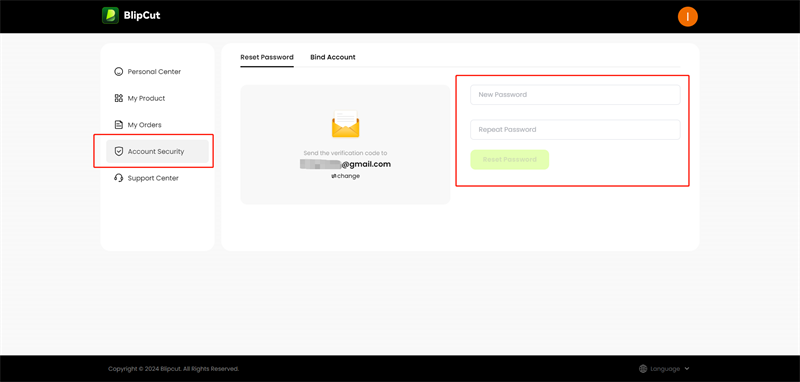How to Register
1. How to Create a BlipCut Account?
Creating a Blipcut account is simple! All you need is a valid email that you have access to, as you will need to verify your email upon creating your account.
Step 1: Find the Login button on the BlipCut homepage.
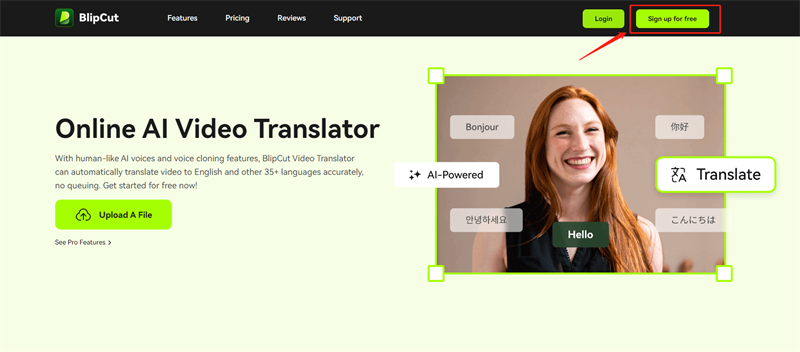
Step 2: Input the required email address and password, click on Get Code. Then you will receive an email at your registered email address with a verification code. Or choose to sign in with Google.
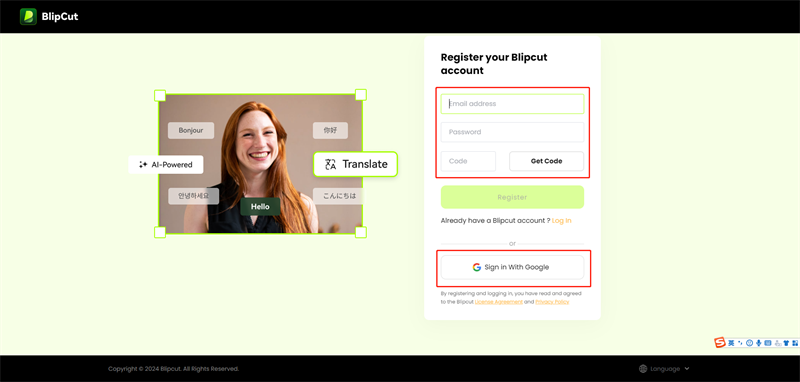
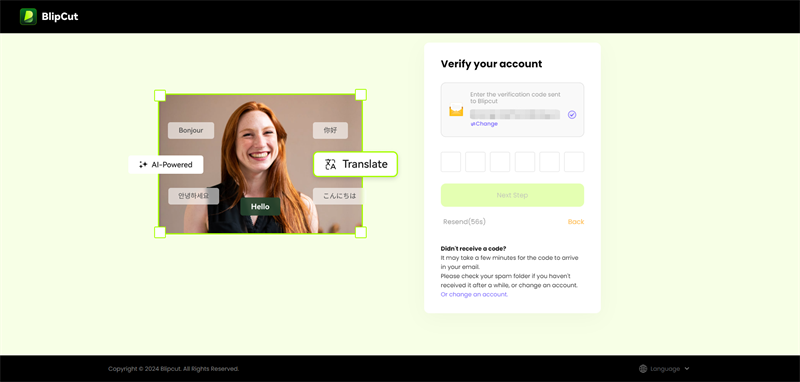
2. How to Get Password Back?
BlipCut allows you to change password and find your password back, and here are the simple steps.
Step 1: Click the Login on the home page. Or just click the above button.
Step 2: Click Forgot the Password above the Login button.
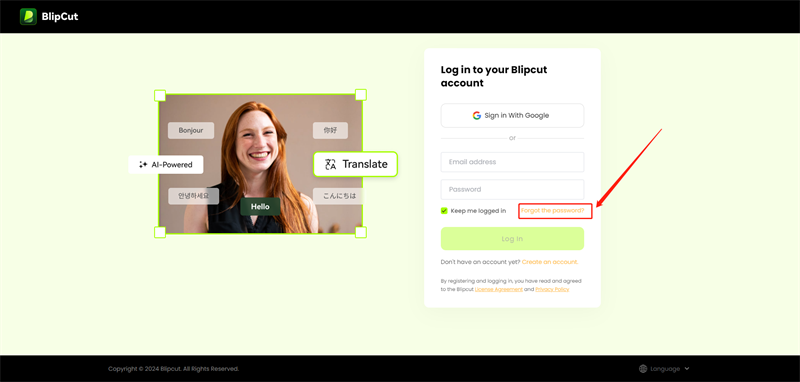
Step 3: Fill in the email address and verification code in the pop-up window, and click the Verify Email button to get your password back.
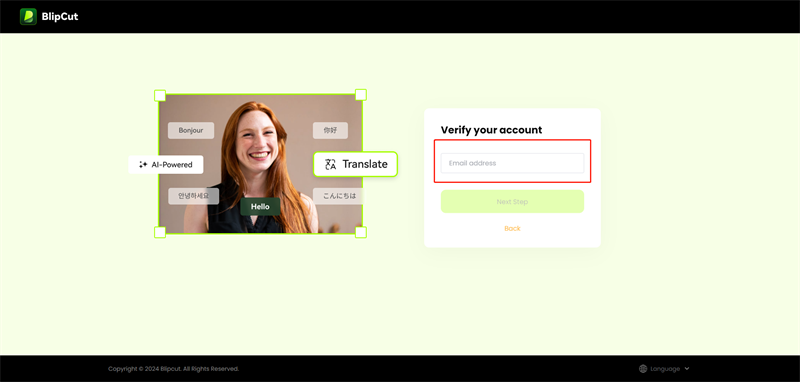
Step 3: Finally you can type your new password now.
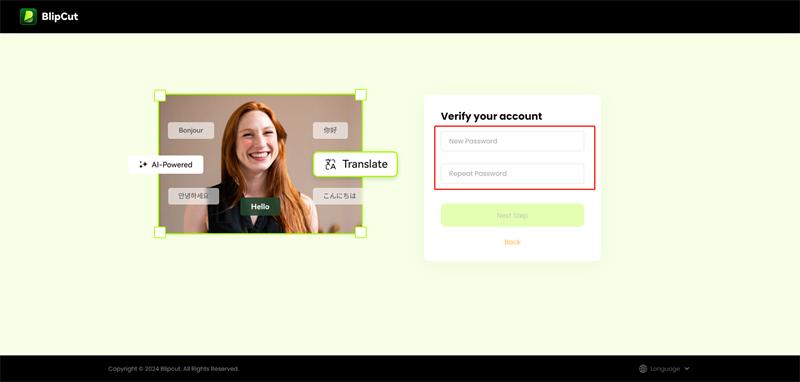
3. How to Reset Password?
Here are the step-by-step gudie to reset the password.
Step 1: Click on the My Account option under the avatar dropdown.
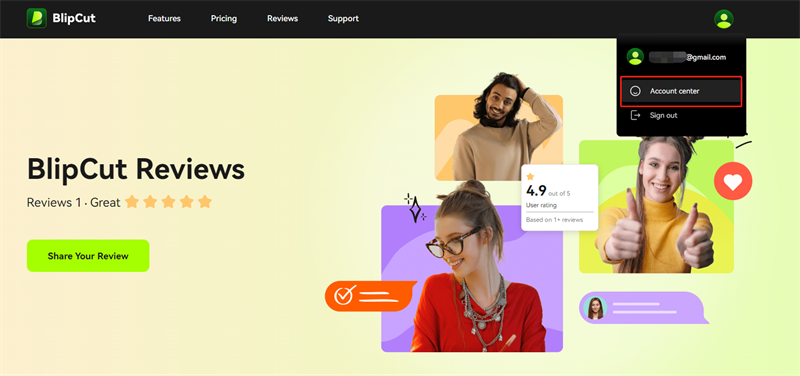
Step 2: Select Account Security in the left toolbar and click on the Get Verification Code button. After entering the verification code, fill in the new password.