With future voice technology, the Alexa Voice Generator offers many advantages. It is a powerful AI tool designed to create Alexa-style voices for any project. Whether you are developing an app or creating marketing content, this tool can deliver natural-sounding speech with precision and emotion.
So, if you want to know more about these Alexa Voice generators, you are in the right place. In this article, we will provide all the details about these generators, along with step-by-step guides.
Part 1. How Alexa Voice Generator Works
The online Alexa Voice Generator converts textual data into natural-sounding speech. For the conversation procedure, this tool uses advanced neural networks and machine learning algorithms. When a user enters a command, it analyzes it, processes it using deep learning models, and generates an output like Alexa's voice. Its models are trained on vast datasets of human speech, enabling the generated voices to closely mimic real human speech.
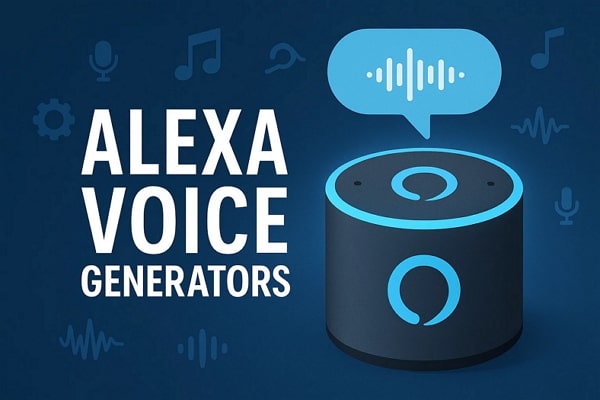
Key Features of Alexa Voice Generator Tools
Before exploring the best Alexa voice simulators, it's essential to understand what makes them so effective. Here are the key features that define their performance and versatility, making it an ideal solution.
1.Lifelike Alexa-Style Speech: It can produce clear, realistic Alexa voices with only text prompts, thanks to its machine learning models. This enables content creators to produce professional-sounding audio for video, presentations, or other innovative assistant applications.
2.Customization: The tone, pitch, and speed can be adjusted, allowing users to tailor these tools to their needs. Besides, some tools offer a feature to create personal voice profiles, allowing you to modify AI output to align with branding needs or users' preferences.
3.Text-to-Speech and Speech-to-Text: They convert text to speech (TTS) and speech to text (STT). The voice generator for Alexa is useful in a wide range of applications, including phone messages, audiobooks, and digital assistants.
4.Accessibility: Alexa voice generators can help provide access to digital information for users with visual impairments. These instruments make information comprehensible and enjoyable for everyone.
5.Context-Aware Processing: It applies content-aware processing and AI features to facilitate a smoother, more natural interaction. This aspect helps to make the digital assistant and voiceovers more natural and realistic.
Part 2. 5 Best Alexa Voice Generators to Make AI Alexa Voices
Ready to try it yourself? Here are 5 of the best Alexa voice generators that can help you create natural, lifelike AI voices with ease:
1. BlipCut AI Voice Generator
Suppose a YouTuber wants to expand his audience by translating his existing videos into multiple languages. In this situation, we recommend using BlipCut Voice Generator, which supports multi-speaker recognition and can retain the distinct voices of multiple people in the same video.
The tool supports 40+ languages, including Spanish, English, French, and others. It also has the Read Aloud feature, which reads text aloud with 100+ natural voices. Furthermore, it provides a batch-processing system to voice-over all the videos simultaneously.
Key Features
-
Voice Generatortor: BlipCut Free AI Voice Generator helps you generate AI voices from text with over 600 realistic voices across 40+ languages and accents.
-
Video Translator: BlipCut also provides an AI Video Translator that lets you translate your video into up to 40+ languages. It utilizes AI to translate the videos and also offers a batch translation option to save your time efficiently.
-
Video Summarizer: Video Summarizer is an AI-based feature that allows one to automatically transform long videos into short and captivating videos. This should be applied particularly to coming up with highlights or viral shorts on such applications as TikTok or Instagram.
-
Voice Changer: Voice Changer in BlipCut AI Video Translator is a hyper-realistic AI that can be used to manipulate voices in video and audio files. With hundreds of voice options, users can either switch or clone their voice or have Alexa-style voices in any language it supports.
2. TopMediai Text to Speech
This practical Alexa voice generator provides a wide support to 3,200 ultra-realistic voices in 40+ languages and accents. Users can create their own voice models using a custom voiceover facility. This specific feature is beneficial for branding, personalized content, or replicating unique vocal styles. Furthermore, this platform lets you fine-tune the generated outcome to make it more appealing.
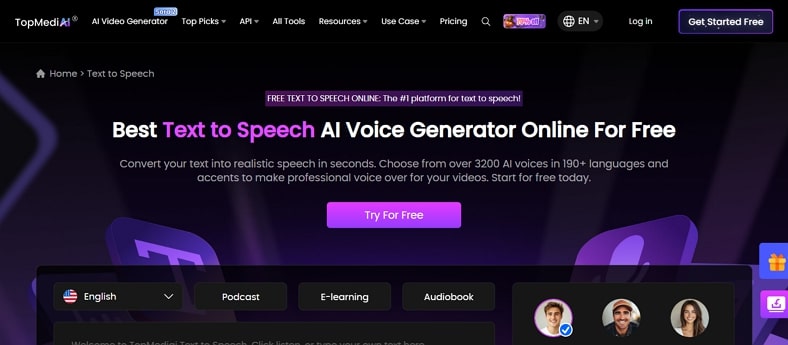
Pros
![]()
-
Supports 40+ languages and accents, making it suitable for global content.
-
Gives the ability to add background music to voiceovers for more enhanced results.
-
Lets you create music covers and royalty-free music with advanced editing features.
Cons
![]()
-
This platform allows only a limited number of generations per day.
-
While cloning, it may use the wrong pronunciation for uncommon words.
3. FineVoice (FineShare)
FineVoice offers over 1,500 lifelike AI voices across 154 languages and accents, suitable for all fields. These voices cover every emotional tone, ranging from friendly and engaging to emotional and dramatic. Overall, it is a vast platform that includes text-to-speech, voice cloning, voice changer, voice design, speech-to-text, and sound effect generation tools.
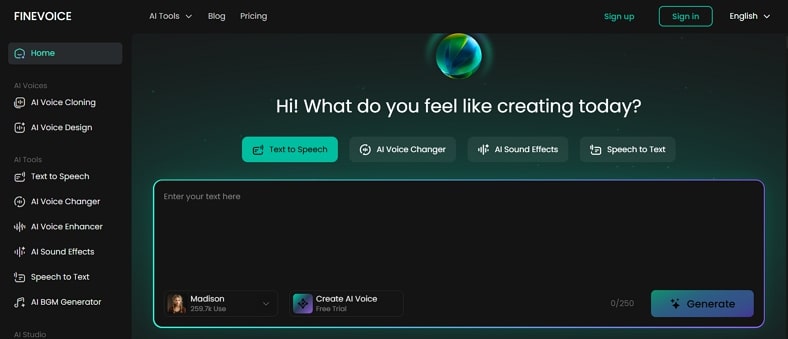
Pros
![]()
-
Adjust tone, emotion, speed, pitch, and pronunciation style for each project.
-
Provides a dedicated studio for high-quality voiceovers and custom character voices.
-
Users can export projects in multiple formats without watermarks.
Cons
![]()
-
The free trial limits the number of characters in conversations per day.
-
Advanced features like video localization and enhanced emotion control are not available.
4. CapCut
Being one of the most commonly used Alexa voice simulators, it provides support to a wide range of languages like English, Korean, Spanish, Arabic, and French. This tool lets you choose between male and female voices while choosing desired emotional tones and accents. Moreover, after the conversation, you can further customize it by adjusting the pitch, volume, and noise reduction settings.

Pros
![]()
-
Text-to-speech audio can be added directly to videos, streamlining the process.
-
The interface is intuitive and straightforward, making it accessible for everyone.
-
Suitable for various fields like ads, e-learning, presentations, and video narrations.
Cons
![]()
-
Unlike other advanced tools, it does not provide many options in its voice library.
-
Being an online tool, it does not work without having a stable internet connection.
5. Uberduck.ai
Uberduck.ai is an efficient Alexa text-to-speech generator that instantly converts your text into natural-sounding voices. It provides a vast library of 5,000 AI-generated voices, including celebrity impressions. Users can also train this software for creating specific voices or even create their own unique AI voice profile. Furthermore, you can even create a rapper voice using this advanced AI generator.
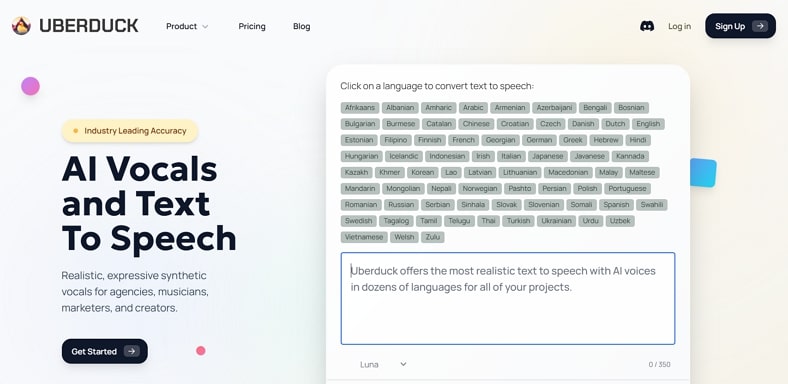
Pros
![]()
-
Lets you apply effects within conversions to match different characters.
-
Its browser-based interface provides an easy workflow to cater to beginners.
-
Users can access a wide range of royalty-free voices for commercial projects.
Cons
![]()
-
Sometimes the generated voices may sound artificial or distorted.
-
Free access comes with daily text and voice conversion caps.
Part 3. Tips for Choosing the Best Alexa Voice Generator
Choosing the best Alexa Voice Generator requires careful evaluation of features, customization options, and user needs. Thus, let's explore the following detailed tips before you choose an Alexa voice simulator online:

1.Human-Like Voice: This is where you should use a tool that produces genuine, human-like audio you require for professional-grade audio.
2.Language Support: This ensures the tool offers many language options, including accents, in case your project has a multinational audience or requires multiple voices.
3.Ease-of-Use: Select a tool and make a short trial to determine whether it has a user-friendly interface that is easy to access.
4.Compatibility: Users should ensure the tool is compatible with their device and supports various file formats, including MP3, WAV, and AIFF, for seamless integration.
5.Features: One should always check for a tool that offers all the required features, such as voice cloning, contextual awareness, and unique voice profiles, for a better experience.
Conclusion
In summary, users can now easily generate Alexa-style voices thanks to the evolution of AI technology. In this article, we have provided you with all the necessary information that you should know about Alexa Voice Generators. Furthermore, we recommend using BlipCut AI to generate multiligual voices to target a wider audience around the globe.
Frequently Asked Questions on Alexa Voice Generator
Q1. How to generate Alexa voice?
A1: Users can generate Alexa’s voice using various online Alexa voice generators easily. These platforms let you type or paste text and then convert it to audio that mimics the signature Alexa tone.
Q2. Is there a way to generate Alexa's voice in a different language?
A2: It is possible to create the voice of Alexa in another language by default settings, where one can choose the desired language. Numerous online AI voice generators and text-to-speech applications have Alexa-like voices in more than 100 languages.
Q3. Can Alexa Do Text to Speech?
A3: Alexa devices and APIs absolutely support the text-to-speech feature. Alexa uses advanced neural TTS technology for conversion both in the official device ecosystem and developer APIs.
Leave a Comment
Create your review for BlipCut articles

Blake Keeley
Editor-in-Chief at BlipCut with over three years of experience, focused on new trends and AI features to keep content fresh and engaging.
(Click to rate this post)