Input text, link or upload file
You can choose to input text or website link, or upload file to start generating speech.

BlipCut Text to Speech AI generates natural sounding voices from text, offering 600+ AI voices across 40+ languages for all your content needs.
Loved by millions of creators and brands












Need to generate realistic voices fast? The text to speech reader on BlipCut handles everything from short clips to full-length scripts in multiple languages.
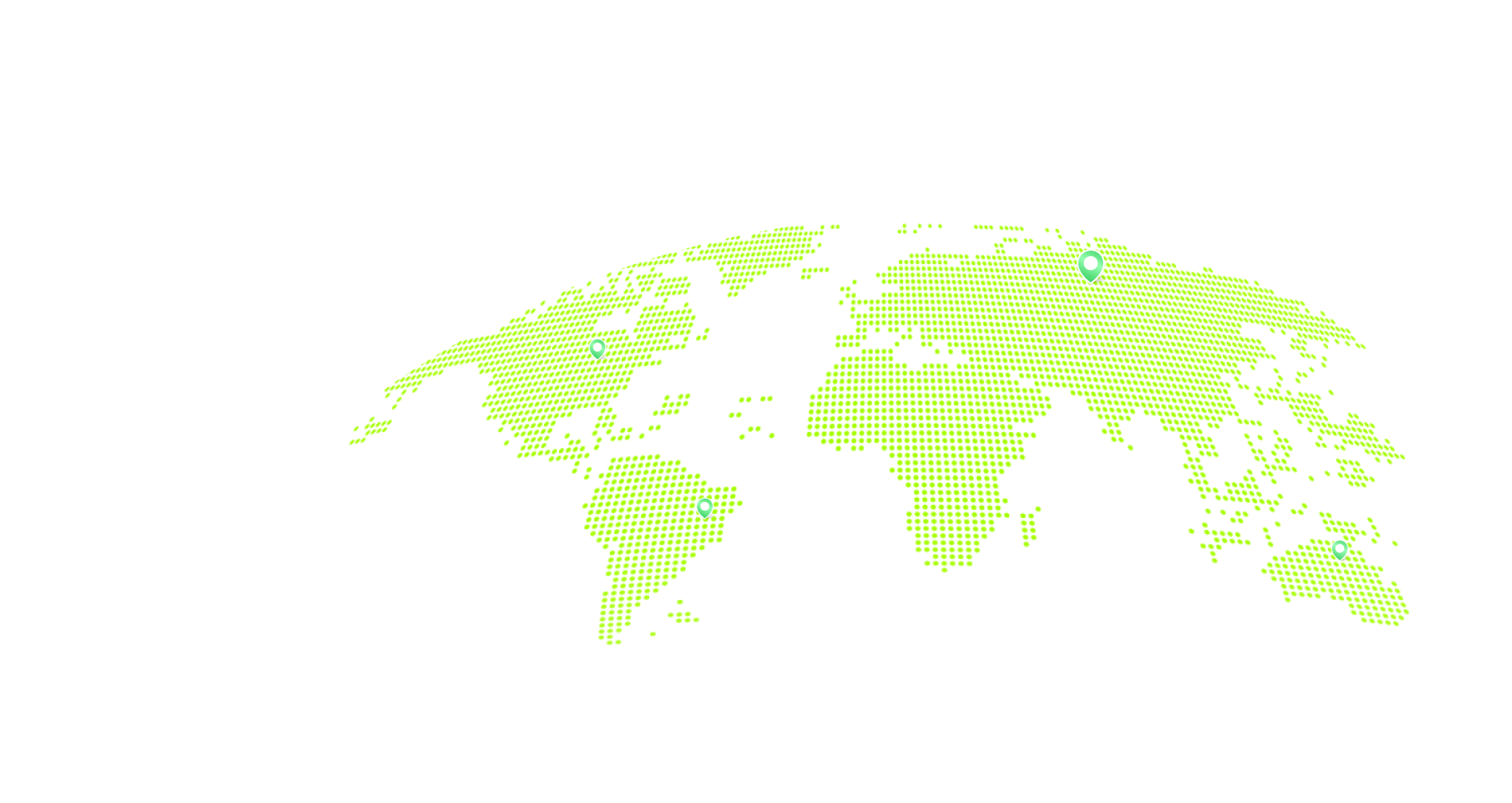
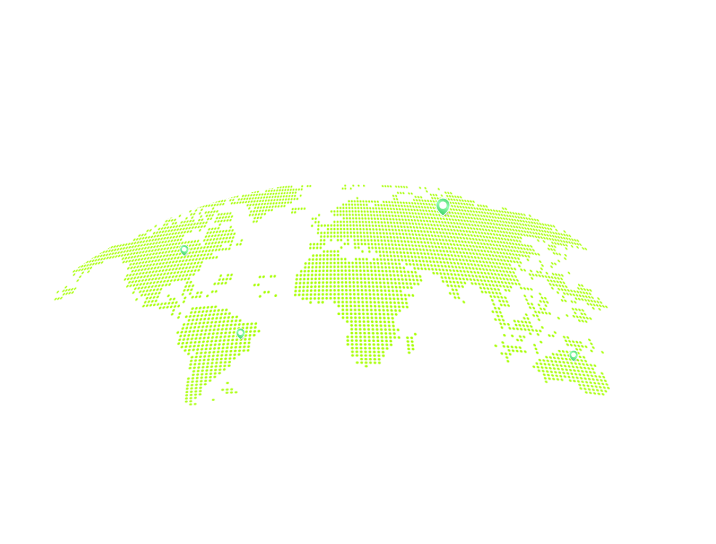
With more than 40 languages and a wide selection of male and female voices, BlipCut lets you create expressive AI voiceovers. From Spanish text to speech to English, French, and beyond, every language comes with professional-quality audio suitable for audiobooks, podcasts, and educational purposes.
600+ Lifelike Text to Speech AI Voices
With over 600 lifelike voices, BlipCut AI delivers unmatched versatility for any project. Each voice is designed for clarity and natural expression, achieving up to 99% pronunciation accuracy.
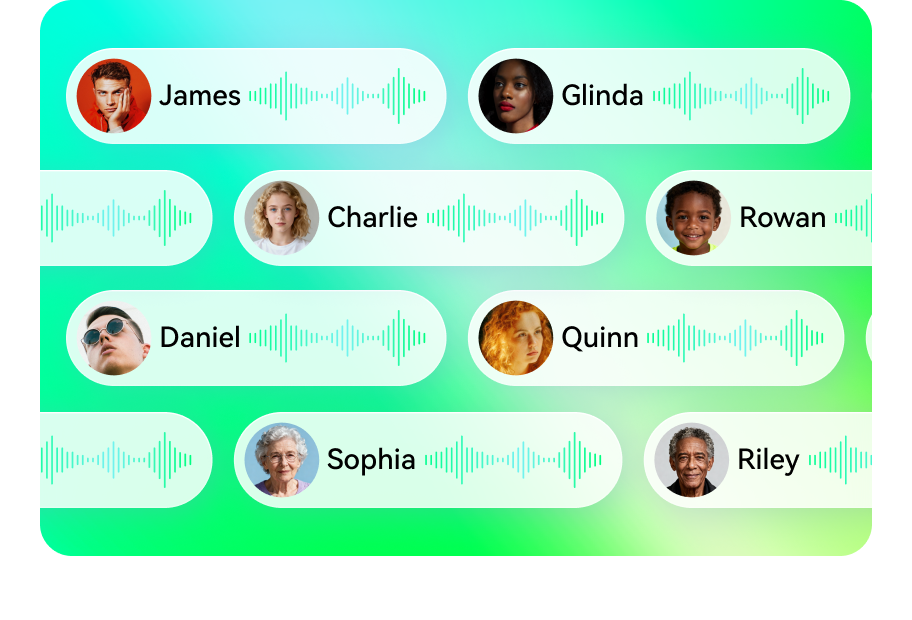
AI Generate Voices with Emotions
Bring your stories to life by converting text to speech with emotion. Voices adapt to the mood of your script, adding depth and realism to audiobooks, animations, and cinematic content.

Convert Text to Audio from Long Texts
BlipCut lets you convert text to voice from long documents in seconds. Simply upload your file, and the platform automatically divides it into chapters for smooth playback.
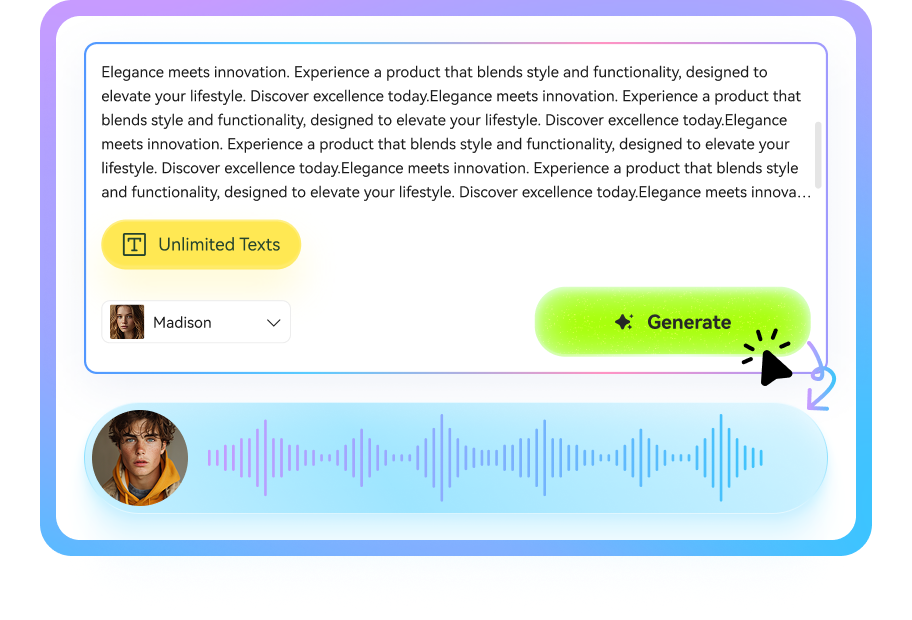
BlipCut text to speech swiftly converts written content into natural-sounding speech, saving time and effort while expanding the ways content can be presented.











Text to Speech (TTS) is a technology that converts written text into spoken audio. It works by analyzing the text, converting it into phonetic representations, and then generating a natural-sounding voice that reads text aloud.
Converting text to speech is simple now. You just need to enter or upload your text into BlipCut text to speech tool, choose a voice and language, and it will generate audio for you instantly. It also supports uploading files like TXT, DOCX, SRT, VTT, or even webpage links, making it easy to turn your written content into professional narration.
Yes, BlipCut text to speech converter is free to use. If you want to use generated AI voices for commercial use, BlipCut also provides Pro plans for you to enjoy commercial usage rights.
For most creators, BlipCut is an excellent choice. It offers natural-sounding voices, supports multiple languages, and allows you to convert text, documents, subtitles, or even webpage links into professional audio quickly.
Yes! Audio generated with BlipCut can be used for commercial purposes. You can create podcasts, videos, audiobooks, e-learning content, advertisements, and more, all using the generated voices without worrying about licensing restrictions.