Recreating the voices of your favourite animated characters, like Disney’s Chip ‘n’ Dale, has become possible with modern AI voice technology. Using advanced Chip n Dale text to speech tools, anyone can transform simple text into playful, high-pitched voices that capture the duo’s mischievous charm. However, finding a Chip n Dale TTS option that captures their signature voices is crucial, whether you are aiming for fun animations, memes, or creative storytelling. In this article, you’ll find the best Chip n Dale AI voice generators to bring iconic chipmunk characters to life.
Part 1: What is Chip ‘n Dale?
Chip and Dale are the iconic anthropomorphic chipmunks created by Disney, best known for their mischievous antics and quick wit in their early appearances, and later as crime-solving detectives.
First appearing in the 1940s, these two lovable characters have entertained audiences for decades through classic cartoons, films, and the popular Chip ‘n Dale: Rescue Rangers series. Their distinct personalities make them instantly recognizable. Chip is the clever and logical one, while Dale is the goofy and fun-loving counterpart.
Chip is distinguished by the chocolate chip nose and single front tooth, as opposed to Dale’s large red nose and two front teeth. But what’s trending is their high-pitched voices. And today, fans can recreate those voices for videos, pranks, and entertainment projects using Chip ‘n’ Dale text to speech tools.
Part 2: 2 Top Chip ‘n Dale Voice TTS Generators
Creating authentic Chip and Dale voices is easy with the right tools. Below are two of the best Chip n Dale text to speech generators available online:
1. 101 Soundboards
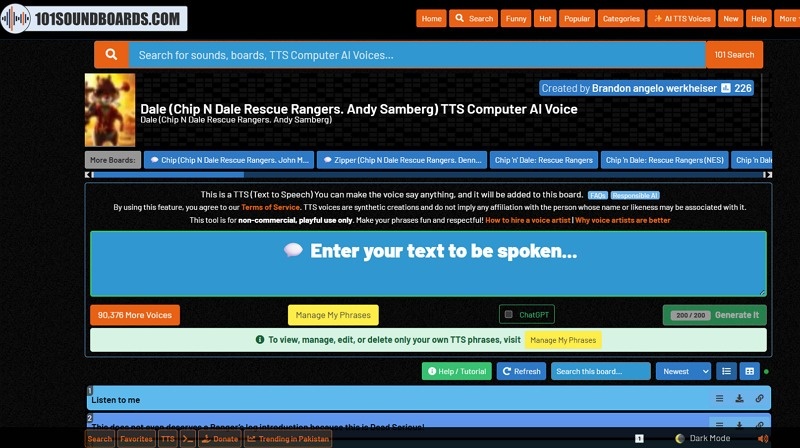
101 Soundboards is a fun, web-based tool that offers clips, boards, voices, and sound effects from a wide range of characters, including Chip and Dale. You can also use its Chip n Dale TTS tool to transform your written text into speech. The generated voices are added to the board and can be downloaded in the MP3 format. However, you have to bear the ads on the interface.
Key Features:
-
Free to use with no sign-up required
-
Hundreds of pre-recorded Chip and Dale voice AI clips
-
Perfect for memes, comedy, and short-form videos
-
Option to download or mix multiple sounds
2. VoiceDub
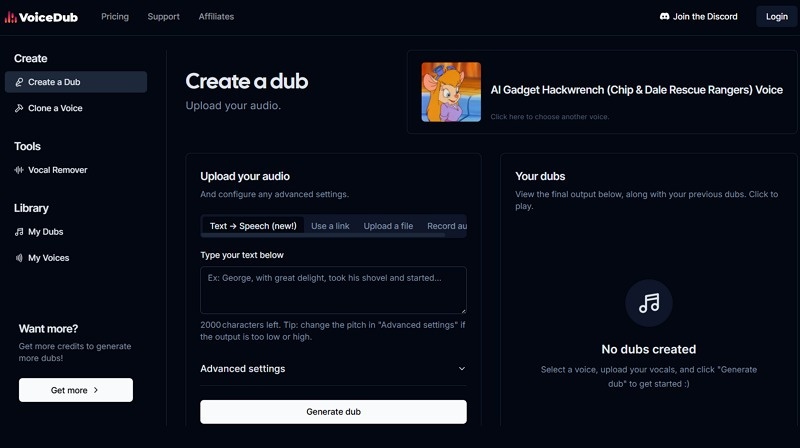
VoiceDub is an advanced AI voice generator that lets you create your own Chip n Dale AI voice easily. With an intuitive interface, you can also make a new voice and save it to your library. It allows you to type or upload a script and instantly produce a chipmunk-style audio that mimics the original characters. You can also increase the pitch to achieve a perfect tone.
Key Features:
-
Simple, clean, and user-friendly interface
-
Natural emotion rendering for expressive speech
-
Offer an extensive range of community-based AI voices
-
Allow recording live audio or using a link as an input
-
Ideal for transforming text into realistic, fun voices
Part 3: FAQs about Chip ‘n Dale Text to Speech
Q1. Can I use Chip ‘n Dale voices for commercial purposes?
A1: It depends. The original Chip and Dale characters and voices are owned by Disney, so unauthorized use of their exact likeness or voice imitation for commercial purposes would be copyright infringement.
Q2. Can I use Chip ‘n Dale text to speech free?
A2: Yes, some Chip n Dale text to speech tools offer free voice effect access either as a built-in feature or during a free trial. However, premium subscriptions unlock better audio quality and customization.
Part 4: How to Generate Realistic Voices from Text
Beyond Chip n Dale TTS, if you’re looking to create even more natural-sounding voices, BlipCut AI Voice Generator is the ultimate choice. This all-in-one online tool enables users to convert their written content into lifelike speech, eliminating the need for voice actors or microphones.
With a user-friendly interface, you can access its library of over 600 voices in multiple languages. It not only lets you generate new voices but also mimics someone’s style and tone to create professional voiceovers instantly. Its advanced features include speech rate adjustment and pronunciation for the desired results.
Key Features:
-
Convert text to speech in 40+ languages and accents
-
Help add AI voiceovers to the videos for social platforms
-
Support using multiple voices in a voiceover with ease
-
Allow you to listen to the generated voice before exporting
-
Let you download the output speech and script separately
Steps to Generate Realistic Voices from Text:
Step 1. Select Text to Speech
The first step is to open the BlipCut official website, click the “More Tools” tab, and choose the “Text to Speech” tool. Now, tap the “Create Voiceover” button to proceed.

Step 2. Write Text and Pick Language
It’s time to type your script and select the desired voice and language. You can also add pauses or blocks when needed. Then, press the “Voiceover” tab at the bottom.

Step 3. Download Output
Once the voiceover is generated, you can listen to it and if it’s fine, click the “Download” button. Choose the “Audio” or “Script” option, and that’s all!

Conclusion
Whether you’re crafting fan animations, gameplay content, or comedy videos, the power of modern Chip n Dale AI voice technology can bring Disney’s funniest chipmunks to life. This post has provided the two best Chip ‘n’ Dale text to speech tools with their features. However, if you want to generate realistic voices with simple text scripts, BlipCut Voice Generator is an excellent solution with advanced AI models. Try it today!
Leave a Comment
Create your review for BlipCut articles

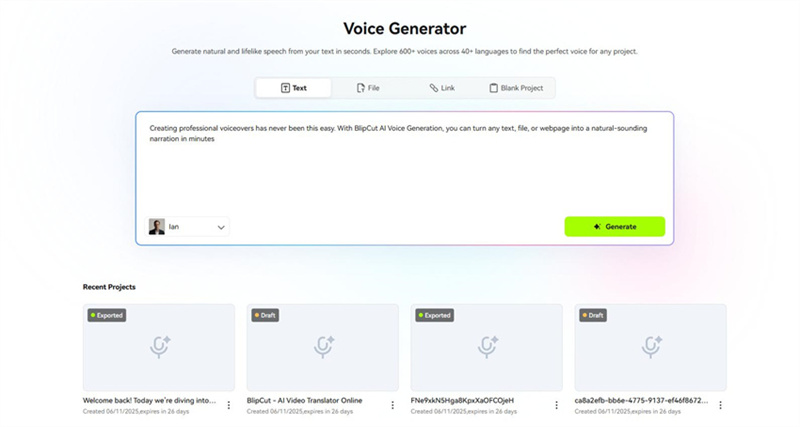
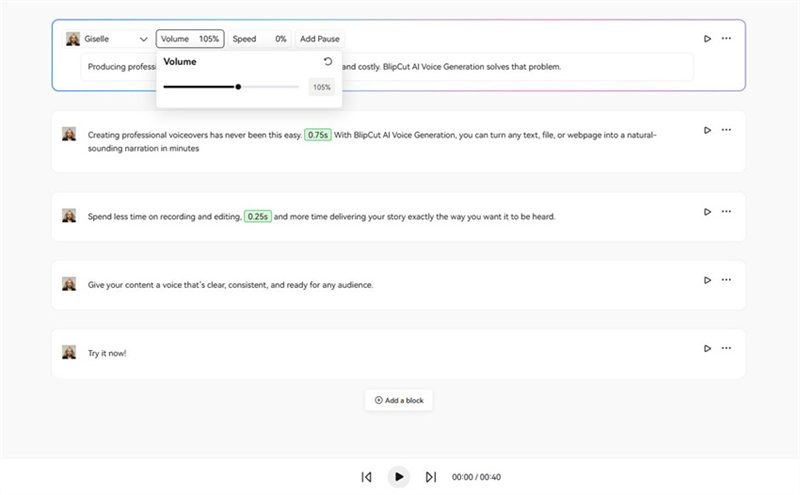
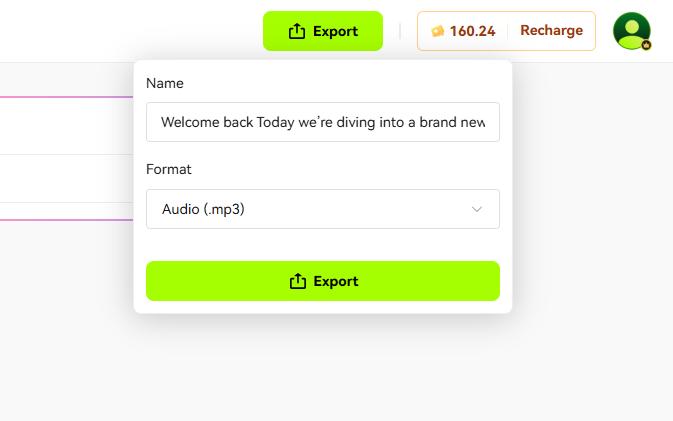
Blake Keeley
Editor-in-Chief at BlipCut with over three years of experience, focused on new trends and AI features to keep content fresh and engaging.
(Click to rate this post)