When you talk about the AI voice technology, Narakeet text-to-speech free always stands out as one of the most popular choices for content creators, businesses, and educators. It enables anyone to produce professional-quality narrations without requiring expensive voice actors or recording equipment.
Whether you're creating YouTube tutorials, e learning modules, or business presentations, Narakeet provides a simple way to transform the text into natural-sounding voices. This post is all set to talk about the Narakeet , including its features, a step-by-step guide to produce the speech from text, advantages, and drawbacks.
Part 1: What is Narakeet
Narakeet remains to be the advanced AI voice generator that relies on the artificial intelligence to create the human-like narrations as it is also particularly well known for its smooth integration with the presentation tools, making it absolutely perfect for the corporate trainers, teachers, and YouTubers requiring the narration quickly.
Since it offers a simple user interface, even newcomers won't have any type of difficulty turning the text into the voice, and if you want to customize the generated speech, this tool also blesses you with excellent editing techniques.
Narakeet AI Voice Generator Key Features
1. Extensive Voice Library
With Narakeet you could easily explore the 600 voices across the 40+ languages suitable for the different accents, tones, and scenarios.
2. Multilingual Support
Narakeet AI Voice Generator is absolutely outstanding for producing Content for the international audience
3. Script & Slide Narration
It also helps you to upload the scripts, markdown files, or PowerPoint slides and tends to turn them into narrated videos.
4. Video + Audio Creation
Not only audio, Narakeet will also generate the narrated videos directly from the presentations.
5. Fast Processing
Narakeet will save a lot of hours compared to manual editing and recording.
6. Direct Export
You could download the generated speech in several formats like WAV, MP3 or video files
7. Browser Bases
Since Narakeet is web-based, it doesn't require you to install any software as it works web-based.
Part 2: How to Use Narakeet Text to Speech
The interface of the Narakeet text-to-speech looks simple, which implies that you don't have to put in any extra effort to use the Narakeet tool.
If you're looking to generate the speech from the text and want to learn how to use the Narakeet, you can look at the detailed guide given below to produce the speech from the text through Narakeet.
Step 1: Navigate to the official webpage of the Narakeet and then log in with the Narakeet account before creating an account. From the dashboard, you'll need to choose the text-to-speech option to start creating the audio project.
Step 2: Now, you'll need to paste or type in the text script you wish to put into the editor. Then, you'll need to select the English or Tamil language as the target language before selecting the suitable voice from the voice gallery.
Step 3: In this phase, you'll need to adjust the speed, emphasis, and pitch to match the tone of the script. You can then use the preview option to check the audio before downloading the final version directly to the device.

Part 3: Pros and Cons of Narakeet
Pros
![]()
-
Large selection of natural-sounding AI voices.
-
Multi-language support for global use.
-
Great for turning presentations into narrated videos.
-
Beginner-friendly interface, no learning curve.
-
Fast processing time compared to manual narration.
Cons
![]()
-
The free plan has limited usage.
-
Internet connection required to use.
-
Limited advanced controls compared to some competitors.
-
Premium plans may be costly for heavy users.
Part 4: Best Narakeet Alternatives for Natural Sounds
Although Narakeet text-to-speech is an appropriate tool to produce the speech from the text, it lacks the advanced features and could take extra time to turn the text into speech.
Hence, BlipCut AI Voice Generator has emerged as the best alternative to the Narakeet AI Voice when it comes to creating voice-overs. It provides a simple user interface that makes it look effortless for even newcomers to create the speech from the text.
Since it supports multiple languages, generating speech from text in several languages is always on the cards. The thing to like about the BlipCut is that it is much more than a voice generator, as it also helps you to translate the audio or video into multiple languages.
Features
-
Enables you to access the 600 AI voices that could sound natural voices
-
Generate the multiligual voiceovers in over 40 languages
-
Serves as an AI accent generator as well
-
Helps you to download the script and voiceover in the most desired video format
-
Helps you to explore the AI audio/ video translation, subtitle generation, and voice clonning functions
-
Supports multiple operating systems like Mac, Windows, Mobile, and web-based
How to create the voiceovers with BlipCut?
Step 1: Produce Voiceover
The first thing you'll need to do is navigate to the official webpage of the BlipCut AI Voice Generator website. In the next step, you'll need to hit the ''Create Voiceover'' to proceed.

Step 2: Input Text Description
After inputting the text description, you'll need to choose the language and voice from the drop-down menu before providing the text input.
Then, you'll need to select the playback speed, use different blocks, and pause. Luckily, BlipCut AI provides you with an excellent facility to select from 1000+ voice speakers with all the options offering impressive versatility.

Step 3: Save the Output
Now, it is surely the time to click on the Voiceover icon from the bottom side of the screen, and then you'll need to wait for a few moments. Once processed, you'll need to select the Download icon and then select the Audio icon. This way, you'll be able to download the generated voiceover in the preferred audio format in the destination folder on your computer.

Conclusion
Narakeet is easily one of the most excellent platforms for Narakeet AI Voice narration in 2026. It offers a simple way to convert text into professional-quality video and audio without asking for any technical skills. However, its free plan limitations and lack of deep customization could encourage some users to look for an alternative. For people looking for more expressive and additional voice features, BlipCut AI is the best choice.
Both tools have their own strength, but BlipCut AI edges past the Narakeet quite effortlessly and has become the go-to tool for everyone looking to turn text into speech.
Leave a Comment
Create your review for BlipCut articles
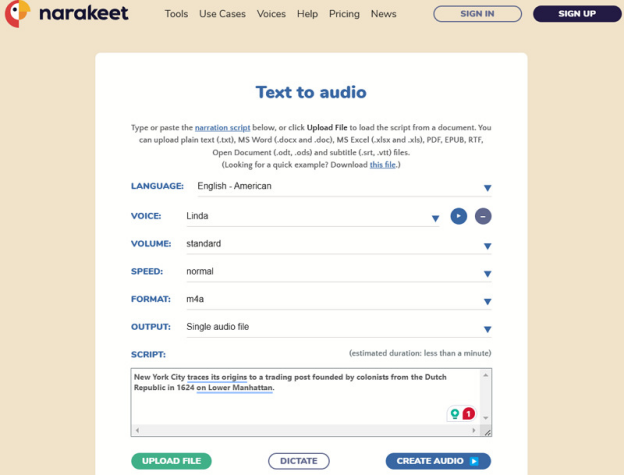

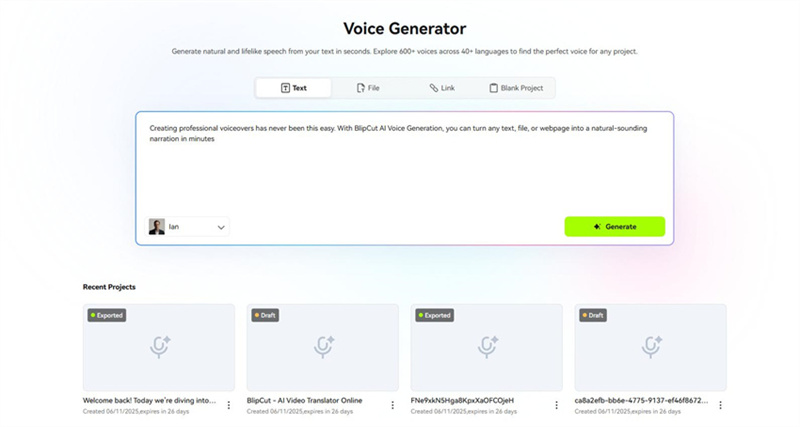
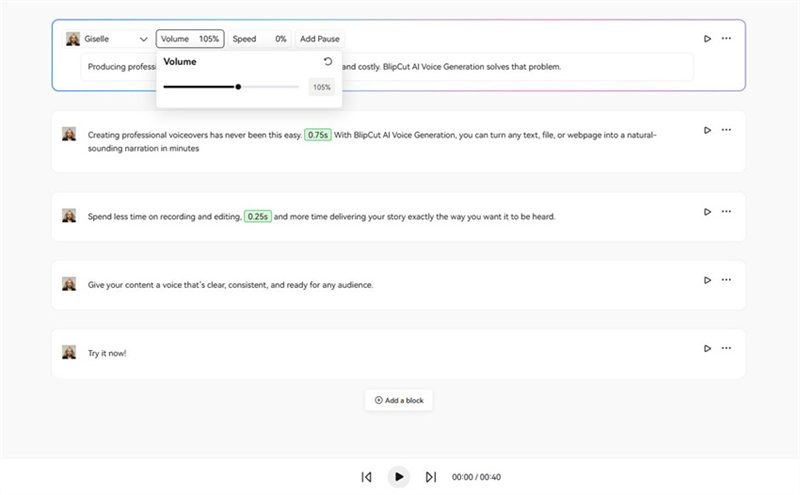
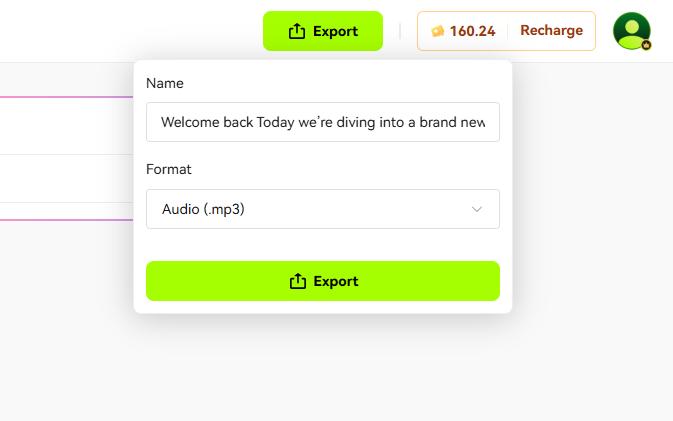
Blake Keeley
Editor-in-Chief at BlipCut with over three years of experience, focused on new trends and AI features to keep content fresh and engaging.
(Click to rate this post)