I recently spent some time testing Jammable AI, a platform designed to create AI-generated song covers using customizable voices. I’ve tried several music AI tools before, and Jammable caught my attention because it feels both fun and surprisingly professional.
Part 1. What is Jammable AI?
Jammable, previously Voicify AI, is an online music platform that uses artificial intelligence to create AI-generated song covers and vocal performances. Instead of spending hours in a studio, users can upload a song or acapella, choose an AI voice model, and let the system generate a new version in a completely different voice.
Key Features of Jammable AI
-
Large Voice Library: Users can choose from a wide range of AI-generated voices — male, female, pop, rock, or character-style tones.
-
Custom Voice Training: You can train your own voice model using your recordings and generate covers in your own or another person’s style.
-
Duet and Harmony Support: Create multi-voice tracks, duets, or layered harmonies using different voice models.
-
Quick and Simple Workflow: Upload a track, pick a voice, and generate — all within a few minutes.
-
Browser-Based Platform: No plugins or studio setup needed; everything works online.
Part 2. Pros and Cons of Jammable
Pros:
![]()
-
Creative freedom: Huge selection of voices and flexible generation options make it ideal for experimenting with different sounds.
-
Beginner-friendly: You don’t need to know sound engineering; Jammable handles timing, blending, and vocal processing automatically.
-
Fast results: Audio renders quickly, so short songs can be processed in under a minute.
-
Voice customization: Being able to train a personal voice model adds depth for artists or YouTubers who want a consistent “AI singer.”
Cons:
![]()
-
Output consistency: The quality varies depending on input clarity and complexity. Sometimes the AI misses small timing or pitch details.
-
Limited free plan: Full-length generations require paid credits, which can add up if you experiment a lot.
-
Customer service complaints: Some users report difficulties with refunds, account access, or subscription management.
-
Copyright and ethics: Mimicking real singers or famous voices could raise legal or ethical questions.
Part 3. Frequently Asked Questions about Jammable
Q1. Is Jammable safe?
A1: Yes, Jammable AI appears safe overall. It uses HTTPS and doesn’t request sensitive data. However, if you upload original or confidential music, it’s best to review their privacy policy first, as “safety” also depends on how you handle your own content.
Q2. Is Jammable free?
A2: Technically, Jammable isn’t completely free, but it offers limited free usage for testing. You can generate short previews or explore the interface without paying. For longer tracks, voice training, or higher-quality outputs, you’ll need to buy credits.
Q3. How to cancel Jammable subscription?
A3: To cancel your Jammable AI subscription:
Log into your account on their website.
Go to Settings → then Subscription. According to their Terms, you can cancel at any time and your benefits remain until the end of your billing period.
After cancellation, you’ll still have access until the current billing cycle ends; further automatic charges should stop.
If you encounter issues (e.g., unable to find the cancellation option), you may need to contact support at their provided email address.
Part 4. 3 Best Free Jammable Alternatives
If Jammable doesn’t fully meet your needs, here are some popular alternatives worth exploring:
1. BlipCut AI Voice Generator
BlipCut AI Voice Generator is a cloud-based tool that lets you turn text into realistic voiceovers, add voice narration to videos, and even clone your voice for use across languages and accents. You don’t need a recording studio or voice-actor—just text input (or your own voice sample) and you can generate high-quality audio for video, social media, podcasts, or dubbing.
Key features include:
![]()
- A very large voice library: 1,300+ distinct voices, and support for 40+ languages and accents.
- Text-to-speech generation: Enter your script, select a language/voice, and get a voiceover.
- AI dubbing : Localize video content to many languages with AI.
-
Suitable for video creators, educators, marketers and anyone who needs voice narration without the hassle of mic and studio.

2. Suno AI
Suno AI is an advanced AI music creation platform developed by Suno, Inc., based in Cambridge, Massachusetts. Launched in December 2023, Suno allows users to generate original songs by simply providing text prompts, eliminating the need for musical expertise or instruments. This text to music generation platform supports a wide range of genres and styles, enabling both beginners and experienced musicians to create high-quality music effortlessly.
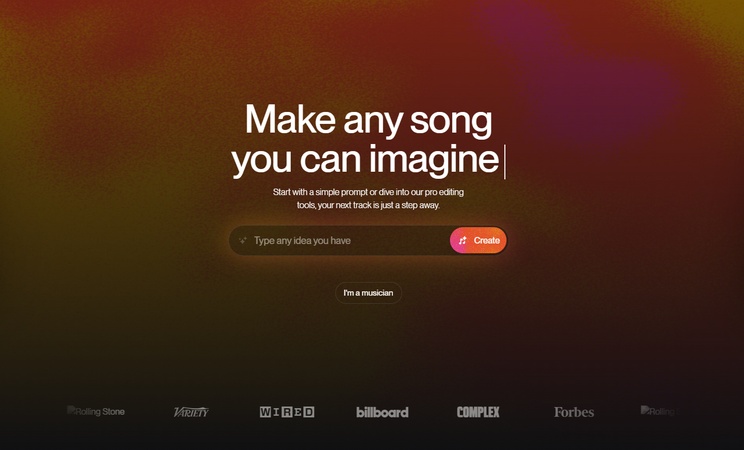
3. Musicfy
Musicfy AI is an innovative online platform that leverages artificial intelligence to transform your voice or text into fully produced music tracks. Whether you're a content creator, musician, or enthusiast, Musicfy offers tools to generate AI vocals, create song covers, and even clone voices. It's designed to be user-friendly, making music creation accessible to everyone.
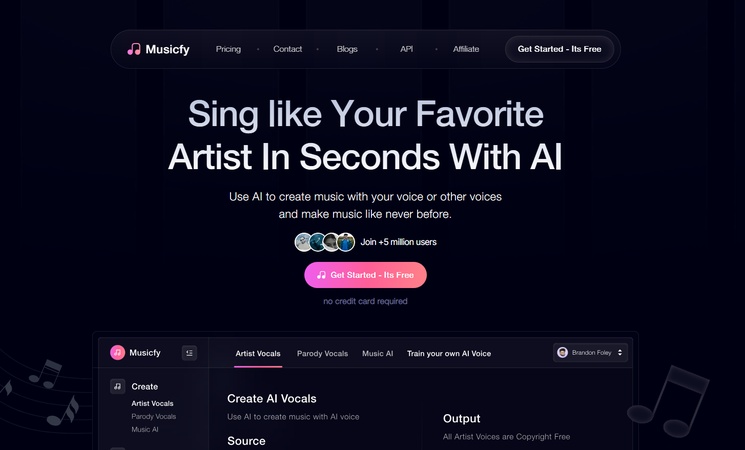
4. FakeYou
FakeYou is a community-driven text to speech and voice cloning platform that lets users type lines and hear them spoken in thousands of character and celebrity‑style voices. It’s built around a large, user-contributed model library and is often used for short clips, memes, voice experiments, and quick TTS tasks.
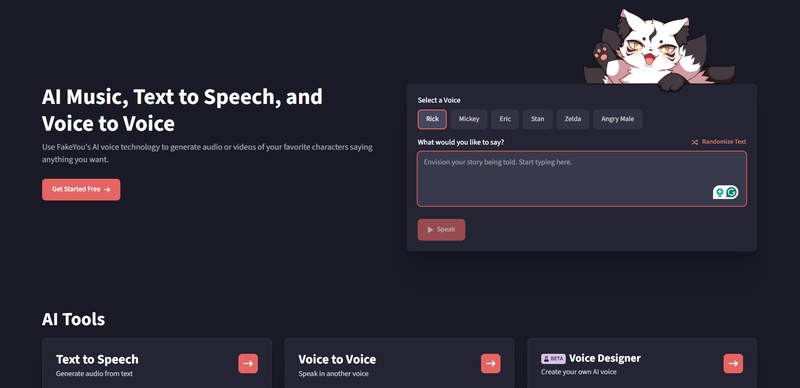
Conclusion
Each platform has different strengths. If you’re mainly after high-quality vocal replacement, Jammable is still among the easiest to use. For deeper creative production, BlipCut AI Voicever might be more advanced. It is an ultimate online text to speech tool to generate realistic and risk-free voices from text.
Leave a Comment
Create your review for BlipCut articles



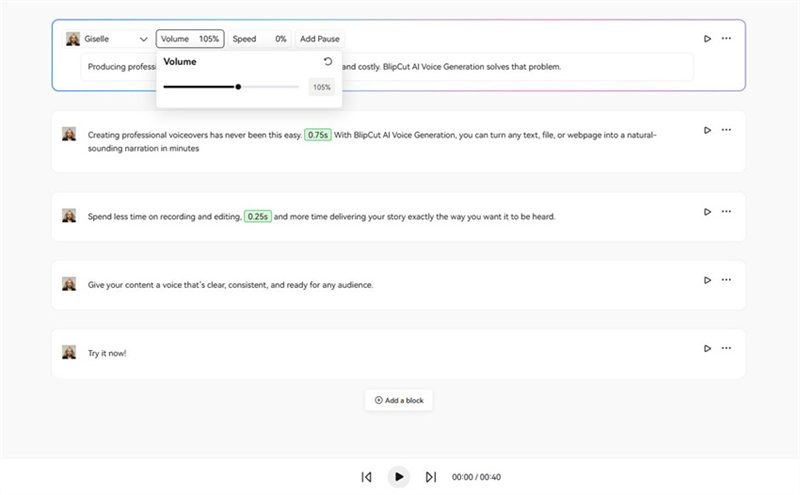

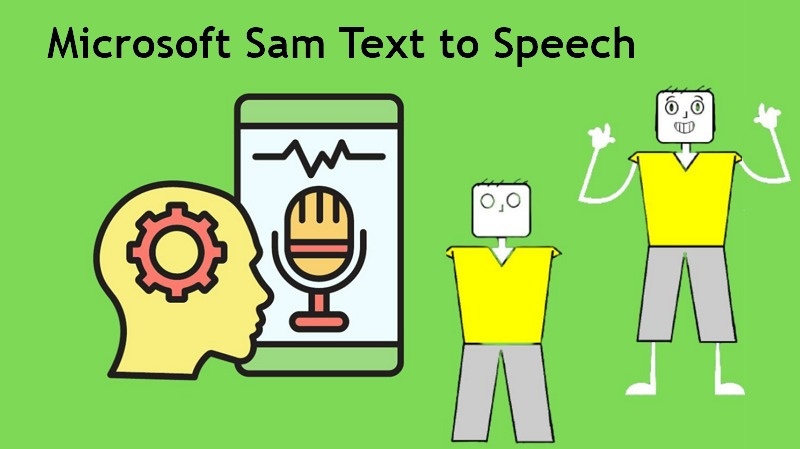
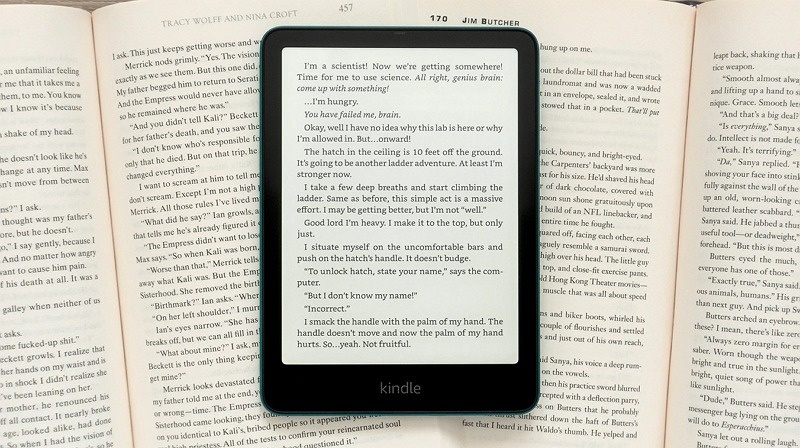

Blake Keeley
Editor-in-Chief at BlipCut with over three years of experience, focused on new trends and AI features to keep content fresh and engaging.
(Click to rate this post)