Pollo AI is one of the tools you must have under your sleeves if you are a digital creator, multimedia professional, or video generation enthusiast. This detailed review covers everything about Pollo AI.
One of the sections also suggests the best tool to work in conjunction with the Pollo AI video generator for creating the most engaging reels for social media and streaming platforms, which can help you earn some passive income.
Part 1. What is Pollo AI?
Even if you haven’t heard of Pollo AI before, you would have definitely come across some reels where people or animals are seen doing strange stuff, such as a dog dancing, a lion showing a victory gesture, and more.
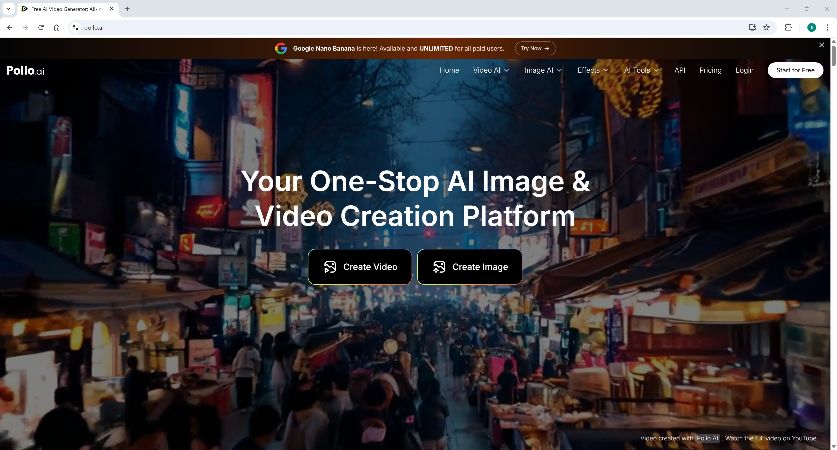
While it would be an injustice to its competitors to say that all of them were created using Pollo AI, most of them were indeed produced with the Pollo AI generator.
In a nutshell, Pollo AI is an AI-powered image and video generator that accepts prompts and images as inputs and produces the results accordingly.
Key Features
-
Text/Image to image
-
Text/Image to video
-
AI photo effects
-
AI video effects
-
Image to video avatars
-
Face swap videos
-
Video denoiser, and more
Pros
![]()
-
Pollo AI can generate consistent character videos
-
Offers a free plan
-
Pollo AI has +40 effects/templates
Cons
![]()
-
You get 1 monthly video with Pollo AI’s free plan
-
Free plan outputs have Pollo AI watermarks
Best For
Consistent video avatars
Text to image/video
Image to image/video
AI image/video effects
Part 2. How to Use Pollo AI?
Although Pollo AI can do many things and covering all of them in one guide would be practically impossible, listed below are the steps to teach the Pollo AI to create kissing videos:
1.Go to the official website.
2.Click AI Kissing Video Generator on the Pollo AI main page
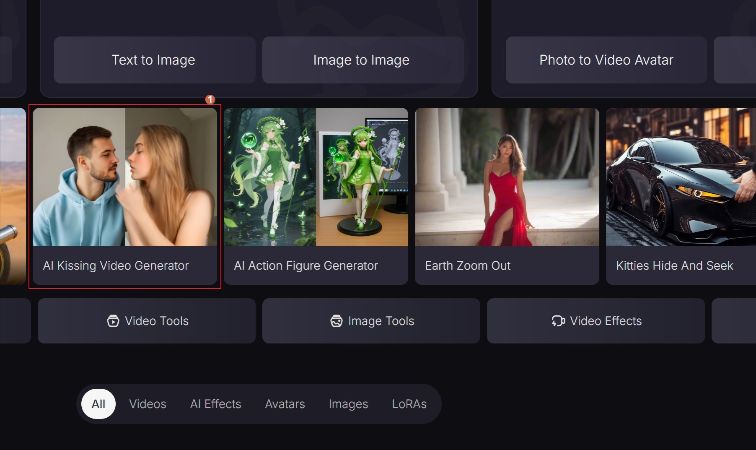
3.Click or drag and drop the first image on Pollo AI
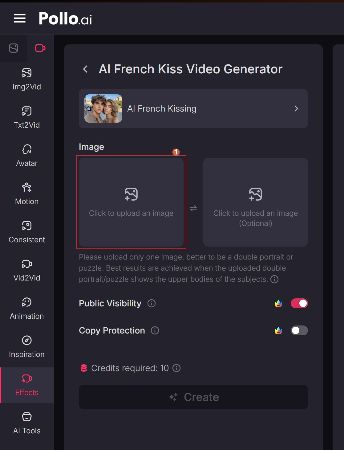
4.Use the sliders to edit the image
5.Click OK
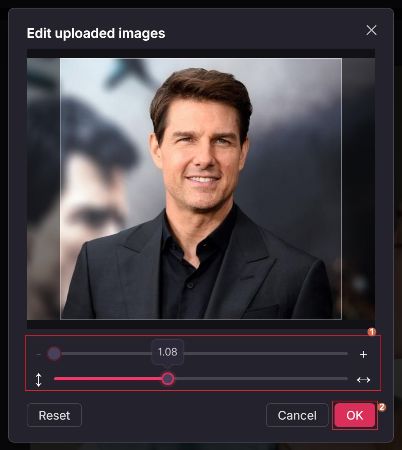
6.Repeat this for the second image
7.Click Create
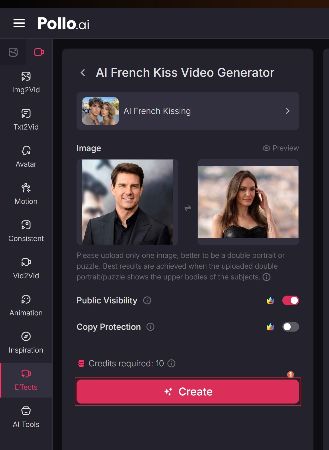
8.Hover the mouse over the generated video
9.Click the Download icon on the floating toolbar at the top
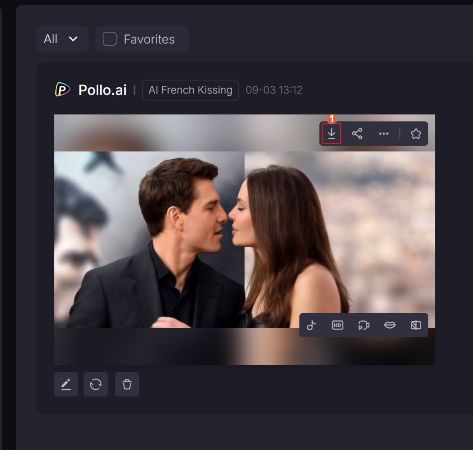
Part 3. 5 Best Pollo AI Alternatives You Can Try
While Pollo AI is good and pretty sufficient for all your AI-oriented tasks, listed below are some of its alternatives you can try for comparison or as backup:
1. HeyGen
HeyGen is considered the best for creating AI videos from text prompts, audio, and images. The integrated voiceover generator in this Pollo AI alternative makes the solution a one-stop shop for all your needs, especially when you are in the business of ad or reel creation.
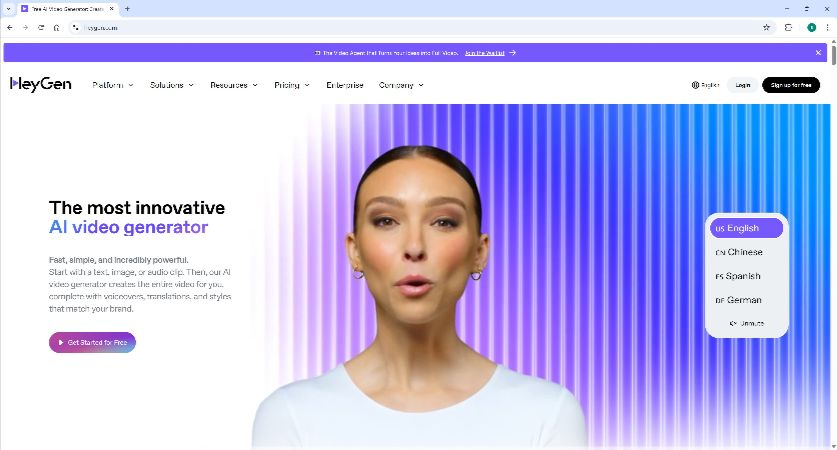
Pros
![]()
-
HeyGen creates realistic talking avatars
-
HeyGen offers a free plan
-
HeyGen can produce up to 4K videos
Cons
![]()
-
HeyGen’s free plan can export videos only in 720p or lower
-
Videos exported with the free plan have HeyGen watermarks
2. Synthesia
Synthesia primarily focuses on creating AI avatars with voiceover. This Pollo AI alternative requires you to enter text, choose an AI avatar from the available options, and you’re done.
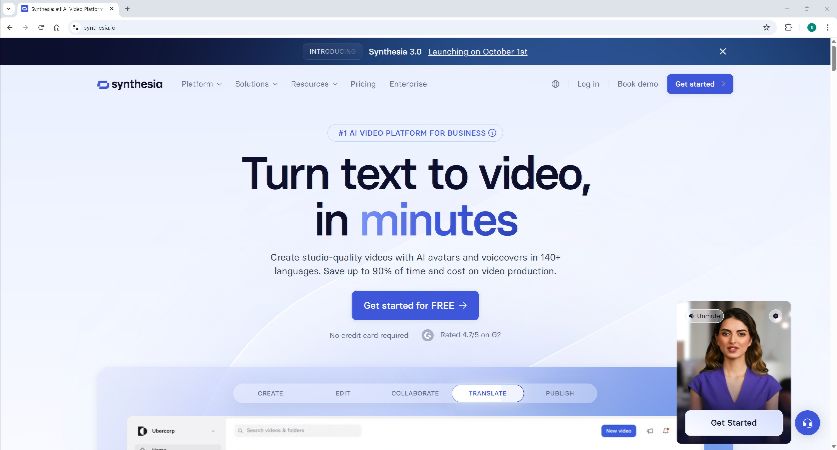
Pros
![]()
-
Synthesia comprises over 180 AI avatars
-
Synthesia allows you to have multiple AI avatars in one video
-
Synthesia offers a free plan
Cons
![]()
-
Only up to 3 minutes of videos per month with the free Synthesia plan
-
Synthesia’s paid plans are comparatively expensive
3. Runway ML
With the latest Aleph integration, Runway is now more powerful and efficient. This Pollo AI substitute allows uploading a video and manipulating it with text prompts, such as changing the camera angle, creating various transformations of a clip, and more.
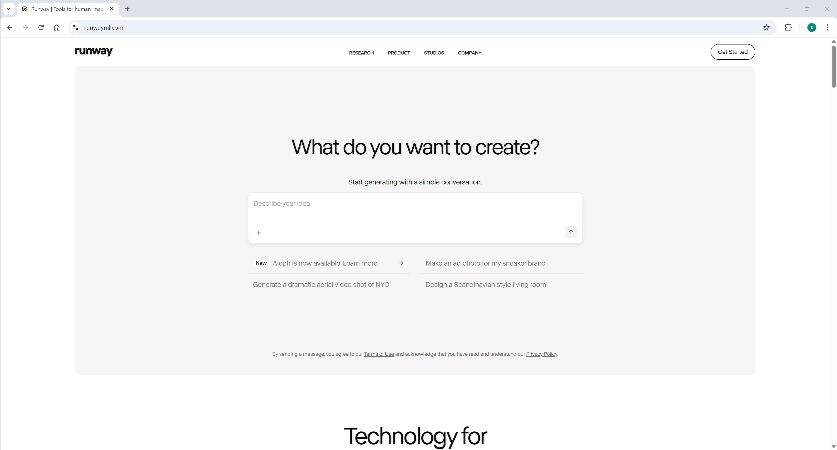
Pros
![]()
-
Runway offers 500GB asset storage
-
Runway comprises multiple video generation tools, including Aleph, Gen-4, and Act-Two
-
Runway has a free plan
Cons
![]()
-
Runway’s free plan comes with one-time 125 credits
-
The free Runway plan doesn’t allow Gen-4 video creation
4. Pictory AI
Another text-to-video generation tool and a good Pollo AI alternative, Pictory AI produces realistic clips for your social media campaigns and product or service promotions.
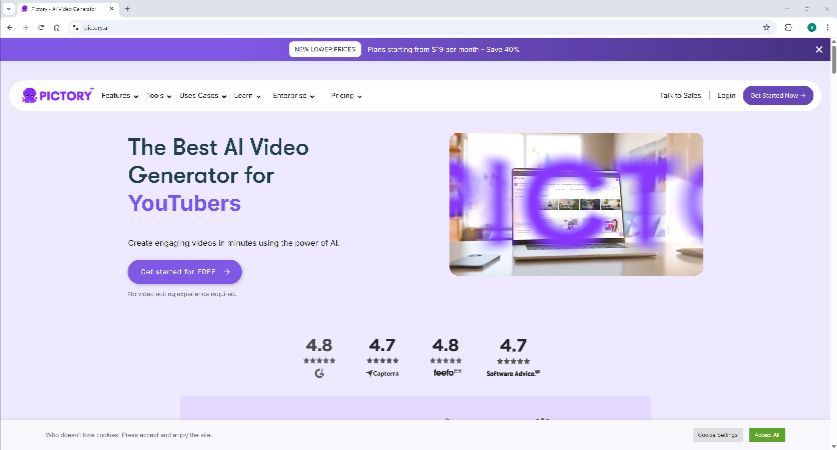
Pros
![]()
-
Some high-end Pictory AI subscription plans allow team collaborations
-
Pictory AI videos can be in 7 languages
-
Pictory AI provides up to 10, and with the Enterprise plan, unlimited brand kits
Cons
![]()
-
Pictory AI doesn’t have a free plan
-
Pictory AI’s 14-day free trial exports videos in up to 720p
5. Luma AI
Luma AI is the best Pollo AI alternative, as it accepts a raw, average video clip and adds special effects. The output looks as if a professional video editor has applied industry-standard LUTs to it.
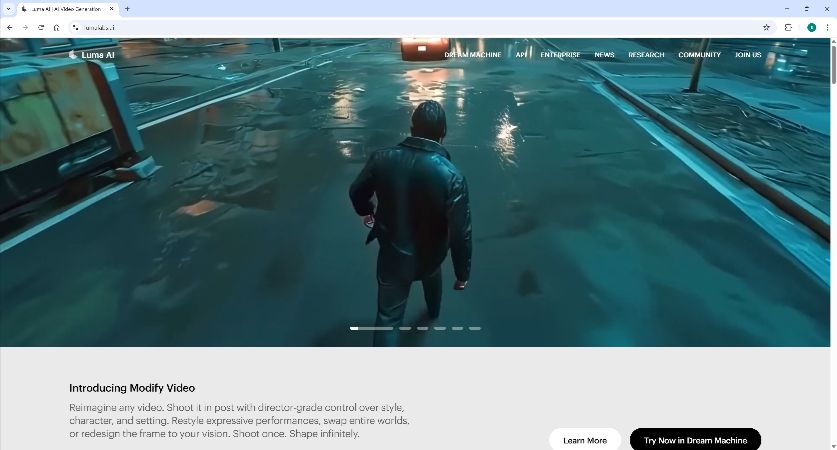
Pros
![]()
-
Luma AI images and videos can be in 1080p
-
Luma AI content can be used commercially
-
Luma AI offers a free plan
Cons
![]()
-
Free Luma AI exports videos in 720p
-
Free Luma AI’s plan produces outputs with watermarks
Part 4. Best Way to Add Voiceover to Pollo AI Videos
While creating videos with Pollo AI is easy, the challenging part comes after that, i.e., when you want to add a voiceover to the clip. Thankfully, BlipCut AI Voice Generator is here to address the challenge.
About BlipCut, the tool is available for Mac and Windows as a desktop application, and it also runs on web browsers. Promoted as a video translator, BlipCut handles many other tasks efficiently and delivers industry-level results that you can use commercially for financial gains.
Key Features
-
Screen recorder
-
Transcriber
-
Lip-syncing
-
Video translator (+130 languages)
-
Subtitle generator
-
Subtitle translator, and more
Generating an AI voiceover for Pollo AI videos using BlipCut is simple, and the step-by-step process is given below:
Step 1. Choose a Voice
Click here. Click Create Voiceover.

Select an AI voice from the left pane. Type or (copy and paste) a few lines of text in the first block on the right.

Step 2. Generate Voiceover
Click Add A Block. Add more text. Repeat the process for the entire script. Click Voiceover.

Step 3. Download Compiled Video
Click Add Media. Upload the Pollo AI video.

Click Download. Click Video. Save the video.

Part 5. FAQs on Pollo AI
Q1. Is Pollo AI free?
A1: Yes, Pollo AI offers a monthly free plan, but with limited capabilities.
Q2. Can I use Pollo AI videos commercially?
A2: Yes. Once you buy a paid subscription, you can safely use any Pollo AI video commercially.
Q3. Is Pollo AI safe?
A3: Yes, using Pollo AI is safe. You can read Pollo AI’s privacy policy from the website.
Conclusion
Pollo AI kissing effect is merely one of the many features the web tool offers. The solution can create videos from images and text prompts. The best part is that the output you get is hyper-realistic and of industry-standard quality. As for voiceovers, you can safely use BlipCut AI Voice Generator to generate narrations/dialogues and add them to Pollo AI content right inside BlipCut.
Leave a Comment
Create your review for BlipCut articles



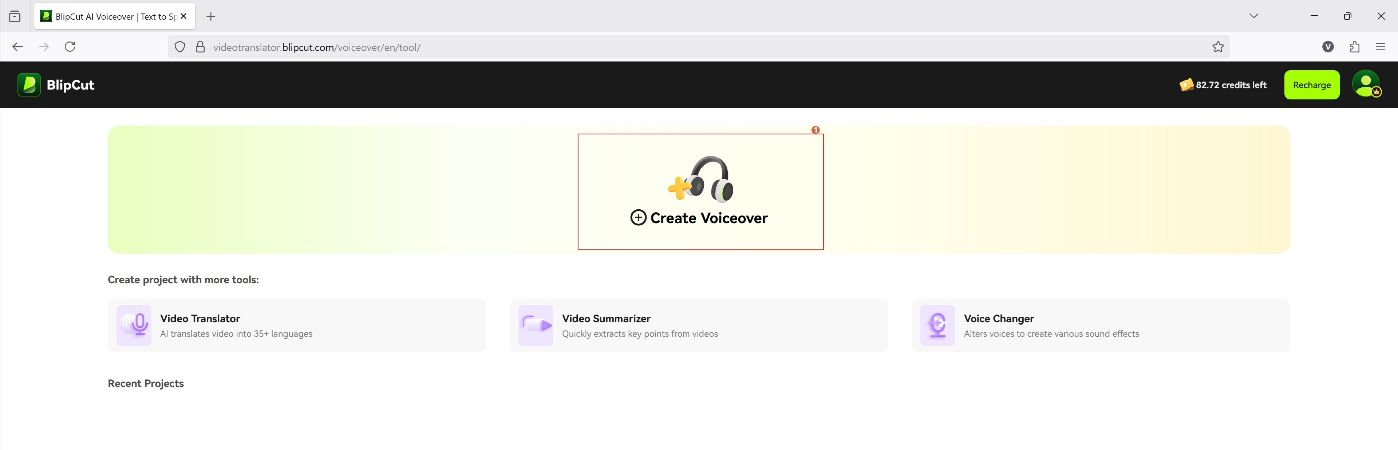
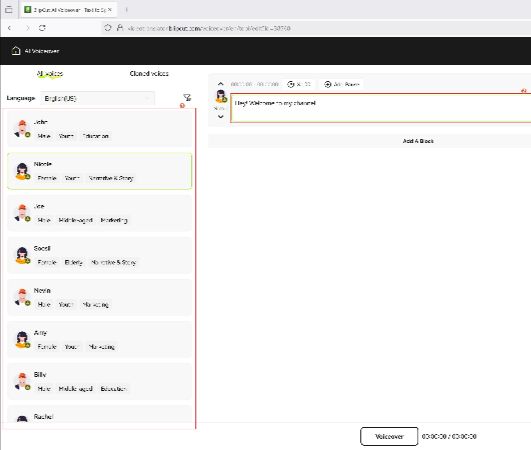
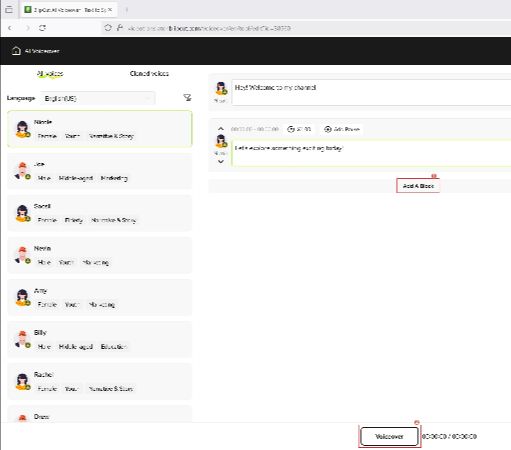
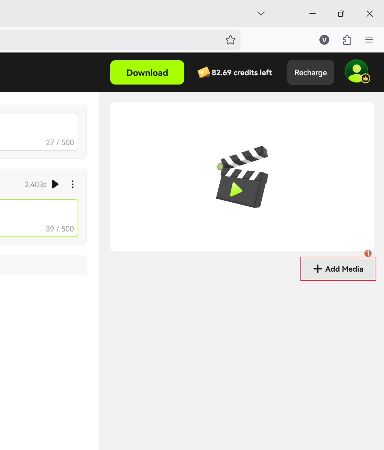
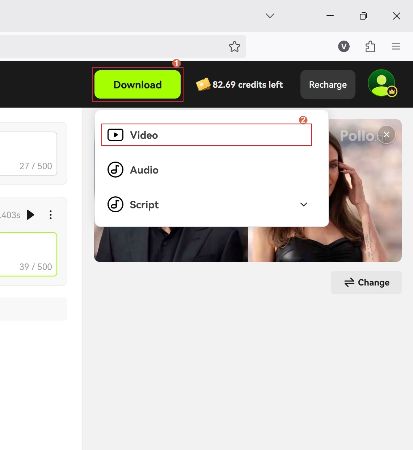




Blake Keeley
Editor-in-Chief at BlipCut with over three years of experience, focused on new trends and AI features to keep content fresh and engaging.
(Click to rate this post)