The unique charm of Christopher Walken's voice makes many creators excited. Many fans want to sound like Walken for videos or projects. A Christopher Walken voice generator helps anyone add his iconic tone to videos or podcasts. With AI tools, you can quickly create realistic Walken-style speech without complication. This article explains the 3 best Walken voice tools found online and tells how each voice maker works to produce a realistic sound.
Part 1. How the Christopher Walken Voice Generator Works
A Christopher Walken AI voice generator copies his unique voice using a smart computer program. It studies the recording of Walken to learn how he talks, including his tone and pauses. When you type text, the tool changes it into audio that sounds like Walken's voice.

Some generators let you adjust pitch and speed for a more natural result. These features make the created video great for videos or storytelling. This technology works behind the scenes to accurately mimic Walken's style every time.
Part 2. 3 Christopher Walken Voice Generators Free Online to Try
Now that you understand how the voice technology works, it's time to explore some great tools. Below are the top online options you must try to create your own Walken-style voice:
1. BlipCut AI
Many users need the best Christopher Walken AI voice generator, and BlipCut AI Video Translator delivers exactly what they're looking for. The tool provides over 50 natural accents to customize voice output for different cultures. It also allows users to upload audio or video files safely for instant cloning operations. You can even preview playback to confirm voice accuracy before saving the final cloned version.
Moreover, this tool supports video translation into 70 languages and enables global content sharing across platforms. Users can also adjust pitch to fine-tune cloned voices for personalized creative output. Plus, it lets you export finished cloned files quickly for use in various platforms. You can also choose voice cloning options with a preferred language or accent setting instantly.
Key Features
-
Voice Accuracy: Delivers highly precise voice cloning that captures tone, rhythm, and expressive human detail.
-
Realistic Output: Generates ultra-realistic AI voices designed to enhance voice cloning content with lifelike audio quality.
-
Multiple Speaker Cloning: Identifies multiple speakers and accurately clones each unique voice separately.
2. FineShare
FineShare works as a Christopher Walken AI voice generator free that supports 49 languages and accents for Walken-style voice generation and cloning. It offers pause or break controls in the generated speech for more natural delivery. You can download your cloned voice result in various formats like MP3, WAV, and M4A. Go through the steps below to learn how this Christopher Walken voice generator works:
-
Step 1:Access the Christopher Walken AI voice interface of the tool, enter the prompt into the Textbox, and then click on the Generate button.

-
Step 2:When your voice is generated, hit the Music Player button to preview your generated AI voice, and hit the Download icon to export it on your device.
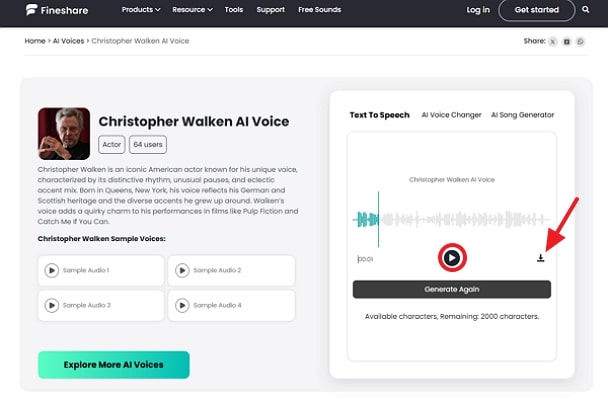
Pros
![]()
-
Supports cloning from short audio (30 seconds).
-
Offers 149+ languages for voice cloning and generation.
Cons
![]()
-
Cannot handle very long text in one go.
-
Pitch adjustment may distort the voice if misused.
3. Fish Audio
You can also clone a voice using only a few seconds of reference audio with Fish Audio. It even supports over 30 languages for both TTS and voice cloning. You can also adjust tone labels such as whispering, shouting, or soft speaking. Also, it automatically trims silence in generated audio to save time. Follow the given guide below to generate the Christopher Walken voice using Fish Audio:
-
Step 1:When you head to the Fish Audio Christopher Walken voice interface, press the Music player button.

-
Step 2:After coming to the next screen, enter your script into the Textbox and then click the Generate and Play button. The tool will start generating your given prompt into Christopher Walken's voice.
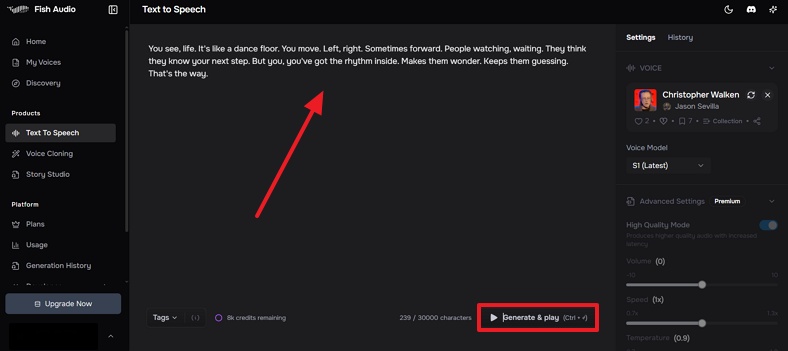
Pros
![]()
-
Emotion control makes speech feel very natural.
-
Low latency enables real-time voice usage.
Cons
![]()
-
Some emotional tags require trial and error.
-
Voice activity detection may cut too early.
Part 3. Tips to Make Christopher Walken's AI Voice Sound Authentic
Creating a natural Walken-style voice needs some careful choices and small adjustments. These tips help you guide the AI voice generator Christopher Walken to produce smoother and clearer results:
-
Pause Control: Walken's voice feels unique because he uses pauses with careful timing. Add brief breaks to give the voice rhythm similar to his speaking style.
-
Clear Pronunciation: His voice stands out because every word is spoken with strong clarity. Use clean wording to help the tool pronounce the phrase with smooth precision.
-
Natural Pitch: Walken usually keeps his pitch steady rather than jumping suddenly between notes. Set the pitch level to remain stable throughout your generated audio lines.
-
Clean Audio: Noisy input can affect how well the tool shapes the final voice. Record in a quiet place to keep the sound clear and easy to process.
-
Soft Emphasis: Walken stresses certain words gently to create a dramatic sound effect. Add slight highlights on key words to copy his natural speaking rhythm.
Conclusion
In conclusion, a Christopher Walken voice generator makes it easy to clone a unique and calm voice of Christopher Walken. This article has explored the top 3 best tools that help everyone to generate realistic and engaging audio. Users can use the preferred tool according to their project's needs. Among all the options, BlipCut AI Video Translator stands out as the best option for its natural voice cloning.
Leave a Comment
Create your review for BlipCut articles



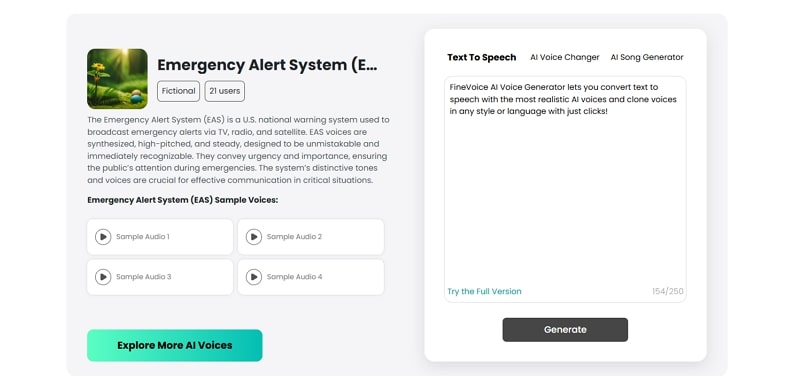
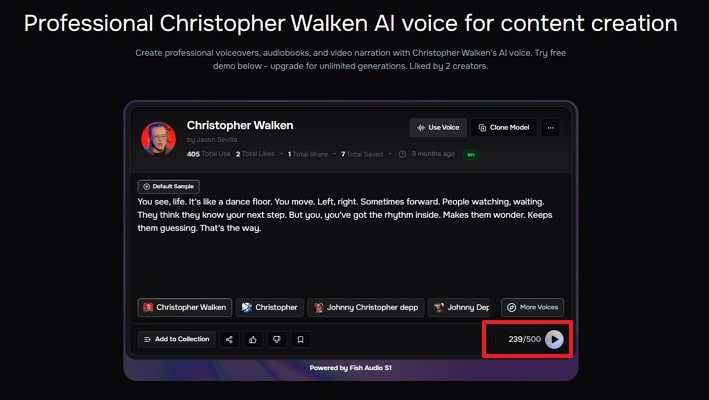
Blake Keeley
Editor-in-Chief at BlipCut with over three years of experience, focused on new trends and AI features to keep content fresh and engaging.
(Click to rate this post)