BonziBuddy is remembered as one of the most chaotic yet iconic characters from the 2000s computers. Although the Purple Gorilla software is no longer available, creators today still appreciate using the nostalgic Bonzi Buddy text-to-speech voice for animations, commentary, memes, and retro-style videos.
With the help of modern AI, you can now recreate the funny, slightly robotic Bonzi and exaggerated tone in a few moments without any old software needed. In this post, you may find the 5 best Bonzi Buddy AI voice generators that will help you to create high-quality voiceovers for various purposes.
Part 1: What is BonziBuddy TTS?
Originally, the BonziBuddy TTS voice was built using the older Microsoft speech engines. Although the original program is discontinued, the distinct voice style is still available today through modern AI TTS platforms. These tools will help you re-create the same upbeat, cartoonish, and Robotic text-to-speech Bonzi Buddy voice that fans tend to love, but with much higher flexibility and clarity.
In short, BonziBuddy's voice is still available, but only through updated AI voice generators, rather than the original app.
Part 2: Top 5 BonziBuddy Voice Generators
Despite having a lot of options available online, finding the most prominent and helpful Bonzi Buddy text-to-speech voice generator is still a dream for many. You can explore the list of the 5 amazing BonziBuddy Voice Generators highlighted below.
1. FakeYou
FakeYou is one of the most recognizable platforms for meme voices, retro character impressions, and nostalgic TTS models. If you're specifically looking for a Bonzi Buddy voice text-to-speech generator, FakeYou is one of the first places people go. Its community-driven voice library includes several Bonzi-inspired models that mimic the quirky, robotic charm of the original purple gorilla.
FakeYou is especially popular because it's simple, free, and built around user-generated voices. That means you'll often find unique variations of the Bonzi Buddy voice online, from more robotic versions to smoother AI-enhanced ones
Name: bonzibuddy-fakeyou
Alt: bonzibuddy voice generators fakeyou
Features
-
Community-made BonziBuddy TTS voices
-
Simple and free to use
-
Good for memes, animations, and skits
-
Large character voice library
2. Uberduck
Uberduck is a powerful AI platform known for its deep voice cloning technology and expressive character voices. It's one of the best options for creating a more dynamic, emotional, or customized version of the Bonzi Buddy voice AI, especially if you want your audio to sound less robotic and more animated.
Unlike simple text-to-speech tools, Uberduck gives you fine control over pitch, tone, pacing, and expressiveness, making it perfect for high-energy meme content, animated skits, and storytelling.
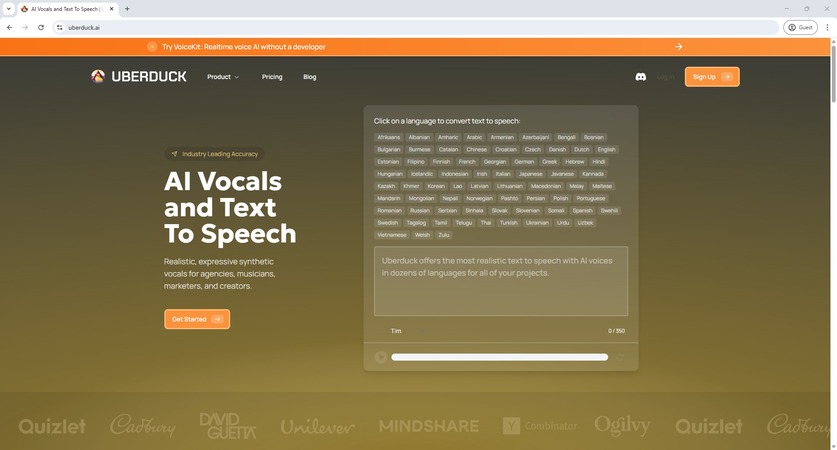
Features
-
AI-cloned Bonzi Buddy--style voices
-
Supports custom clones
-
API access for developers
-
Adjustable emotion and tone
3. SpeechGen.io
SpeechGen.io is a great choice if you want a Bonzi Buddy voice changer style effect but with higher audio clarity and professional-grade output. While it doesn't offer an exact Bonzi clone by default, its wide selection of robotic, digital, and character voices makes it easy to craft a sound that aligns with BonziBuddy's playful and old-school TTS tone.
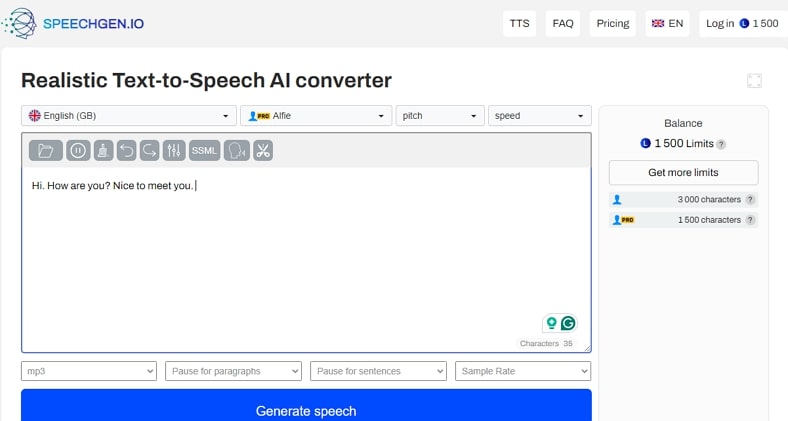
Features
-
Realistic and robotic-style voices
-
High-quality audio for long content
-
Strong pitch/speed customization
-
Fast and clean output
4. Narakeet
Narakeet is designed for creators who want smooth narration but also appreciate the charm of vintage computer voices. While it isn't a direct clone, Narakeet can produce retro-style digital speech that fits the vibe of the original Bonzi Buddy voice text to speech online. It's especially useful if you want a cleaner, more modernized twist on the classic Bonzi sound without losing the nostalgic feel.
Thanks to its large library of robotic and narrator-style voices, Narakeet works well for educational content, commentary, presentations, and longer videos.
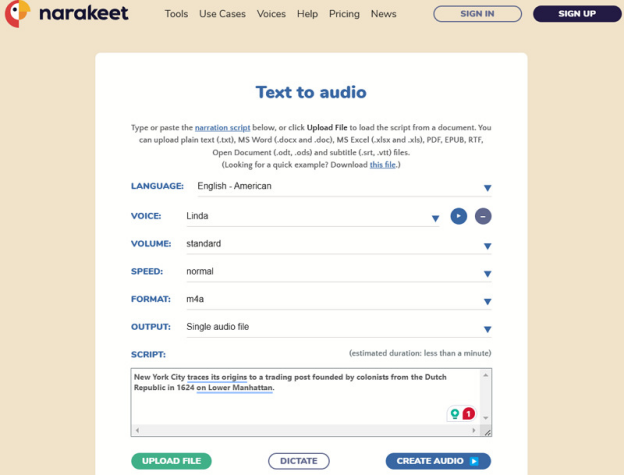
Features
-
Great for presentations and voiceovers
-
Multiple robotic/vintage voice styles
-
High-quality MP3/WAV exports
-
Supports long scripts
5. Topmediai
If you're aiming for the Bonzi Buddy text-to-speech generator, going with TopMediai is one of the most efficient and reliable solutions. Since it is a web-based tool, you don't have to install any software to create the voiceover. To generate Bonzi Buddy Voiceover, you'll only need to enter the relevent text description and then you can produce the efficient voiceovers.
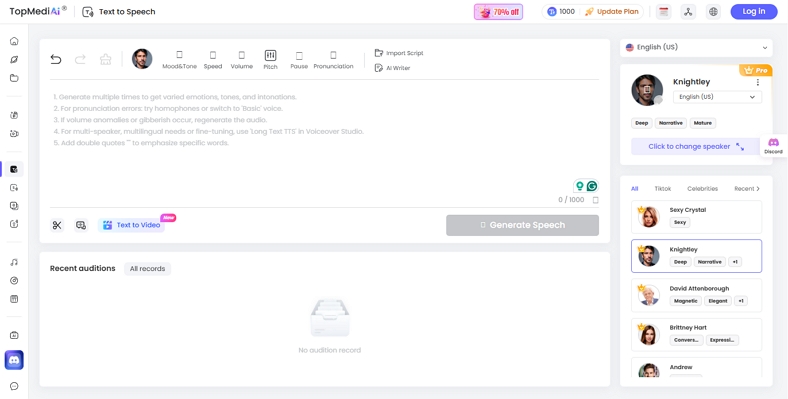
Features
-
Crisp AI voices inspired by BonziBuddy's tone
-
Supports playful, cartoon-style vocal presets
-
Fast text-to-speech generation
-
Ideal for memes, retro content, and commentary
-
Export in MP3 or WAV
Part 3: How to Generate AI Voices for Commercial Use
Imagine sending a text message to your employees with business instructions, only to have them ignore it?
Tools like BlipCut Voice Generator will come to the rescue, enabling you to generate voiceovers from text descriptions and making the messages you send sound more engaging. At the same time, they will prevent you from speaking at places where you couldn't afford to.
Supporting multiple languages, BlipCut makes it look simpler to generate voiceovers in your native language, and you can also explore from plenty of exciting AI generator speakers to mimic the written text description in sound.
Features
-
Generate AI voiceover from written text description
-
Select from 600+ AI voices across multiple styles include female, child, robotic, male, and character voices.
-
Produce voiceovers in 40+ languages
-
Generate voiceover from the URL address of the written text description
-
Works on Mac, Windows, and mobile
-
Provides a simple user interface, making it effortless for newcomers
How to create AI voiceovers with BlipCut:
Step 1: Select Create Voiceover
March into the official webpage of the BlipCut Voice Generator, press the Create Voiceover icon, and then begin the text-to-speech process.

Step 2: Select Custom Voices
Now, you'll need to select the desired language from the drop-down menu and also choose the AI voices. Then, enter the text description of what type of voiceover you wish to create. You may also select adjust the speed and add blocks or pauses if needed. Then, hit the Voiceover to proceed ahead.

Step 3: Download Voiceover
Now, it's time to preview the created voiceover to check whether you're happy with the result of the generated voiceover. Then, you're required to select the Download icon before selecting the Audio button to download the final outcome.

Conclusion
The BonziBuddy era may be long gone, but its iconic voice lives on through modern AI tools. With today's technology, creating a funny, nostalgic, and high-quality Bonzi Buddy TTS voice is easier than ever. Whether you're creating lines for memes, animations, commentary, or retro-themed videos, the five tools in this guide provide everything you need to recreate the classic experience with far better clarity than the original.
For the smoothest workflow in voice creation, BlipCut voice generator stands out as the best all-in-one solution. It automatically syncs your audio, generates studio-quality voice-overs, and supports multiple languages and voice styles. You can create professional, clean, and naturally paced voiceovers from written text descriptions.
Leave a Comment
Create your review for BlipCut articles

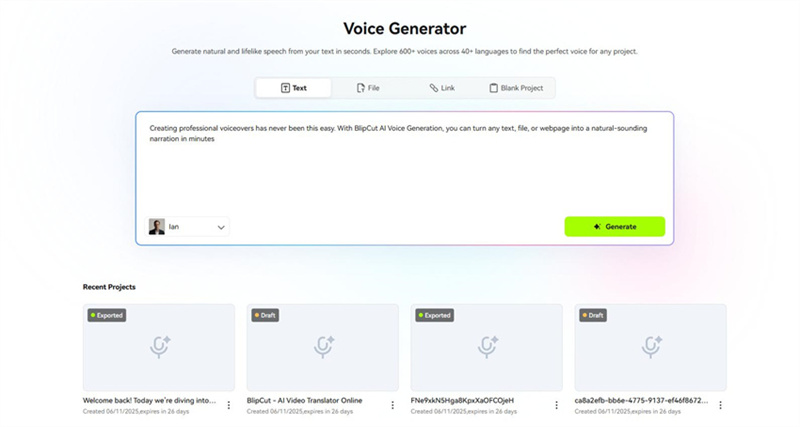
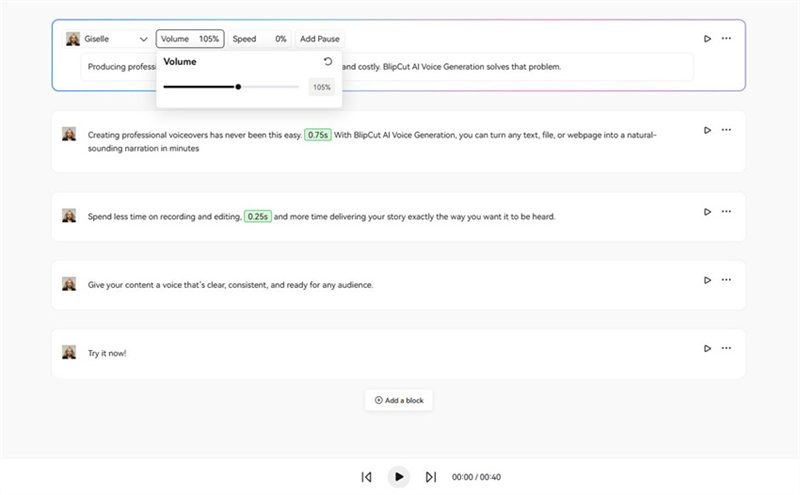
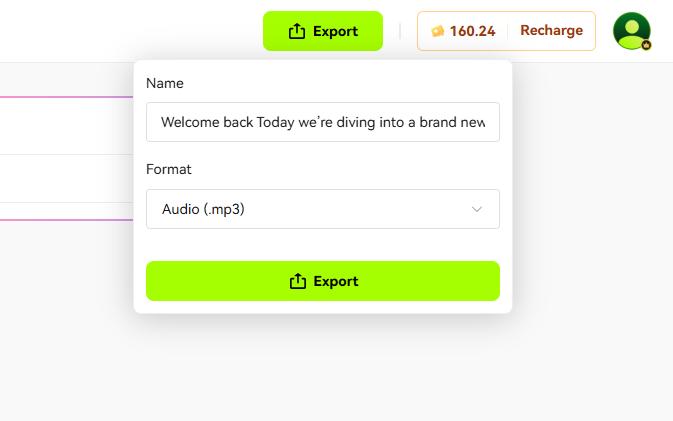
Blake Keeley
Editor-in-Chief at BlipCut with over three years of experience, focused on new trends and AI features to keep content fresh and engaging.
(Click to rate this post)