Many people love the charm and emotion behind Disney characters’ voices. Whether making videos or playful messages, Disney AI voices can make the experience more unique. These voices help creators to make fun and professional sound vibes or stories easily. Whether you are a YouTuber or a teacher, many tools let you bring characters to life. In this guide, we’ll explore how these voices work and where to find them.
Part 1. What Are Disney AI Voices
Disney AI voice technology uses smart software to copy famous Disney characters' voices. These voices sound like real people, making stories and videos feel magical and alive. The Disney voice AI system works by learning how characters speak from the sounds and words they use. This helps creators make new content that feels fun and familiar without needing an actor.
Why They Are Helping Creators To Transform Content Creation
Walt Disney AI voice helps people tell stories that connect with their audience. Below are some points to understand how these voices are changing content creation:
1. Emotional Connection: These voices create feelings that make stories more touching and enjoyable to hear. A Walt Disney voice adds warmth and emotion, bringing every character to life.
2. Time Saving: AI voices help to reduce hours spent on long recording and editing sessions. Creators can finish an audio project quickly without losing sound quality with various tools.
3. Cost-Effective: Using AI voices removes the need for hiring expensive studios or performers. It’s an affordable way for small creators to make premium-quality content efficiently.
4. Language Variety: They can speak different languages while keeping a natural sound and tone. This helps global creators reach more people and share the message across cultures.
5. Storytelling Power: AI voices make animation and stories magical, like classic Disney moments. They give creators a fun way to inspire people through expressive narration.
Part 2. 5 Disney AI Voice Generators to Access Disney AI Voices
Before exploring the top tools, here is a comparison table to help you have a quick understanding:
| Feature/Tool | BlipCut AI | FineVoice | TTS Vibe | NiceVoice | Jammable |
|---|---|---|---|---|---|
| Languages Supported | 40+ | 154+ | 33 | 220+ | Multiple |
| Voice Options | 600+ AI voices | 1000+ | 162+ | 220+ | 293+ characters |
| Voice Cloning | Yes, ultra-realistic | ||||
| Voice Quality | High-quality, natural | High-quality | Fun storytelling | Consistent | High-quality, varied |
| Export Options | MP3, WAV, multi-format | Downloadable | Downloadable | MP3 | Shareable, download |
| Pitch & Speed Control | |||||
| Real-Time Preview | |||||
| Voice Translation | 40+ languages |
Following the comprehensive table, this section covers a detailed explanation of the 5 best Disney AI voice generator tools:
1. BlipCut AI
It is the most advanced Disney AI voice generator free tool that provides 600+ AI voices in diverse tones and expressive styles worldwide. Users can convert text to natural voices across 40+ global languages and regional accents easily. Moreover, it generates voices that express emotions like happiness, sadness, excitement, or fear naturally.
The tool delivers 99% pronunciation accuracy, ensuring words sound clear and contextually right. While generating, you can adjust pitch and volume to create personalized voice styles for different projects. When created, it lets users preview their AI-generated voice before exporting it to the device. Also, it supports batch voice generation for multiple videos to save time and improve efficiency.
Key Features
- Text-to-Speech: Convert text into speech instantly without the need for a voice actor or recording
- Video Sync: It automatically syncs Disney AI voice output perfectly with the uploaded video timing.
- Fast Rendering: Converts text to speech in seconds, optimizing production time for busy creators and teams.
Go through the given guide below to create a Disney AI voice using BlipCut AI Video Translator
Step 1. Access the Tool’s AI Voice Generator Page
When you access the AI Voice Generator page of BlipCut AI Video Translator, click the Try Free Online button.

Step 2. Give the Prompt and Open Voice Options
After opening the new interface, enter your prompt in the Prompt Box, then click the Voice Library section.

Step 3. Open Voice Library to Choose Options
When you enter the Voice Library section, select desirable options like accents, gender, and language. After that, click the Use Voice button, then press the Generate button.

Step 4. Preview and Download the Output
Once the AI voice is generated, click the Three Dots icon and opt for the Download option.

Along with the Voice Generator, BlipCut AI Video Translator also supports Voice Cloning in 70 languages. It generates ultra-realistic AI voice cloned voices for a natural audio experience. Plus, the tool offers a 50+ accent for authentic Disney AI voice sounds.
2. FineVoice
FineVoice supports over 154+ languages and accents for global Disney AI voice use. You can generate any voice in just 30 seconds with fine detail and realistic quality to save time. Also, this tool converts typed text into speech with natural expression and clear pronunciation.
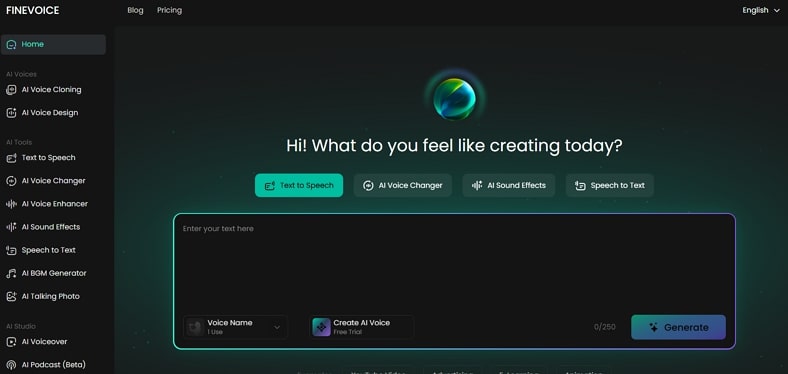
Key Features
- Data is protected, so your use of Disney AI Voice will stay safe.
- You can download your voiceover videos or podcast using the Disney AI voice.
- Customize pitch and speed to match your character's voice or project need.
Pros
![]()
-
High-quality and personalized AI voice-generated output
-
Extensive voice library with 1000+ voices
Cons
![]()
-
Limited advanced editing tools are available.
-
Some voices sound slightly robotic occasionally.
3. TTS Vibe
This tool also works as a Disney AI Voices Generator that supports 33 languages effortlessly online. TTS Vibe allows you to download the generated voiceover for use in videos and social media. It also generates unlimited Disney voice clips with a 300-character limit. You only need to enter a prompt to generate your desired Disney voice.
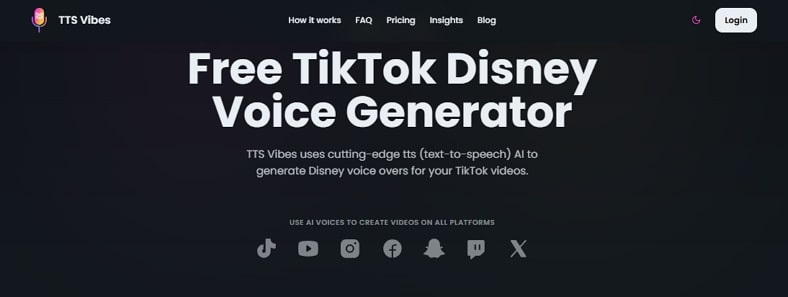
Key Features
- Support 162+ unique voices, including Disney voices and iconic figures.
- Include popular Disney character options like Stitch, C-3PO, and Rocket.
- You can preview your generated voice in real time before downloading.
Pros
![]()
-
Perfect for whimsical storytelling and comedic sketches.
-
Allows selection of language and character voice.
Cons
![]()
-
Limited voice style beyond Disney character voices.
-
Potential latency during video preview and save.
4. NiceVoice
You can also use NiceVoice as a Disney character AI voice generator, as all your recordings are encrypted. Users can also set up the playback speed of videos according to their desire. In this tool, voice files are ready within seconds and maintain high-quality output each time.

Key Features
- Save Disney AI voice in MP3 format to use in videos or podcasts.
- It allows you to preview your generated AI voice before downloading.
- Support over 220+ voices of different characters, including Disney voices.
Pros
![]()
-
Consistent audio quality for creative projects
-
Timeless characters' charm brings nostalgia and joy
Cons
![]()
-
Not officially affiliated with the Disney company
-
May not handle complex or diverse emotions
5. Jammable
Jammable offers 293+ character options and makes it easy to find variety for the Disney Princesses AI voices project. You can convert text into speech through AI voices for easy voice generation. The video will be ready in 30-60 seconds, which makes it too fast.
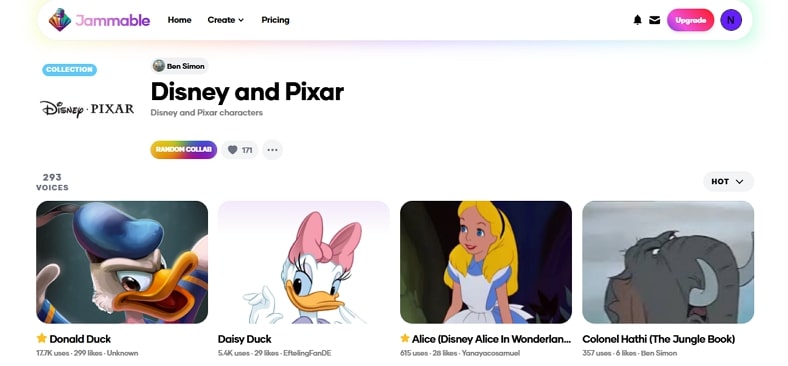
Key Feature
1. Thousands of voices are uploaded by users to expand your Disney AI voices.
2. Include Disney and Pixar-styled voices that fit familiar characters.
3. Share your AI voice creation with your friends and on social media
Pros
![]()
-
High-quality AI voices generated
-
Used advanced AI voice technology
Cons
![]()
-
Quality may vary by voice model.
-
Limited options to download options
Part 3. Tips for Realistic and Engaging Disney AI Voices
Some simple adjustments work best to make your voice sound like a Walt Disney AI voice. Follow these tips below to improve clarity, tone, and overall engagement for any listener:
1. Pacing Control: Speak slowly and clearly to help your Disney AI voice sound natural.
2. Emotion Use: Add happiness, sadness, and excitement to your Disney voice carefully.
3. Volume Balance: Keep your AI voice generator Disney characters at moderate loudness without shouting unnecessarily.
4. Script Editing: Prepare clear and short sentences for Disney AI voice scripts before recording.
5. Tone Variation: Change pitch slightly to make the Disney voice engaging and lively.
Conclusion
In conclusion, you have explored 5 tools that help generate Disney AI voices. These tools let you bring characters to life and make your content more engaging. Along with that, if you want to make AI voices effortlessly, we highly recommend BlipCut AI Video Translator. This great tool features multi-language AI voices with many Disney characters.
Frequently Asked Questions on Disney AI Voices
Q1. How to ensure perfect Disney AI voices for free?
A1: You must try the BlipCut AI Video Translator to ensure perfect AI voices. Adjust pacing and tone to make the AI voices sound natural. Always preview and refine the output until it perfectly matches your needs.
Q2. Can you change your Disney AI voice into another language?
A2: Yes, you can change your Disney AI voices into other languages with BlipCut AI Video Translator. It supports voice translation and cloning in 40+ languages with natural sound. You can select any language and generate voiceovers with accurate lip syncing.
Leave a Comment
Create your review for BlipCut articles



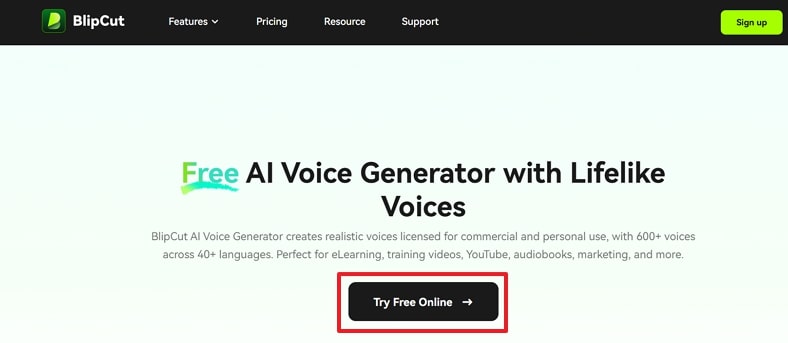
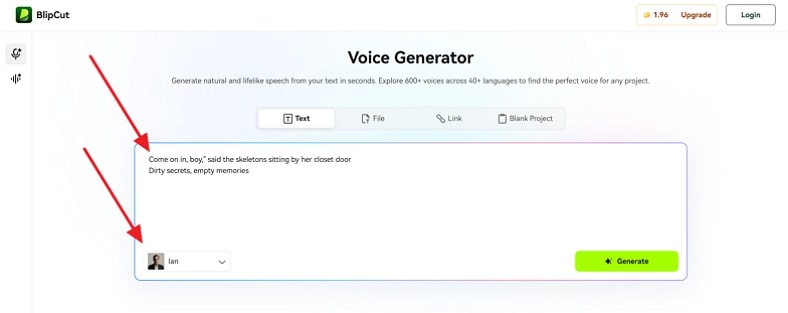
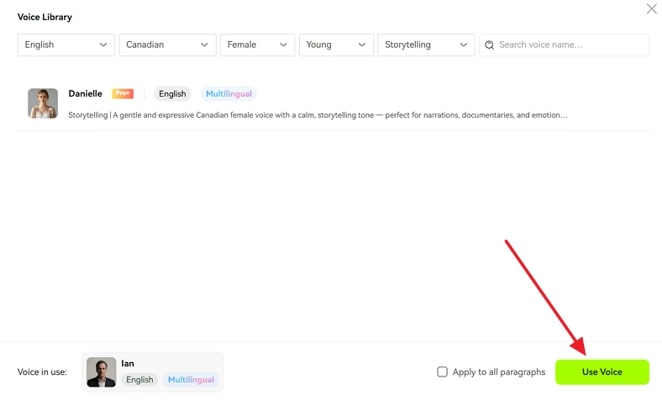
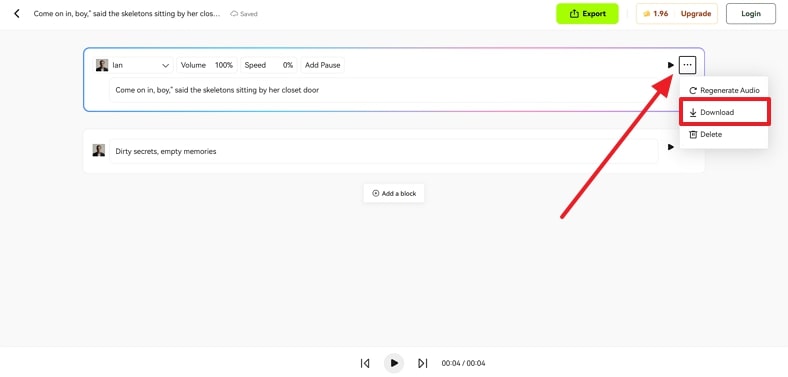


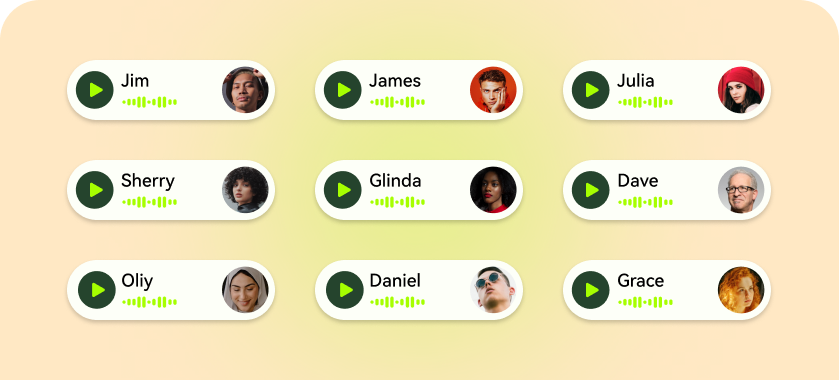

Blake Keeley
Editor-in-Chief at BlipCut with over three years of experience, focused on new trends and AI features to keep content fresh and engaging.
(Click to rate this post)