Fandoms find a way to create a community on social media. Star Wars fans also have lots of fan pages on social platforms that create unique Darth Vader content. Making relevant video calls for creating a Darth Vader-like voice as well. Using Darth Vader voice generators can help you recreate the voice of this character with precision. This article narrows down these audio generators to help you create Star Wars videos.
Part 1. What Is a Darth Vader Voice Generator?
A Darth Vader voice generator is an AI or digital tool that recreates the deep, iconic Sith Lord voice from Star Wars. By typing text or uploading audio, users can generate dramatic, dark, and robotic dialogue that sounds like Vader. The following list features the cases where these generated voices can be used:
1.Entertainment Content: Creators use Darth Vader audio generators to add dramatic, cinematic voiceovers to videos, games, and streaming content. The deep, iconic voice instantly enhances humor, suspense, or excitement in clips.
2.Fan Projects: Fans recreate scenes, dialogues, or mashups from Star Wars using the Darth Vader AI voice generator free. It allows them to produce authentic-sounding audio without professional voice actors.
3.Parody Videos: Comedians and content creators generate Vader's voice for humorous sketches or memes. The exaggerated tone makes parodies instantly recognizable and entertaining.
4.Gaming & Roleplay: Gamers and role-players integrate the voice into mods, streams, or virtual interactions. It adds immersive, character-driven audio to enhance engagement and storytelling.
Part 2. 5 Online Darth Vader Voice Generator Tools to Try
If you want to create a voice for this character, you will need an effective tool for it. The following section explores the top 5 Darth Vader AI voice generators online:
1. BlipCut AI
The first AI audio generator on our list is BlipCut AI Video Translator. Its AI Voice Cloning tool lets you recreate natural-sounding voices quickly. It offers support for more than 70 languages, making it useful for dubbing, translations, and multilingual content production. Creation of multilingual audio is also enhanced, as it supports over 50 accents. The system can clone several speakers per video while keeping their tone, pacing, and emotional style intact.
This multipurpose website allows you to clone and translate audios under the same roof. Once the voice is cloned, you can save it as a preset and use it for future tasks. The generated sounds can be saved on your device as MP3 files for enhanced accessibility. In addition to saving the audio, users can also export the video script as an SRT or a VTT file.
Key Features
-
AI Audio Translator: Once users have generated the Darth Vader sound, they can translate it into more than 140 languages. The translated audio file can be exported as MP3 files.
-
AI Voiceover: If you do not want to clone a voice, use the built-in AI voices for your ease. This feature has more than 600 AI voices that support over 40 languages and follow the exact pronunciation.
-
Voice Generator: Using the robust voice-generating facilities of this Darth Vader voice generator free, you can create audio from text, URL, and TXT files. Users can add pauses to the speech and adjust the speed and volume as needed.
-
Audio to Text Converter: You can upload an audio file and have it converted to text for accessibility. The transcript can be edited and downloaded separately as an SRT or a VTT file.
-
Subtitle Generator: With the dedicated subtitle generator, you can add automated captions to your videos. The subtitles can be edited and customized using the built-in subtitle presets and font settings.
2.AI Voice Lab
AI Voice Lab's Darth Vader generator produces a deep, iconic voice that mimics the Sith Lord's breathing and tone with impressive accuracy. It is ideal for fan videos, gaming content, AI covers, and memes, allowing users to create realistic voiceovers. If you want to learn how to generate a Darth Vader voice using this tool, follow the steps below:
Step 1:To start, open the dedicated Darth Vader voice generator and type the text of your choice. Once done, select the Generate button to find the audio below.

Step 2:As the audio is generated, play it and hit the Download button to save the MP3 file on your device.
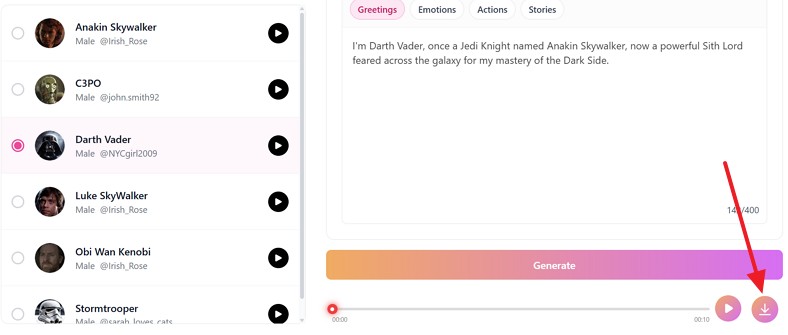
Limitations
![]()
- The TTS generation of this tool is limited to 400 characters per input, restricting longer scripts.
- You cannot customize the speed, volume, and other specifications of the audio.
3.Filme
Another tool that effortlessly generates this voice is Filme. iMyFone Filme's Darth Vader AI voice generator converts typed text into a deep, menacing voice resembling the iconic Sith Lord. Users can adjust pitch, speed, and volume to suit their project needs, creating more realistic and dynamic audio.
Powered by the VoxBox voice-cloning facilities, this AI Darth Vader voice generator generates high-accuracy audio. It works directly in the browser, allowing fast generation and instant download of Vader-style voiceovers for fan content. The following steps provide a detailed guide on using Filme to generate the Darth Vader voice:
Instructions. From Filme's Darth Vader TTS page, type the textual script and adjust the audio settings. After you have customized the "Speed, Volume, and Pitch," select the Generate button to get the results. When the voice is generated, it will automatically play.
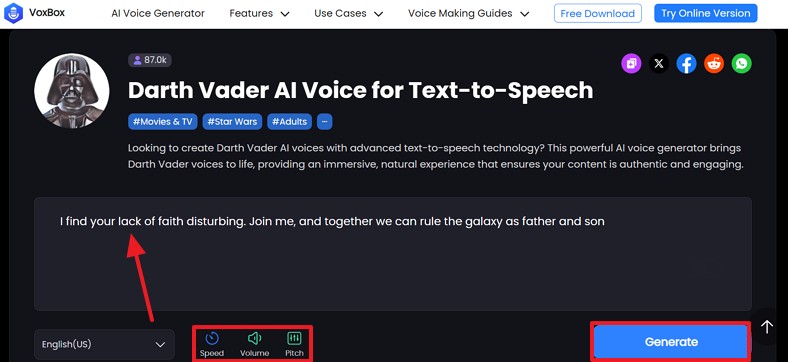
Limitations
![]()
- The generated audio is robotic and lacks emotional qualities.
- Filme's free version does not allow you to download the generated Darth Vader voice.
4.FineShare
Using FineShare's Darth Vader AI voice generator, you can easily transform text into a voice reminiscent of the iconic Sith Lord. It supports 49 languages and accents, making it versatile for international projects. Users can create voiceovers, song covers, or custom audio clips for games, videos, and fan content.
This AI voice generator Darth Vader tool is easy to navigate and outputs audio in multiple formats, including MP3, WAV, and M4A. The following steps are a detailed guide on using FineShare to generate Darth Vader's voice:
Step 1:To begin with, open the dedicated Darth Vader sound generator and enter the Text to Speech section. In the relevant field, input the textual script and hit the Generate button to create the audio.

Step 2:Once the audio is generated, regenerate it or select the Download icon to save it on your PC.
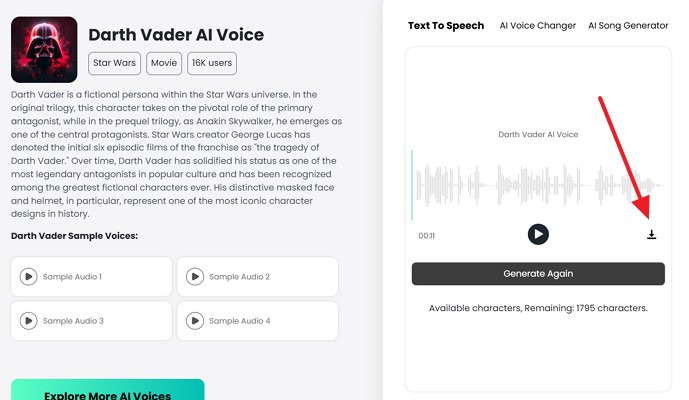
Limitations
![]()
- The maximum upload size of 3 MB for a text file limit longer recordings.
- You cannot add pauses in FineShare for natural outcomes.
5.Fish Audio
The last AI voice generator for Vader's voice on our list is Fish Audio. Its Darth Vader voice generator uses AI to produce a cinematic voice that sounds similar to the iconic Sith Lord. Users simply input text, and the tool instantly converts it into Vader-style speech, capturing his signature tone and presence.
This Darth Vader AI voice generator text-to-speech tool is intuitive and free to try, while premium options offer extended text limits. The following steps are a detailed guide on using Fish Audio for generating realistic Darth Vader audio:
Instructions. In the Darth Vader voice generator of Fish Audio, enter the desired text and select the language. Once done, click the Play button to play an instant audio of the typed script.
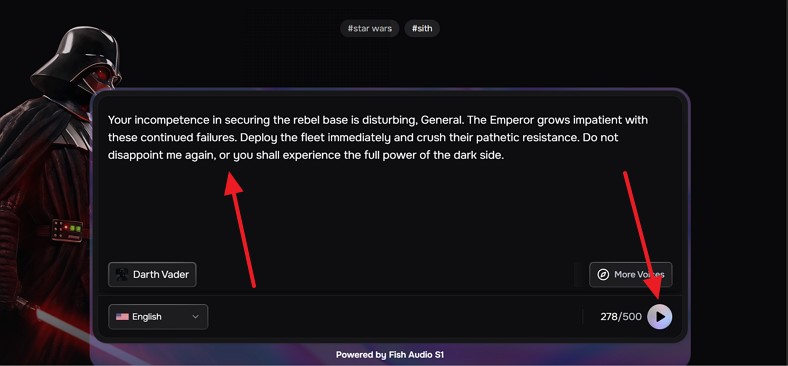
Limitations
![]()
- The free version allows you to enter a 500-character script only.
- Fish Audio has no download option and generates a real-time audio only.
Conclusion
To conclude the article, Darth Vader is a popular Star Wars character whose fan-made videos are widely shared and liked. While making this content is cool, it requires an effective Darth Vader voice generator. This article explored the top tools that generate this audio and how to use them. After going through the strengths and weaknesses of each generator, we concluded that BlipCut AI Video Translator is the most reliable option.
Frequently Asked Questions on Darth Vader Voice Generator
Q1. Are Darth Vader AI voice videos allowed on YouTube or TikTok?
A1: Darth Vader AI voice videos are generally allowed on YouTube and TikTok as long as they follow copyright, impersonation, and community guidelines. You must avoid misleading viewers, claiming to be the real character, or using the voice for harmful or deceptive purposes.
Q2. How close does the Darth Vader voice generator sound to the real thing?
A2: The realness of the Darth Vader sound depends on the sound generator you are using. However, BlipCut AI Video Translator's Voice Cloning feature produces precise results.
Q3. Which Darth Vader voice generator produces the most realistic results?
A3: BlipCut's voice cloning feature replicates the sound sample of Darth Vader's real voice and clones it. In this way, the generated voice completely resembles the original voice.
Leave a Comment
Create your review for BlipCut articles



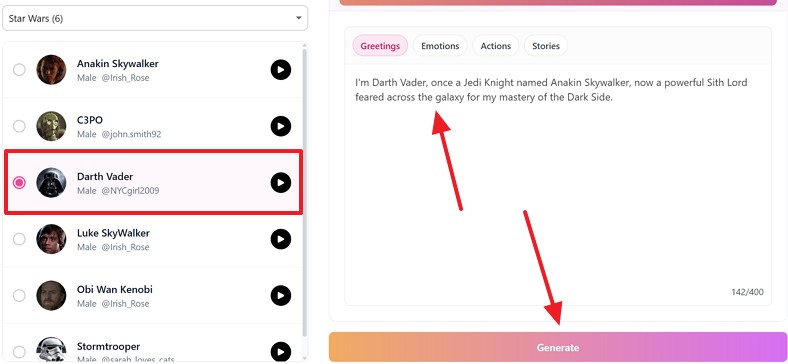
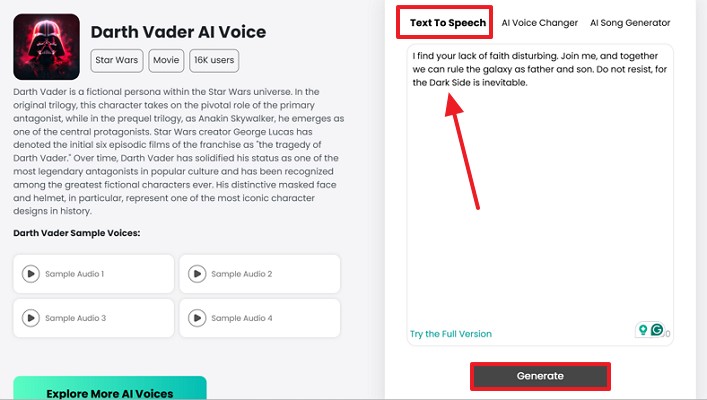
Blake Keeley
Editor-in-Chief at BlipCut with over three years of experience, focused on new trends and AI features to keep content fresh and engaging.
(Click to rate this post)