Imagine needing a fun, high-energy voice for a project, only to realize you can't perfectly mimic Elmo's iconic sound. Many creators, teachers, and meme-makers face this challenge when they want that instantly recognizable Sesame Street charm. Luckily, Elmo voice generators make it simple to produce accurate, playful voiceovers in seconds. In this article, you'll discover the five best Elmo voice tools to use in 2026 for effortless, high-quality results.
Part 1. What is an Elmo Voice Generator, and How It Works
An Elmo voice generator free is an AI-powered tool that recreates Elmo's high-pitched, cheerful voice from Sesame Street. It uses advanced speech synthesis to mimic the tone, rhythm, and playful style of the original character. These tools help creators make engaging voiceovers for videos, memes, educational content, or entertainment projects without needing a professional voice actor.
How It Works
-
The system analyzes voice samples to accurately learn Elmo's pitch, tone, and speech patterns.
-
It converts your written text or recorded audio into smooth, synthesized speech that sounds natural.
-
Advanced vocal filters are applied to shape the output so it closely matches Elmo's iconic style.
-
The tool then generates a downloadable audio file in multiple formats for easy use anywhere.
Part 2. Top 5 Elmo Voice Generator Tools You Can Try Online for Free
Having learned what this Elmo AI voice generator is, let us have a look at the top five options available in the market:
1.BlipCut AI
One of the finest tools that helps you generate Elmo's voice in more than 140 languages is BlipCut AI Video Translator. Besides languages, users also get the ability to select the accent of their choice from the vast options provided. Its wide range of realistic voices allows you to choose high-pitched, cheerful options that match Elmo's voice.
The tool generates natural-sounding audio from simple text, making it perfect for videos and memes. Users also get the ability to add pauses between the speech to give the generated output a more realistic touch. With BlipCut AI Video Translator, you get the ability to save each generated voice separately as well as the entire audio script to their devices.
Key Features
-
Expand your creative possibilities with over 1300 realistic AI voices for any project.
-
Generate character voices effortlessly without a microphone or professional voice actor.
-
Adjust the speed and narration of the audio according to your preferences.
-
Save and export your generated voiceovers in multiple formats for flexible use.
Having learned about this incredible Elmo voice generator online free in detail, let us now have a look at the step-by-step guide on how to use it:
Step 1. Choose the Create Voiceover Option
After accessing the tool on your web browser, access the voiceover feature and click on the Create Voiceover tab located within the interface.

Step 2. Select Voice Input Text
In the following interface, select the language by expanding the drop-down menu and choosing the voice from the options provided. Now, enter the text that you want to convert into speech and adjust its speed and narration. Press the Voiceover button located at the bottom to execute the process.

Step 3. Preview Generated Voice and Download
Once the voiceover is generated, preview it using the Play button located at the bottom. After you are satisfied with the results, click the Download button and choose your output option to successfully save the generated voiceover to your device.

2. Fineshare
Fineshare's Elmo AI Voice Generator lets you create realistic Elmo-style voiceovers for voice‑changing and dubbing. You can type text and convert it into Elmo's playful speaking voice, or even generate Elmo-style song covers. Besides this, you can build custom voice packs using Elmo's voice. The platform supports 49 languages, allowing creators to make global content.
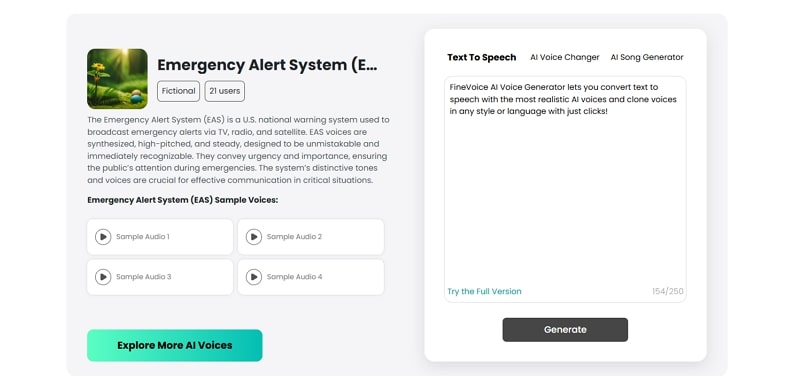
Pros
![]()
-
You get the ability to preview the selected voice sample before generating the voice of your own.
-
Users can import their own audio/video to clone different Elmo voice styles.
Cons
![]()
-
You may need a paid plan for more advanced features or higher usage.
-
Some sentences or voice styles might not sound perfectly Elmo-like.
3. Fish Audio
This is a cutting-edge platform for AI voice generation, specializing in expressive text-to-speech and voice cloning. It supports emotional control in speech, enabling users to produce voices that feel lively. With just a short voice sample, you can clone a voice and then generate unlimited audio from it. This free Elmo voice generator offers a massive voice library for users to select from for their content.
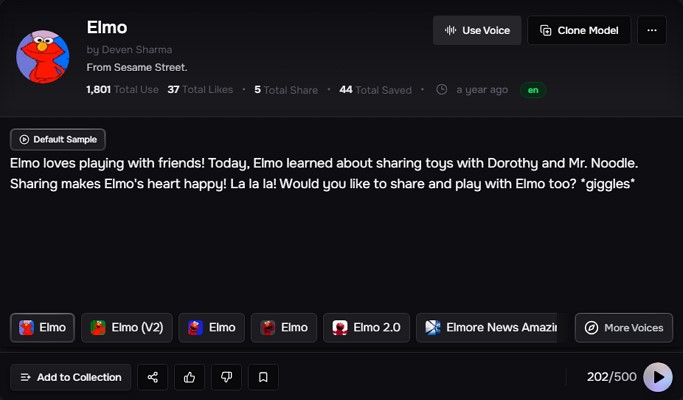
Pros
![]()
-
You can add the generated audio to the collection for instant future access.
-
Besides voice generation, Fish Audio also provides the ability to convert speech into text.
Cons
![]()
-
The free version only lets you generate 7 minutes of audio output.
-
Running more expressive or emotionally rich voice models may cause slower response times.
4. Filme
The tool offers a powerful Elmo AI voice generator with realistic TTS capabilities that let you convert text into Elmo-style speech. It supports voice cloning and gives creators control over speed, pitch, and volume for more expressive, customized outputs. For instant access, users can use the online version of this tool. However, for more extensive voice generation, opt for the desktop version and download it to your device.
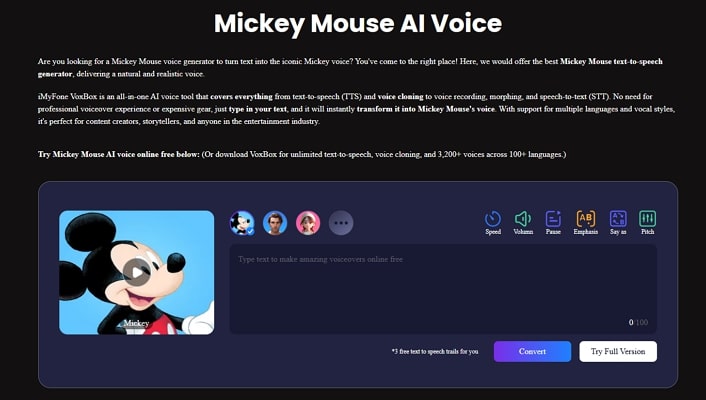
Pros
![]()
-
Supports 46+ languages, so you can make Elmo speak in many different dialects.
-
It lets you export voiceovers in common audio formats (e.g., MP3, WAV) for easy use.
Cons
![]()
-
Requires a decent learning curve for voice tuning, making it less ideal for beginners.
-
Output voice may lack emotional depth and realism as compared to other voice generation tools.
5. VoiceDub
Another tool that converts your text into speech with the voice of your favorite character is VoiceDub. This AI-powered Elmo voice generator online allows users to choose from a voice library or upload their own audio for voiceover. You can also add an online audio by simply pasting its link to the platform's interface. Additionally, you can set the pitch scale according to your preferences.
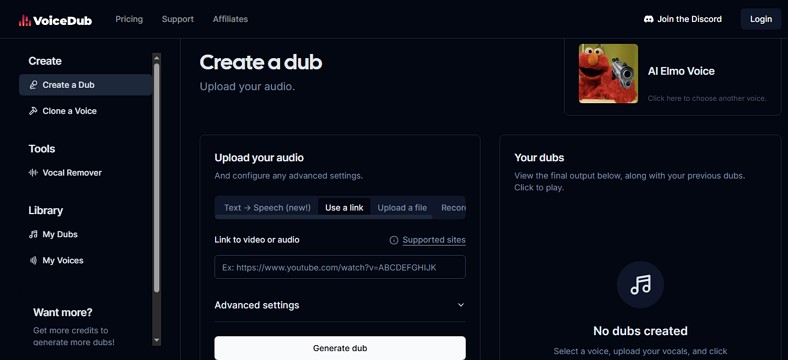
Pros
![]()
-
VoiceDub offers a vocal remover that seamlessly isolates the voice from the background music in an audio.
-
Besides audio files, users can also upload video files for audio extraction and voice cloning.
Cons
![]()
-
Some users report occasional artifacts or mispronunciations in the generated voiceovers.
-
Many of the advanced "dub" and cloning tools are locked behind paid plans.
Part 3. Why BlipCut is The Best Elmo Voice Generator of All?
After learning about these in detail, let us have a look at the comparison table of these tools. The tabular comparison will provide you with a better insight into which Elmo AI voice generator to choose for voiceover:
| Voice Options | AI Voice Realism | Ease of Use | Best For | |
|---|---|---|---|---|
| BlipCut AI Video Translator | 1300+ realistic voices in 140+ languages | High-quality voices that sound like real persons | High | Professional video voiceover, multi-language dubbing |
| Fineshare | Realistic Elmo AI voice, 49 languages supported | Moderately natural | Average | Creative music covers, voice changing, and diverse usage |
| Fish Audio | Studio-quality Elmo voice with natural emotion | Too robotic | Low | Text-to-speech for kids' content, playful narratives |
| Filme | Advanced AI voice cloning with 3500+ voices | Moderately natural | Average | Professional voiceovers with custom voices |
| VoiceDub | Upload your audio to change the voice and pitch control | Too robotic | Average | Audio dubbing, voice cloning for various platforms |
Conclusion
To wrap it up, this article provided a complete guide on the top 5 Elmo voice generators, highlighting pros and cons for creating playful, high-quality voiceovers. Whether for videos or educational content, these tools make it easy to bring Elmo's iconic voice to life. For a seamless, professional experience that also supports multilingual voiceovers, BlipCut AI Video Translator is highly recommended.
Frequently Asked Questions on Elmo Voice Generator
Q1. How to make an Elmo voice in a different language?
A1: You can select a high-pitched, playful voice in your desired language using AI voice generators. For a smooth multilingual experience, BlipCut AI Video Translator is a great option to create Elmo-style voiceovers across multiple languages.
Q2. Can I create my own Elmo voice now?
A2: Yes, many AI tools allow you to generate custom Elmo-style voices from text or audio input. BlipCut AI Video Translator also lets you produce personalized Elmo voices in no time.
Leave a Comment
Create your review for BlipCut articles



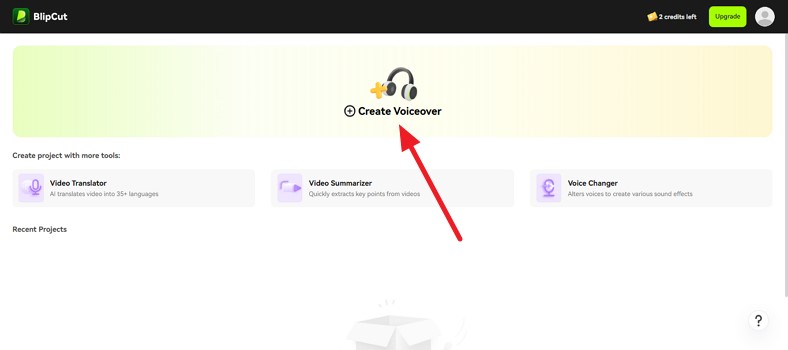
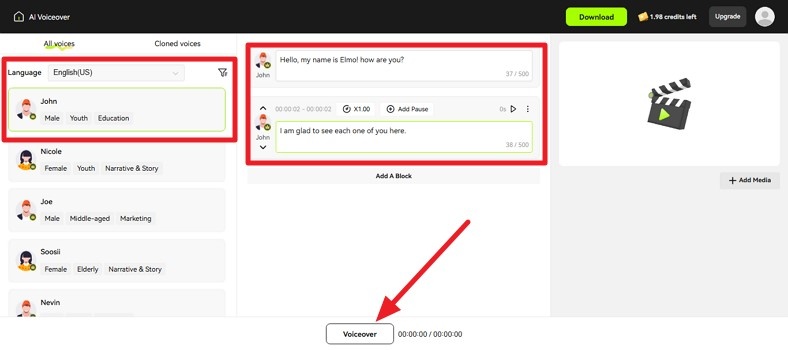
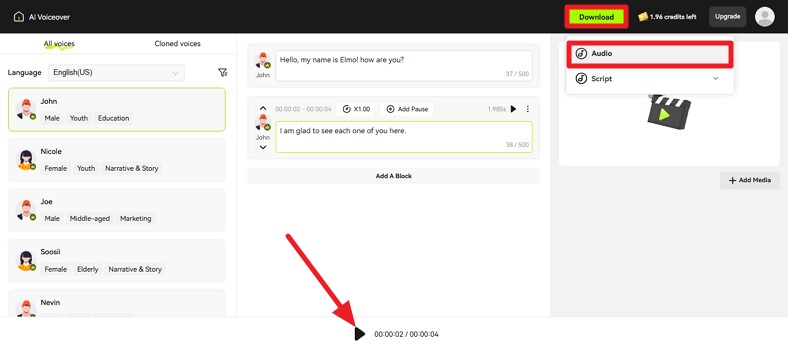
Blake Keeley
Editor-in-Chief at BlipCut with over three years of experience, focused on new trends and AI features to keep content fresh and engaging.
(Click to rate this post)