With the evolution in AI technology, you can now easily generate Peter Griffin voices for your projects. These Peter Griffin voice generators now offer quick and realistic access to Peter's iconic sounds to prank friends. From casual users to professional streamers and podcasters, now anyone can easily create content instantly by simply inserting text.
However, if you are still exploring reliable tools for generating Peter Griffin's voice, you are in the right place. This guide will explore the 5 most efficient tools, along with their detailed guides, making it easier for you to choose.
Part 1. 5 Peter Griffin Voice Generators Online to Try
To save you efficient time, we have listed the 5 best Peter Griffin AI voice generators that are available for you in 2026:
1. BlipCut AI
Suppose a YouTuber wants to dub his video with Peter Griffin's voice to reach a wider audience. However, he doesn't want to spend money on hiring a vocal artist, so we recommend using BlipCut AI Video Translator. This tool offers wide support for 70+ languages and 50 accents, making it an ideal choice.
It also lets you generate instant subtitles for your social media video in multiple languages. Users can also use its batch processing to clone all videos simultaneously. The plus point is that you can even save the text as a file or insert a file URL for easier workflow.
Key Features
-
Audio Translator: This tool provides an efficient translator that lets you translate multiple videos and audio files instantly.
-
Preview Option: BlipCut AI Video Translator offers you the option to preview the generated audio to ensure it has a clear voice and accurate pronunciation.
-
YouTube Transcript Generator: Users can generate instant transcripts by simply entering a YouTube URL.
Detailed Stepwise Guide to Use BlipCut AI Video Translator
Now, if you want to explore this Peter Griffin voice generator AI, then read the following detailed step-by-step guide below:
Step 1. Access BlipCut and Choose the AI Voiceover feature
Upon entering the tool, click the AI Voiceover feature to open its editing interface.

Step 2. Insert Desired Text and Hit the Generate Button
Here, add the text in the text box, select the Voiceover Speaker, and hit the Generate button to start the procedure.

Step 3. Click the Export Button to Render the Voice-over
Finally, generate the voice-over for the text, preview it, and hit the Export button. Afterwards, choose the desired Output Format and again click the Export button to save it.

2. FineShare
This tool provides a realistic, high-quality AI voice cloning feature that captures both Peter Griffin's speaking and singing styles. It supports a wide range of scenarios, including song covers and podcast voice changing. Furthermore, Peter Griffin AI voice generator lets users choose between 49 different languages and accents.
Expert Stepwise Guide on How to Use FineShare
Step 1:Upon entering the tool, insert the detailed text and hit the Generate button to initiate the process.

Step 2:As your voice is generated, click the Download button to save it to your device.
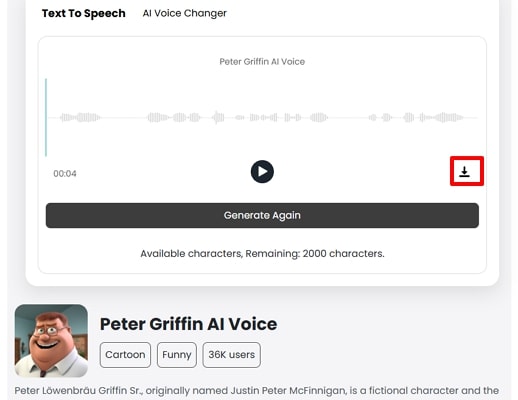
Pros
![]()
-
Users can quickly make unique messages and greetings to elevate social profiles.
-
Without any technical skills, anyone can generate Peter Griffin's AI voice in seconds.
-
Users can create a unique, high-quality AI voice in just one minute.
Cons
![]()
-
Users need to buy a premium package to create long voice files.
-
Custom voice cloning might not perfectly capture unique traits.
-
Users may quickly reach their quota, which is concerning for beginners.
3. Fish Audio
This Peter Griffin voice generator generates an ultra-realistic Peter Griffin AI voice from any text, with professional studio-quality results. Suitable for audiobooks and podcasts, it allows users to fine-tune the speed of the generated voice. Furthermore, it also offers sample generation, making it easier for users to choose between tools.
Step-by-Step Guide to Utilize Fish Audio Tool
Step 1:As you enter the tool, enter the text for voice cloning and hit the Arrow button to start voice generation.

Step 2:Finally, the Peter Griffin audio is generated, click on the Download icon to save it to the device folder.
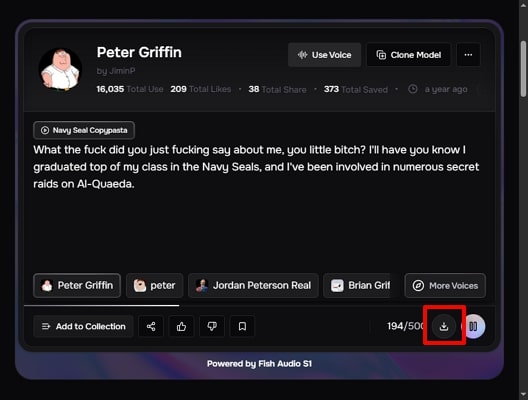
Pros
![]()
-
Enables script input of any length with advanced options for longer projects.
-
Let's you download in multiple formats, including MP3 and WAV.
-
Allows users to fine-tune the generated voice's speed, pitch, and emotion.
Cons
![]()
-
It may not always perfectly capture the character's ultra-realistic vocal tone.
-
Some advanced features are locked behind the paywall.
-
Requires a stable internet connection, which limits offline service.
The AI Voice Generator
The AI Voice Generator Peter Griffin uses AI technology to closely replicate the character's signature tone. Users can easily use this Peter Griffin voice generator AI by adding the text. Furthermore, this tool lets you choose between a single clip and multiple clips to cater to a wider audience.
Guide to Generate Peter Griffin Voice with The AI Voice Generator
Step 1:Access the AI Voice Generator, choose Voice Speaker, and insert the text to click the Generate button.

Step 2:Here, click the Download button to save it to the device folder to later use on other platforms.
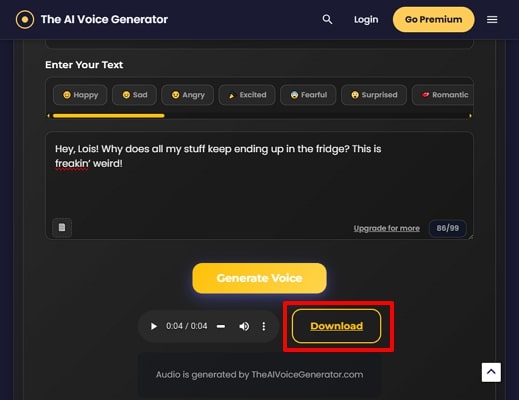
Pros
![]()
-
Allows users to create audio for personal entertainment and social media platforms.
-
This tool generates high-quality outcomes that are easy to use for pranking friends.
-
It lets you preview the generated choice to examine its complete accuracy.
Cons
![]()
-
Within its free version, it limits users to generating smaller audio clips.
-
Using clips for commercial projects may not be allowed without proper licensing.
-
Some phrases or inflections might sound unnatural or repetitive in a single audio.
Filme
It offers powerful voice cloning capabilities with VoxBox to generate high-quality audio. This tool supports 3,500 AI voices, providing a large library for content creators to choose from. Moreover, Peter Griffin's voice generator AI allows users to select different tones, styles, and accents for Peter Griffin.
Extensive Steps to Generate Voices with the Filme Tool
Instructions. Access the Filme tool, add the detailed text, and hit the Generate button to create instant audios. Afterward, save the audio file to further use it on your social platforms.
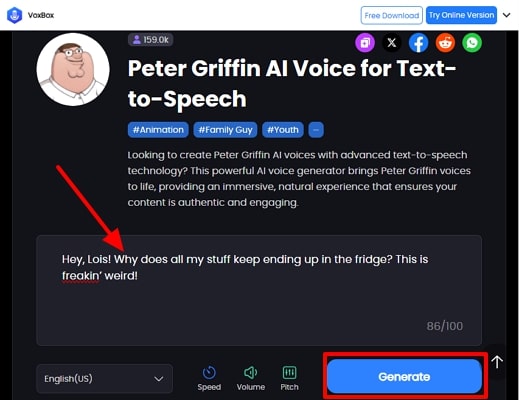
Pros
![]()
-
Designed for both professional and creative tasks to cater to a wider audience.
-
Uses advanced AI-powered text-to-speech technology to create life-like voices.
-
Let's you preview the generated voice and examine the pitch of the vocals.
Cons
![]()
-
Advanced features like custom voice cloning require premium access.
-
Users may need to experiment with different tones, styles, or accents.
-
Like other AI generators, it requires a certificate for commercial use.
Part 2. How to Choose the Best Peter Griffin Voice Generator
Now that you have explored Peter Griffin's voice generator text-to-speech, let's look at how to choose the best generator:

Voice Authenticity and Quality: When choosing a tool, ensure it uses AI models that most closely replicate Peter Griffin's voice.
Customization Options: Look for a tool that provides vast customization options, like choosing a speaker or complete pitch control.
Ease of Use: Make sure that the generator has an easier and simpler set-up and doesn't require major technical skills.
Language and Accent Support: Always opt for a tool that offers vast support for multiple languages to cater to a wider audience globally.
Commercial Usage: If you want to use the voice commercially, make sure the tool you choose offers a free licensing option.
Conclusion
Summing up, now anyone can create Peter Griffin's voice without any technical knowledge. In this guide, we have provided the 5 best Peter Griffin voice generators along with their strengths and weaknesses. Among these tools, we recommend using BlipCut AI Video Translator, which provides broad support for multiple languages and accents.
Frequently Asked Questions on Peter Griffin Voice Generator
Q1. Can I use Peter Griffin's voice generator for free?
A1: Yes, most Peter Griffin AI voice generators offer a free tier, but they limit the number of voice clips. However, you can use BlipCut to generate unlimited voice-overs with multiple accents.
Q2. Which voices and tones are available in Peter Griffin's voice generator?
A2: These generators provide authentic Peter Griffin voices, capturing his signature accents. Many tools also offer customization options like adjusting pitch, speed, emotion, and delivery style.
Q3. How do I edit Peter Griffin voice generator clips in BlipCut?
A3: At first, simply generate Peter Griffin's voice using BlipCut AI Video Translator's Voiceover feature. Afterwards, access its video editing feature to let it edit according to your needs.
Leave a Comment
Create your review for BlipCut articles



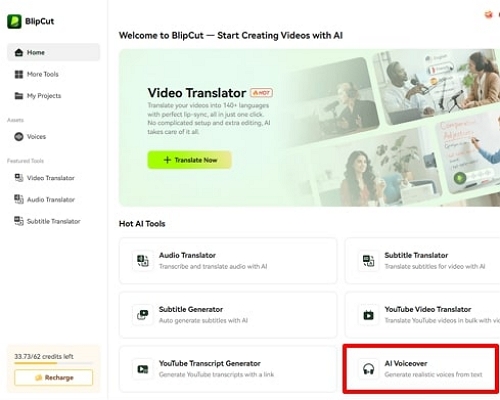
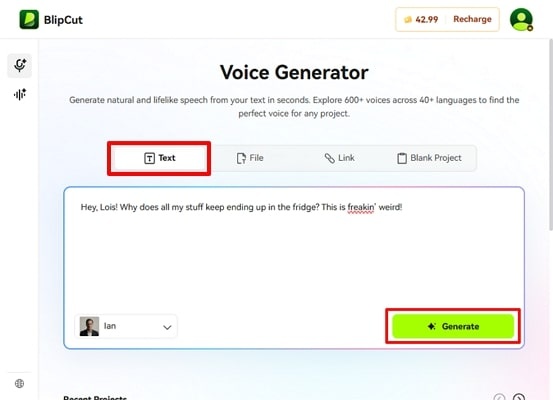
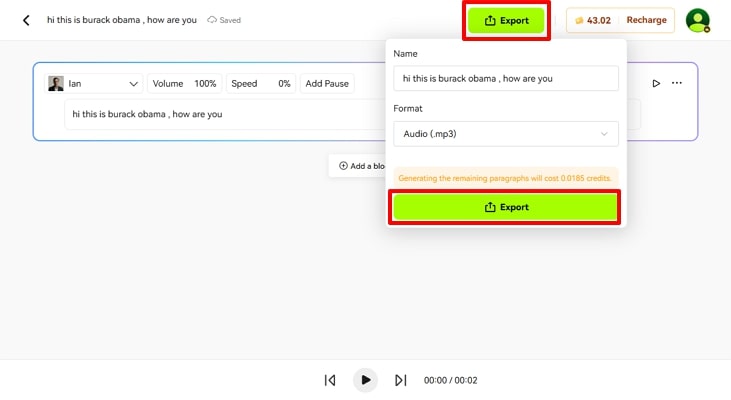
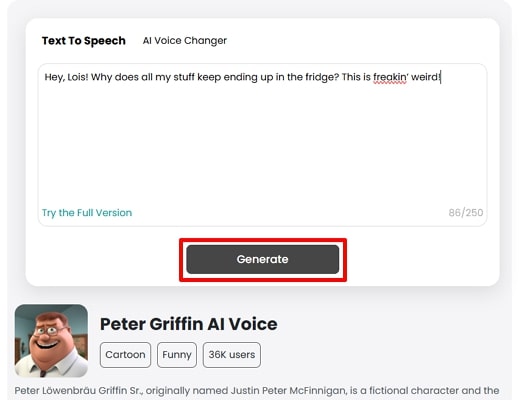
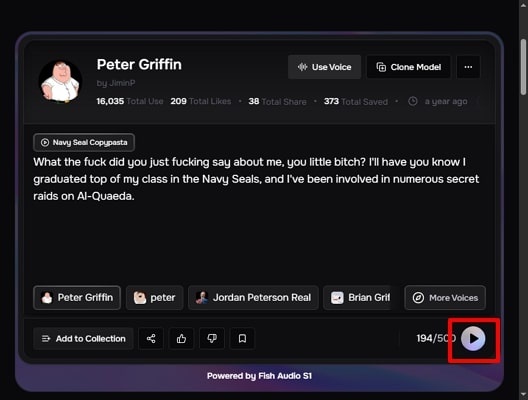
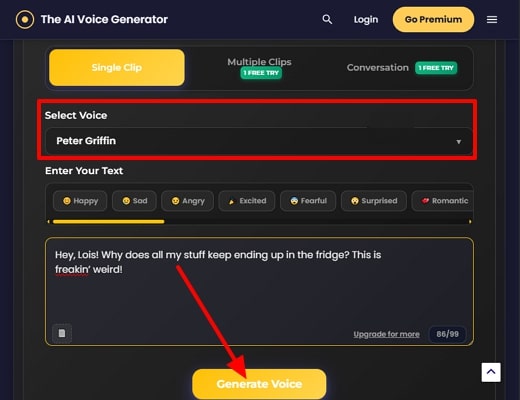
Blake Keeley
Editor-in-Chief at BlipCut with over three years of experience, focused on new trends and AI features to keep content fresh and engaging.
(Click to rate this post)