The iconic Squid Game announcer's authoritative voice has been the center of world attention since the show's premiere. Its suspenseful warnings and chilling instructions during deadly games make each game feel dangerously real. However, many creators struggle to replicate this unique tone accurately for their fan projects and games because traditional tools often sound robotic.
With the rise of AI and Text‑to‑Speech technologies, users can recreate this voice digitally. In this article, we'll explore the top Squid Game announcer voice AI tools with a detailed guide on using them to generate realistic voices in 2026.
Part 1. Step-by-Step Guide to Use Squid Game Announcer Voice AI
AI voice tools are highly accessible and allow anyone to generate the iconic Squid Game announcer voice easily. Let's explore the top Squid Game announcer AI voice generators with detailed guides to create realistic voices.
1.BlipCut AI
This is an advanced tool that helps you transform text into natural-sounding speech with multiple voices and accents in different languages. Users can type scripts, adjust speed or pause, and even upload video files for voiceover for audiobooks, social media, and podcasts. It also breaks language barriers by translating your content into more than 140 languages.
What makes BlipCut different is its use of strong AI models like ChatGPT and DeepSeek to generate a realistic voice that is difficult to catch. It also offers advanced features like speech rate adjustment and pronunciation to match the original tone. Additionally, users can export audio in multiple formats and personalize every detail for use across diverse projects.
Key Features
-
Generates professional voice overs in 140+ languages with realistic voices.
-
Allows multiple speakers in a single file, each with their unique voice and emotions preserved.
-
Enables users to clone voices from popular social media sites with just a link.
-
Let users adjust pitch, speed, and tone for tailored expression and style.
-
Transforms text-to-voice with more than 1300+ realistic AI voices instantly.
Guide to Generate Squid Game Announcer AI Voice
Now that we understand the tool, let's dive into a detailed guide to generate Squid Game Announcer Voice AI.
Step 1. Access AI Voiceover Tool
Once you enter the main interface, press the More Tools option and hit the AI Voiceover tool to access it.

Step 2. Enter Script and Generate Voice
Next, enter the audio script in the designated text box and click on the Generate button to generate the voice.

Step 3. Play the Voice and Export Audio File
Lastly, hit the Play icon to play the voice and press the Add Pause option to add a pause after that dialogue. Click on the Export button in the top right corner, choose the desired Format, and hit the Export button again to export the audio file.

Use Cases
After you learn how to generate Squid Game Announcer AI Voice, let's explore the best ways to apply it in videos, games, podcasts, and more.
-
Translate YouTube videos and clone voices in over 70 languages for a global audience reach.
-
Enhance gaming with lifelike character voice cloning and real-time dialogue translation features.
-
Create engaging podcasts by cloning speaker voices and offering authentic multilingual audio versions.
-
Produce audiobooks in different languages with natural voice clones that match the original narration style.
-
Integrate cloned voices into chatbots for more genuine, emotional, and multi-accent conversational experiences.
2.TopMediAI
TopMediAI is an AI-based tool that lets users generate the haunting voice from the famous series with ease. With its calm yet chilling robotic tone, the voice generator can narrate any text in the unmistakable style of the Squid Game announcer. It offers customizable output and brings the unforgettable atmosphere of the show directly to your content. Follow the instructions below to generate the Squid Game Announcer voice AI free:
Instructions. First, type your script in the designated box on the main interface and choose the targeted languages you want to translate into. Next, set the targeted Speed, Volume, and Pitch of your generated sound. Lastly, hit the Play button from side to side to generate and listen to the generated voice.
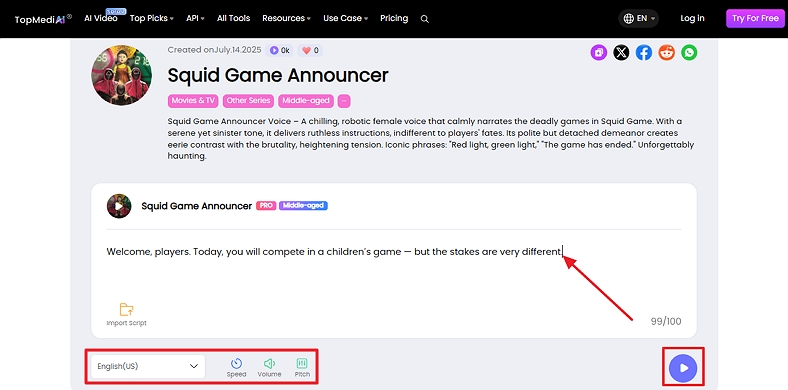
3.Any Voice Lab
It is a free online text-to-speech tool that gives your words the suspenseful power of the Squid Game announcer lady voice. This unique option is perfect for adding dramatic flair to your videos and scripts to keep your audience engaged. Users can even customize the output to match the mood they want in their voice. Go through the steps below to turn text into Squid Game Announcer AI voice:
Step 1:Once you enter the main interface, enter your script in the designated box and choose a voice. Next, choose the targeted voice and press the Convert to Speech button to start conversion.

Step 2:After the voice is generated, play the audio and hit the Download Audio option to download the voice.
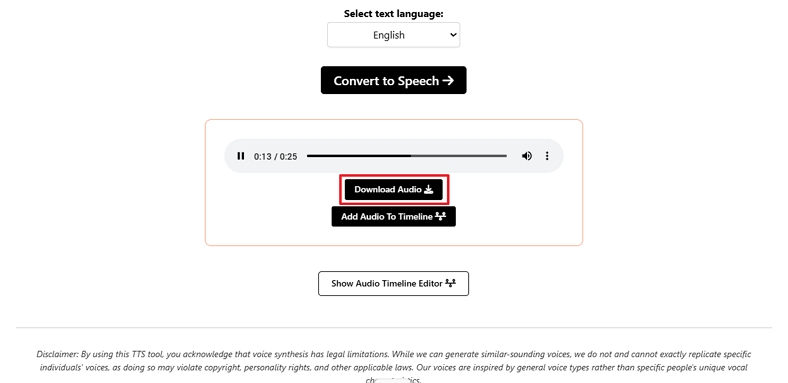
4.Fish Audio
A Squid Game Announcer voice AI free generator turns your text into the iconic announcer's chilling, robotic voice for digital projects. It offers a suspenseful speech with adjustable pitch, speed, and style to create an authentic cinematic effect for videos and podcasts. You can preview and customize the output before saving the final result. Now, follow the steps below to turn text into Squid Game announcer voice:
Step 1:First, choose the voice from the More Voices option and type the script in the designated script box. Next, press the Play button to start the conversion process.

Step 2:Once the voice is generated, hit the Play button again to listen to the voice and press the Download button to download the voice.
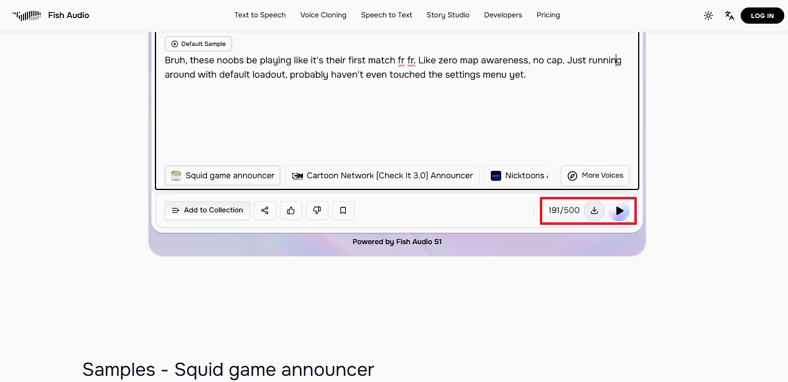
5.ToolXoX's AI Voice Generator
The voice generator that lets you transform plain text into the series' eerie, robotic announcements. You can add suspense and drama to your projects to make your content stand out and grab attention within a few clicks. It offers features like quick conversion, clear speech, and easy customization. Go through the instructions below to turn text into Squid Game Announcer AI voice:
Instructions. After you reach the main interface, paste the audio script in the designated text box and select the tone of the voice you want. Next, hit the Generate button to generate the voice. Once the voice is generated, click the Download Voice option to directly download the voice.
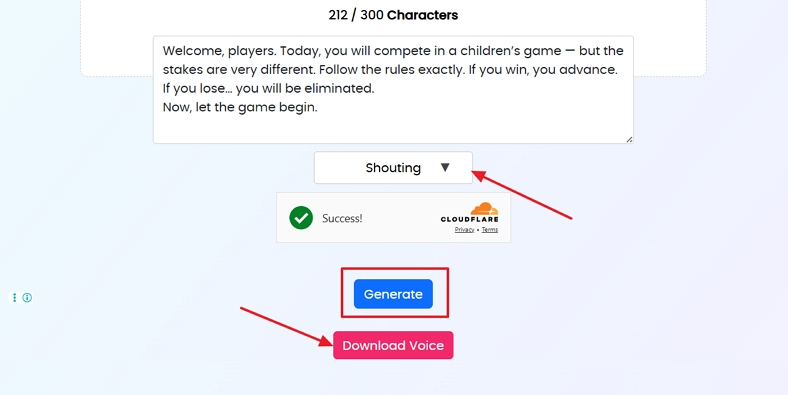
Part 3. How to Choose the Best Squid Game Announcer Voice AI
Having explored all Squid Game Announcer voice AI tools, let's compare each tool to help you choose the best AI voice generator for your needs.
| Tool | Languages | Customization | Input Size Limit | Output Formats | Batch File Processing |
|---|---|---|---|---|---|
| BlipCut AI Video Translator | 140+ languages | Speech rate, pitch, pronunciation | Unlimited file size and text | Video, audio (MP3/WAV), SRT/caption | |
| TopMediAI | 36+ languages | Speed, pitch, volume | 100 characters max | MP3 | N/A |
| Any Voice Lab | 13 languages | Choose style, emotion | 500 characters | MP3 | N/A |
| Fish Audio | 30+ languages | Pitch, speed | 500 characters | MP3, WAV | N/A |
| ToolXoX's AI Voice Generator | 36 languages | Tone, speed | 300 Characters | MP3 | N/A |
Conclusion
To conclude, this article reviewed the best Squid Game Announcer AI voice generators for recreating the show's suspenseful and recognizable voice. Moreover, a detailed comparison highlights one platform as the most robust option with wide language support and customization for realistic results. For creators seeking flexibility and authenticity, BlipCut AI Video Translator is the recommended tool for all fan projects and multimedia needs.
Frequently Asked Questions on Squid Game Announcer Voice AI
Q1. What is Squid Game Announcer Voice AI?
A1: This is a digital voice generator that mimics the show's iconic announcer tone using advanced artificial intelligence for realistic results. It is often used by creators to add suspense and authenticity to videos and fan projects.
Q2. How to Create Squid Game Announcer AI Voice?
A2: To create Squid Game Announcer AI Voice, upload audio in BlipCut and select voice cloning. Adjust settings for pitch and style, then generate and export your custom announcer voice.
Q3. Can I use Squid Game Announcer Voice AI for free?
A3: Yes, you can use Squid Game Announcer voice AI free on BlipCut with trial features like basic voice cloning and translation. However, advanced options and larger projects require a paid subscription for unlimited access and downloads.
Leave a Comment
Create your review for BlipCut articles



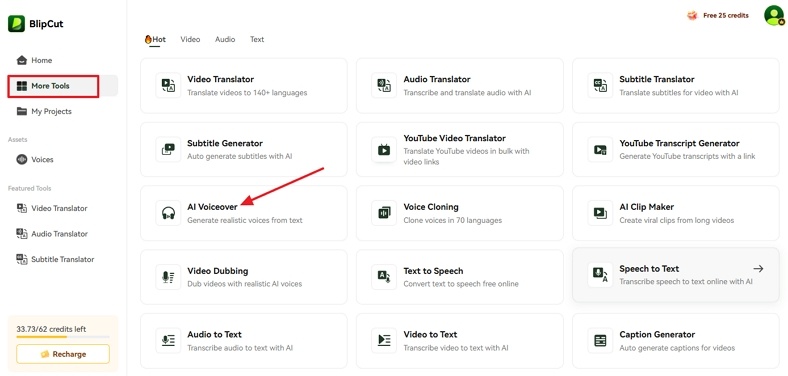
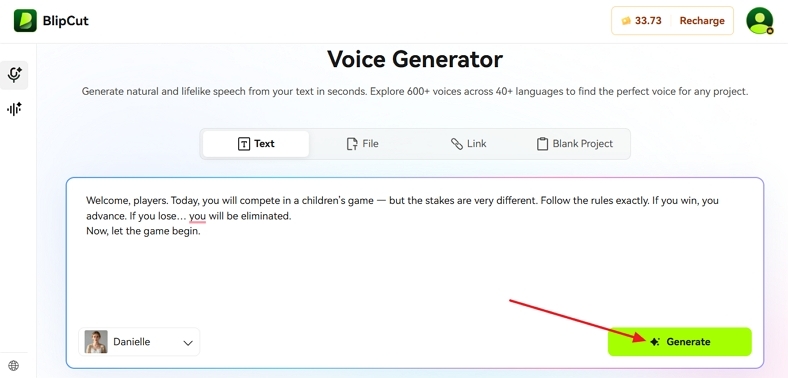
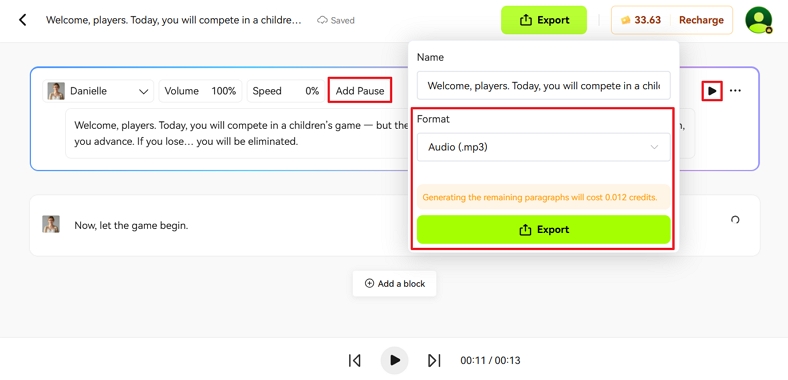
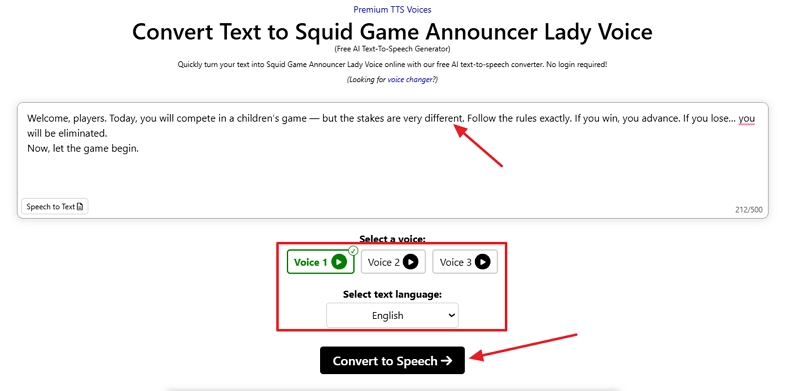
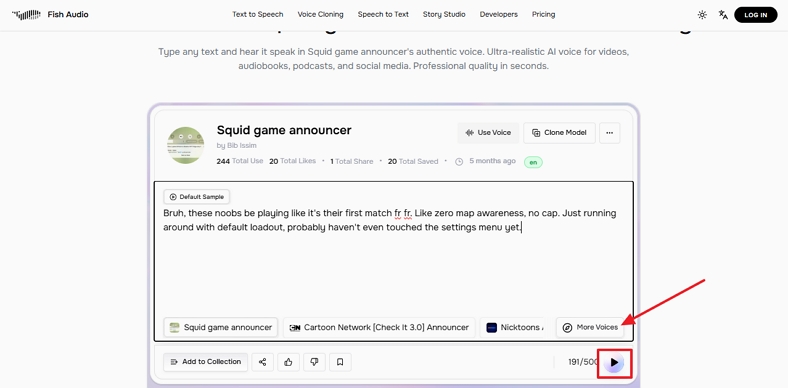
Blake Keeley
Editor-in-Chief at BlipCut with over three years of experience, focused on new trends and AI features to keep content fresh and engaging.
(Click to rate this post)