People prefer using automated ways of creating content instead of adding personal input. Gone are the days of striving for a perfect voicemail message manually. Recent times have given birth to many AI voice greeting generators that create realistic audio messages. The following table compares the top generators in the market that you can look into in detail later:
| Tools | Audio Quality | Languages Supported | Naturalness | Notable Features |
|---|---|---|---|---|
| BlipCut AI Video Translator | High | 140+ | High | Voice Cloning, AI Video Translator, Audio Translator, Text-to-Speech, and more |
| Narakeet | Medium | 90+ | Average | Text-to-Speech |
| QUO | Low | 80+ | Low | TTS, API access |
| Typecast.ai | High | 40+ | Low | Character Voice Generation, Emotion/Style Options |
| FineShare | Low | 149+ | Average | Text-to-Speech, Voice Transformation |
Part 1. What Is a Voice Greeting Generator
A voice greeting generator is an AI or software tool that creates spoken greetings from written text. It allows users to generate voice mail greeting that is a clear, professional audio without recording their own voice. The following list some details about this technology:
1.Customization: These tools offer multiple voices, accents, and tones to fit various personal or business needs. They help users produce tailored greetings quickly and consistently.
2.Ease of Use: Many generators work online, requiring no special equipment or advanced skills. Users simply enter text, choose a voice, and download the audio.
3.Practical Uses: Voice greeting generators are ideal for voicemail intros, business systems, social media content, and digital messages. They save time while delivering natural, polished audio.
Part 2. 5 Best Voice Greeting Generator Tools
To generate a high-quality welcome voice, you will need a good audio generator. The following list features the top text-to-voice greeting generators that get this job done effortlessly:
1.BlipCut AI
When looking for a multipurpose audio-generating tool, BlipCut AI Video Translator is the first option to consider. With its diverse AI voice library of over 1300 speakers, it adds variety to your voiceovers. This tool ensures that your message gets across by offering support in more than 140 languages. The speakers understand the language nuances and pronunciations to generate clarity and precision. Your voices are generated easily with minimal effort.
The text you generate is saved in real time without needing to do it manually. In addition to downloading the generated audio, this tool lets you save the script in SRT or VTT format. Once your audio is ready, you can download the entire file or just the audio block of your choice. If you are wondering how to use this text-to-voice greeting generator free to create a welcome voice, follow this guide:
Step 1. Access the Voiceover-Generating Tool
To begin with, open the AI Voiceover page and select the Create Voiceover button to enter the next page.

Step 2. Add the Script Block to Generate Speech
On the next page, type the script in the relevant fields and set the speed and pauses as needed. Use the All Voices section to select unique voices for each block. Once done, select the Voiceover button to generate the welcome message.

Step 3. Save the Generated Audio or the Script on Your Device
When your voiceover is ready, select the Export button at the top right to save the Audio on your device.

Key Features
-
Voice Filter: While generating the audio, you can filter the voices by gender and age. This AI voice greeting generator also has a use case filter to help you generate sound for specific content.
-
Voice Cloning: If you are not interested in using the built-in AI voices, you can use the voice cloning feature instead. This tool lets you save the cloned voices as presets for future use.
-
Audio Customization: Once you have written the script, you can select a unique voice for each card. For a realistic output, users can add pauses in between the script and select the desired audio speed.
-
Video Integration: Besides downloading the generated voiceover, you can also integrate a video and sync the audio with it. Later, both the video and the audio can be downloaded together or separately.
-
Voice Changer: If you are looking for uniqueness in your content, the voice changer is the right feature to use. This facility changes the audio to generate various sound effects for creativity and ease.
Use Cases
1.This custom voice greeting generator can be used to make a greeting voice for audiobooks.
2.You can create marketing videos and use this tool's generated greeting audio.
3.Users can make a podcast with these audio greetings.
4.Social media videos can use this audio to welcome the audience.
2.Narakeet
Narakeet is an effective speech generator that accepts multiple modes of input. You can enter a textual script and generate a voice mail greeting message with it. Users can also upload a document and transform it into downloadable audio. This tool also enables users to dictate audio using its speech-to-text generation. For tailored outcomes, Narakeet enables you to adjust volume and speed, and add background music to the message.
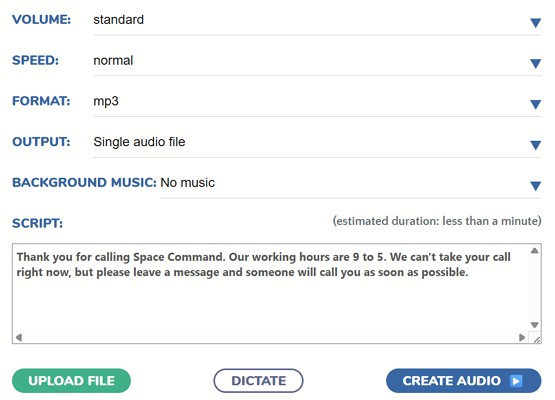
Why Choose it
1.Narakeet supports 100 languages to generate a welcome message for multiple audiences.
2.With 800 built-in voices, this platform adds diversity to your welcome audio.
3.The generated audio can be exported in M4A, WAV, and MP3 formats
Pros
![]()
-
Narakeet allows 20 voice generations for free.
-
The Character Voice Generation feature creates a welcome message in a character's voice.
Con
![]()
- This tool does not allow for incorporating pauses in the script.
3.QUO
When looking for a straightforward mode of generating a welcome message, explore QUO. This platform uses your textual script to generate a realistic greeting. It offers a selection between creating a message in a male or female voice. You can input 1000 characters of scripts for generating lengthy welcome audio notes. Once the audio is generated, use the one-click downloading feature for ease of use.
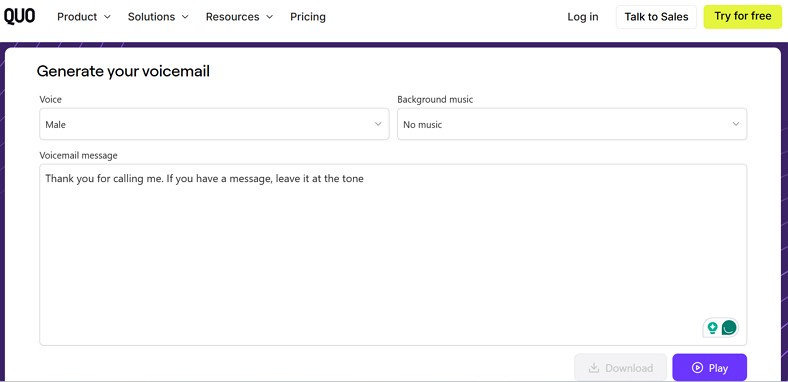
Why Choose it
1.QUO allows you to add background music to your greeting message for warmth.
2.This tool generates real-time audio, which can be played for a preview.
3.Your generated voicemail greeting voices are downloaded as MP3 files.
Pros
![]()
-
This tool generates call transcripts and summaries for better understanding.
-
Using QUO, you can record your phone calls and generate auto replies.
Con
![]()
- The download option may take some time to appear on QUO.
4.Typecast.ai
Users looking to create an ultra-realistic AI greeting message can explore Typecast.ai. With its extensive customization features, it lets you set the speed and pauses in the speech. You can select an emotion from the available options to follow your requirements. Turn on the Smart Emotion feature to add contextual emotion to your welcome message. For precise results, you can add the pronunciation directions in the designated menu.
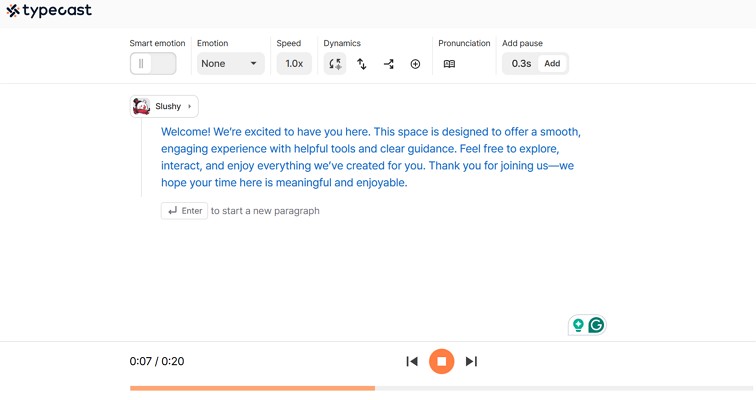
Why Choose it
1.With over 640 AI voices, this tool provides you with diversity and choice.
2.If you like an AI voice, you can save it for easy navigation in the future.
3.The speed of the selected voice can be adjusted to create tailored results.
Pros
![]()
-
This text-to-voice greeting generator can be used to generate greeting messages for voicemail or voice assistants.
-
The built-in voices follow unique tones to match your needs.
Con
![]()
- The free version does not let you download the audio.
5.FineShare
Whether cartoony or celebrity, you can generate a greeting message in whichever voice you want. From SpongeBob to Morgan Freeman, this text-to-voice greeting generator free offers an array of built-in audios. With its strong text-to-speech capabilities, it creates an engaging greeting audio. The generated audio follows the emotional expression as reflected from the context.
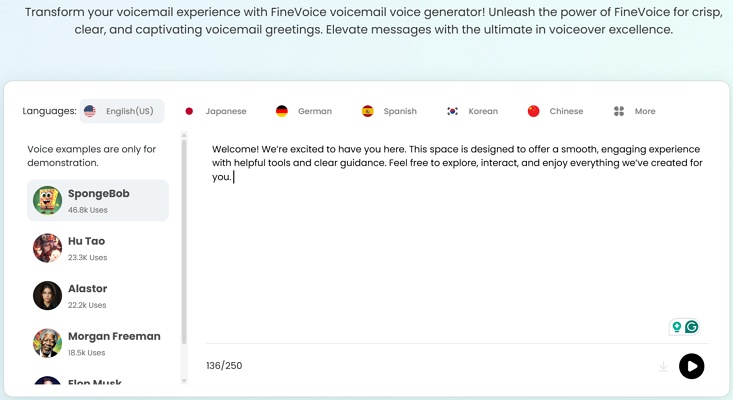
Why Choose it
You can enhance your audio's accessibility by exporting the file in MP3, WAV, and M4A formats.
Besides using the built-in speakers, you can benefit from your cloned voice for creating a message.
FineShare supports over 1500 AI voices to help you choose the desired option.
Pros
![]()
-
The AI Song Generator can be used to create automated songs using the built-in voices.
-
Before downloading the generated audio, users can listen to the results.
Con
![]()
- FineShare generates greeting messages in only 6 languages, which is much less than other tools.
Conclusion
In essence, this article was a detailed guide on generating an audio greeting message. We discussed the top tools that generate a realistic AI welcome message effortlessly. Among the voice greeting generators discussed, BlipCut AI Video Translator produced the most realistic results. With its vast collection of AI voices, it adds diversity to match specific use cases.
Frequently Asked Questions on Voice Greeting Generator
Q1. Can ChatGPT create a voicemail greeting?
A1: ChatGPT can create a voicemail greeting message, but in textual form. It does not have any voice-generating features to create an audio. However, you can input your greeting text and generate a voice message using BlipCut AI Video Translator.
Q2. What is the best AI-based human voice greeting generator?
A2: When it comes to the best AI-based human voice greeting generator, BlipCut AI Video Translator is your best bet. Although the voices are already human-like, you can add pauses and adjust the speed to enhance their lifelikeness.
Q3. How to tell if the added voicemail is AI-generated?
A3: AI speech usually has a consistent rhythm with little variation in pitch or emphasis. Human voices naturally speed up, slow down, or stress certain words.
Leave a Comment
Create your review for BlipCut articles



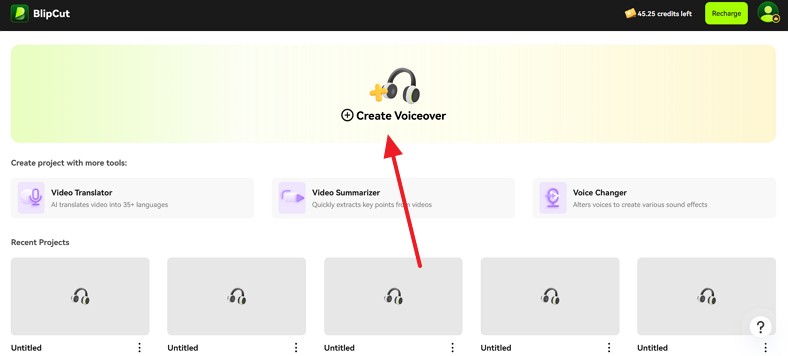
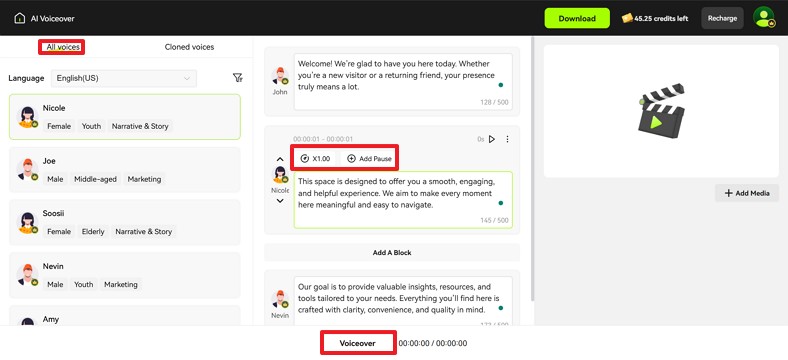
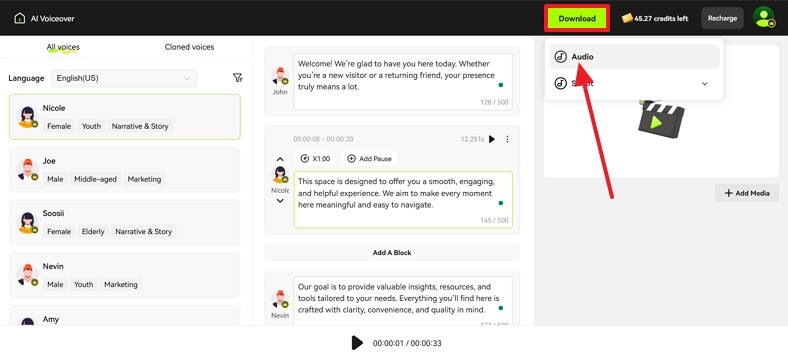
Blake Keeley
Editor-in-Chief at BlipCut with over three years of experience, focused on new trends and AI features to keep content fresh and engaging.
(Click to rate this post)