Many people love Yoda because he is a wise and iconic character from Star Wars. His special voice and style make simple sounds fun and memorable for fans. Every creator now wants that same voice for videos, games, and projects. A Yoda voice generator lets you copy his tone and turns plain text into a playful voice. This article shares the 5 best online tools that create the Yoda voice.
Part 1. 5 Best Yoda Voice Generators for Creators to Try Online
A lot of people want a quick and simple way to make fun Yoda-style audio today. This part highlights the best Yoda voice maker that helps you make a playful Yoda-style voice:
1. BlipCut AI
The first and best option to generate Yoda voice effortlessly is the BlipCut AI Video Translator. This tool has an AI voice generator feature that supports 140+ languages and 1300+ accents for global content creation. Moreover, it transforms your typed text into Yoda voice instantly and saves time, making it a great Yoda audio generator.
Furthermore, it produces multiple voice versions of a single text so users can pick their favorite. The audio quality remains stable and pleasant even when generating very long narrative sections. You can also preview your generated Yoda voice to confirm voice style and pitch before saving it.
Key Features
-
Export Options: Download audio in popular formats like MP3 and WAV for easy use in projects.
-
Speed Control: Adjusts speech rate to fit different content types and audience preferences.
-
Emotion Model: Adds emotion to voices that makes recordings sound more natural and expressive.
Detailed Guide to Generate Yoda Voice using BlipCut AI Video Translator
Go through the given steps below to make your content more engaging with the Yoda text-to-speech voice:
Step 1. Give Your Script And Generate
Select the Language or Character from the given options and enter your script into the Textbox. Next, press on the Generate button to create audio.

Step 2. Customize Volume and Speed
On the next interface, adjust Volume and Speed or insert Pause (optional). Later, press the Music Player icon to preview your generated audio.

Step 3. Download Your Result
Lastly, click the Export button and select MP3 or WAV to download your generated output.

2. FakeYou
FakeYou allows users to change pitch for different voice tones and character expressions. It generates AI voices easily by typing text, making voice creation quick and simple. You can also adjust the speed to make Yoda's voice more natural, especially when using a text-to-speech Yoda voice tool for better results.
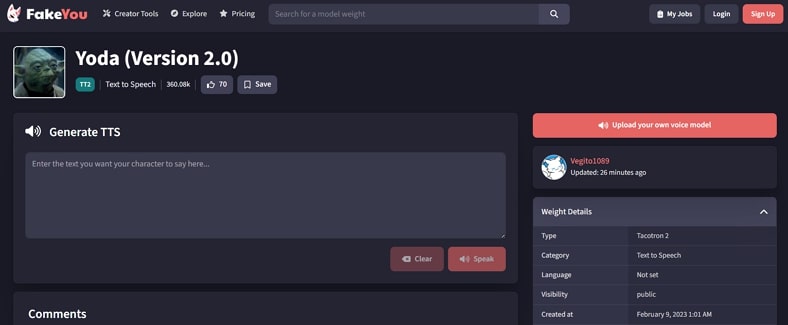
Key Features
![]()
-
It provides options to modify pitch and speech tone as needed.
-
You can preview your generated audio before exporting it to your device.
-
This allows you to download your generated result in MP3 format.
Cons
![]()
-
Limited accuracy for complex or longer phrases.
-
Voice may sound robotic in some cases.
3. Filme
This tool also offers many themed character voices and creates realistic Yoda speech with advanced AI text-to-speech technology. Its Yoda TTS generator also supports multiple accents to make voices sound authentic and professional globally. Users can preview their generated voice before downloading to ensure quality.
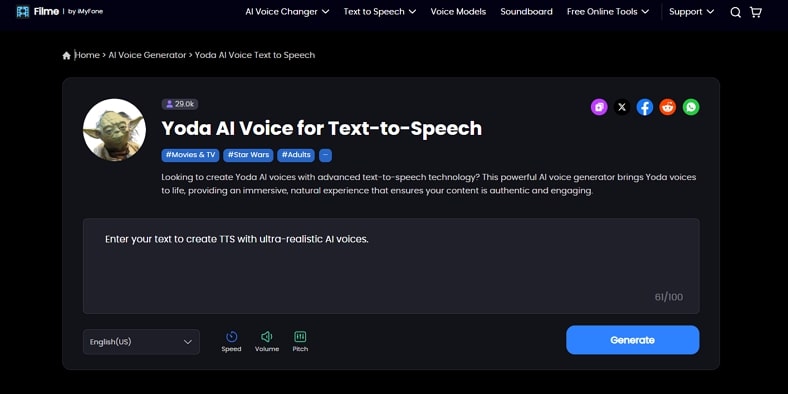
Key Features
![]()
-
Supports more than 100 languages for a global audience reach.
-
Allows audio downloads in formats like MP3, WAV, and OGG for flexibility.
-
Enables adjusting pitch settings to add more emotion and realism to voices.
Cons
![]()
-
Some voices may sound too synthetic.
-
Occasional delays with processing very long texts.
4. FineShare
FineShare can produce voices with the audio of just 30 seconds in a short time. Besides, you are able to download audio files in MP3, WAV, and M4A formats to be flexible. The users are also able to record or upload their audio to be further modulated as Yoda. Plus, you can add pauses for natural flow and even use Yoda voice to text for easier creation.
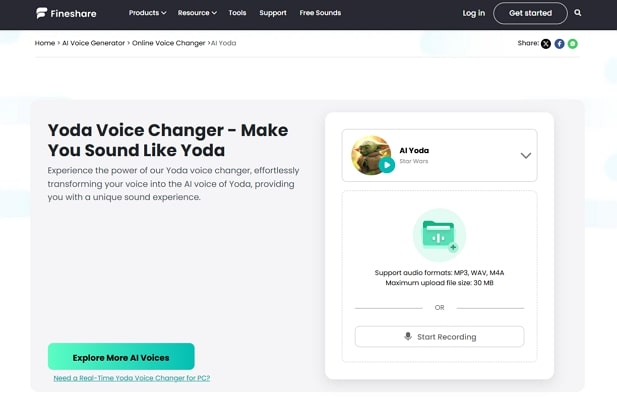
Key Features
![]()
-
Users can listen to the voice output before downloading files to confirm quality
-
It supports 149+ languages, making voice generation accessible to a global audience easily.
-
You can adjust voice gender and pitch for the best voice change results possible.
Cons
![]()
-
Need good mic quality for decent voice cloning results
-
Processing long files may take more time.
5. Jammable
This tool offers a variety of voice styles and characters suitable for many creative needs. Moreover, you can customize voice aspects for unique and tailored audio output in projects. Jammable offers 293+ characters, including Yoda, for creators needing a high-quality Yoda voice generator audio.
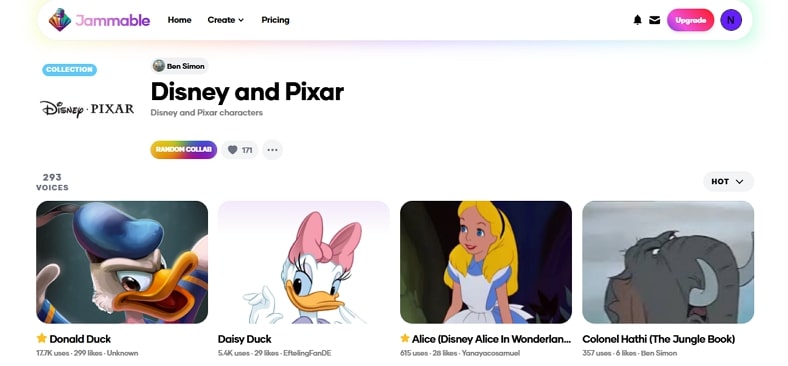
Key Features
![]()
-
You can upload your own voice samples to train a custom voice.
-
This allows uploading scripts with voice synthesis automatically applied for convenience.
-
It supports various languages and dialects for localization and global reach.
Cons
![]()
-
Custom training can use a lot of computational resources.
-
Quality is sometimes inconsistent across different voice models.
Comparison Table of The Top Yoda Voice Generators
This section covers a comparison table that helps you choose the best Yoda voice generator:
| Feature | BlipCut AI Video Translator | FakeYou | Filme | FineShare | Jammable |
|---|---|---|---|---|---|
| Language Support | 140+ languages & accents | Multiple languages | 100+ languages | 149+ languages | Multiple languages |
| Voice Variety | Over 1300+ diverse voices | 3,500+ voices | Many themed character voices | Large voice library | 293+ character voices |
| Input Formats | Text, document, URL | Text input | Text input | Record or upload audio | Text or script upload |
| Voice Customization | Pitch, emotion, speed | Pitch, speed | Pitch modulation | Pitch, gender adjustment | Voice customization |
| Output Formats | MP3,WAV | MP3, OGG | MP3, WAV, OGG | MP3, WAV, M4A | Common audio formats |
| Multiple Voice Versions | Not specified | Not specified | Not specified | Not specified | |
| Preview Option | |||||
| Processing Speed | Instant | Fast | Occasional delays | Fast | Based on Model and Text Length |
| Realistic Voices | Stable, expressive | Sometimes robotic | Sometimes synthetic | Realistic | High-quality AI voices |
| Commercial Use | Supported | Not specified | Not specified | Not specified | Supported |
| Special Features | Multiple inputs and voices | Pitch and speed control | Multi-accent support | Pauses insertion | Social sharing |
Part 2. How to Choose the Best Free Yoda Voice Generator
Selecting the best free Yoda voice generator depends on your needs and projects. Below are some key elements to help you choose the Yoda text-to-speech voice generator:
Voice Quality: The generated voice should sound authentic and close to Yoda's iconic speed. Avoid tools that produce robotic or unnatural tones that reduce enjoyment for listeners.
Download Options: Every tool must allow exporting Yoda voice clips in MP3, WAV, or other formats. This makes sharing on social media, videos, or memes simple and convenient.
Realism Accuracy: Prioritize tools that generate a natural-sounding Yoda voice for memes, videos, and games. High realism improves engagement and makes the Yoda text-to-speech generator more professional.
Platform Compatibility: Pick a generator that works on PC, Mac, mobile, or a web browser reliably. This ensures you can create a Yoda voice anytime without device limitations or errors.
Real-Time Modulation: Some tools allow live Yoda voice changing during calls or gaming instantly. It creates fun interactions and real-time entertainment for the online audience.
Conclusion
In conclusion, a reliable Yoda voice generator makes creating authentic Star Wars voices simple today. This guide has covered the 5 best online tools to generate the Yoda voice. Each tool provides various features for casual use, memes, or small video projects. For professional results, BlipCut AI Video Translator is the top Yoda voice generator.
Frequently Asked Questions on Yoda Voice Generator
Q1. What is Yoda Voice Generator?
A1: A Yoda voice generator is an AI tool that turns normal Yoda text to voice. It copies Yoda's unique tone and grammar to create fun and recognizable audio. People use it for video, memes, voice messages, games, and playful, creative projects.
Q2. How does the Yoda Voice Generator mimic Yoda's speech?
A2: The generator copies Yoda's voice by using AI models that recreate his tone. It also changes normal sentences into Yoda-style grammar with reversed structure. Custom language rules help transform text and keep the voice sounding truly authentic.
Q3. Can I use the Yoda Voice Generator for free?
A3: Yes, the Yoda voice generator is mostly free, especially on online platforms today. Free tools usually let you convert text into Yoda-style speech quickly and easily. Advanced features like HD audio or commercial rights often require a paid subscription.
Q4. What is the best free Yoda voice generator?
A4: The best free Yoda voice generator offers realistic speech with simple online controls. BlipCut AI Video Translator is highly recommended for quality voices and simple use. The tool allows users to create authentic Yoda voices without any effort.
Leave a Comment
Create your review for BlipCut articles



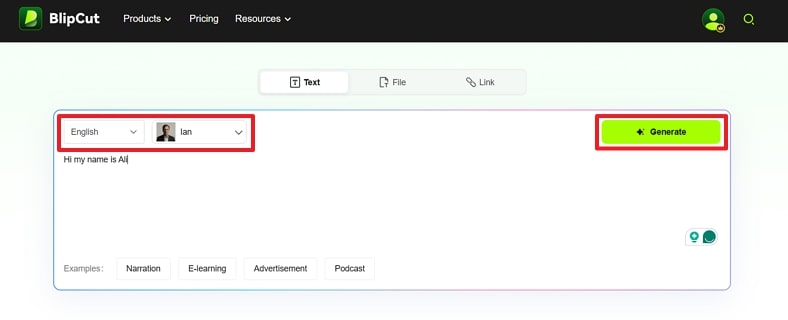
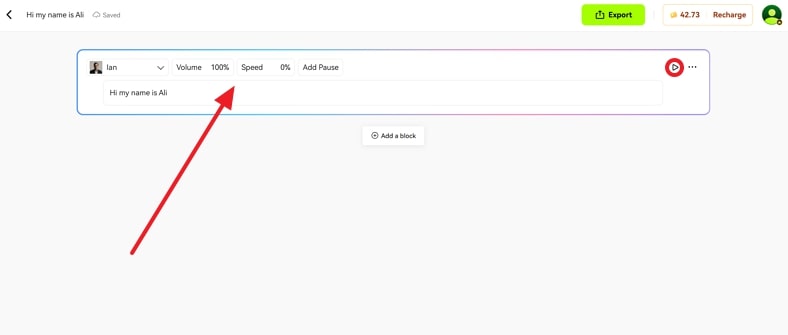
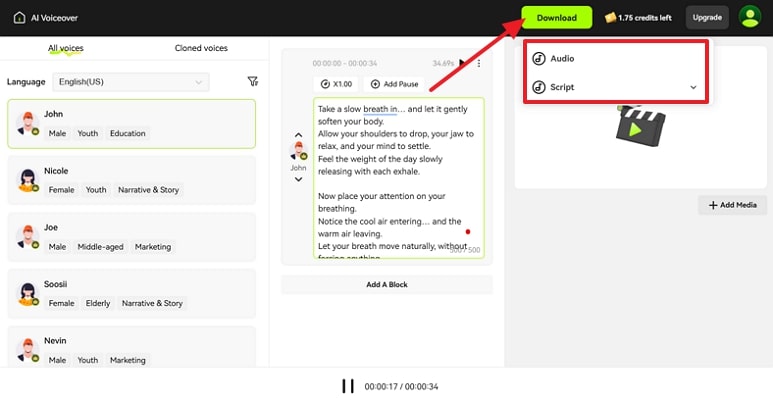
Blake Keeley
Editor-in-Chief at BlipCut with over three years of experience, focused on new trends and AI features to keep content fresh and engaging.
(Click to rate this post)