The landscape of online text-to-speech tools has evolved dramatically over the years, shifting from simple robotic voices to highly natural AI-driven audio generators. As users explore what still works today, older platforms are being revisited to understand their relevance. Among these long-standing tools, continues to attract attention for its quirky animations and variety of voices. Want to know more? Here is a comprehensive guide to what is and how it works, along with its benefits and drawbacks.
Part 1. What Is Oddcast Text to Speech?
Oddcast Text to Speech is part of a much larger creative technology ecosystem built by Oddcast, a digital media company active since the late 1990s. It's one of the earliest online tools that allowed users to turn typed text into spoken audio, long before modern AI voice generators became popular. Its interactive system also lets users pair their text with animated characters, a distinctive feature that sets it apart from traditional TTS engines.
At its core, the platform lets you type a message, pick from a wide range of Oddcast voices, and instantly hear the spoken result. These voices include everything from standard male and female narrators to character-like options. It also supports multiple languages and generates audio within seconds. Although the interface hasn't changed much over the years, the familiar layout and accessible controls make it easy to use even for beginners.
Key Features:
-
Support more than 185 voices in 30 languages
-
Provide you with 600 characters in the box
-
Let you adjust the pitch, speed, duration, echo, reverb, etc.
-
Offer an API for developers to integrate Oddcast TTS seamlessly
-
Emotive cues to customize and adapt the delivery of the text
-
Ideal for those who need quick demos or older voice styles
-
15-day free trial with no limitations and access to all the features
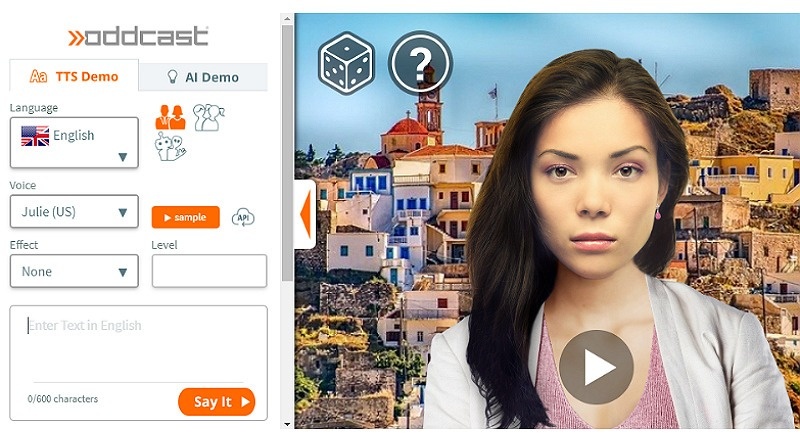
Part 2. My Experience of Using Oddcast TTS
To understand how Oddcast performs in 2026, I ran a complete hands-on test using the Oddcast Text to Speech demo. With a simple interface, you can fully customize the audio with language, voice, and sound effect options. It is helpful in making quick voiceovers and fun character voices. Now, here is a tutorial on how to download Oddcast Text to Speech clips:
-
Step 1: Go to the Oddcast site and select the Text to Speech Demo or AI Demo. You can choose the desired language and gender from the "TTS Demo."

-
Step 2: From the list of voices, select the desired voice, then adjust the sound effects as needed. This is to give the tone and feel you need.

-
Step 3: It's time to enter a medium-length paragraph into the text box and click "Say It" to see the rhythm and pacing. It instantly accepts the text and plays it back immediately.

-
Step 4: Then use the Oddcast text to speech MP3 API for developers. Otherwise, you can use the third-party tools. That's all!
Part 3. Pros and Cons of Oddcast
After testing the tool, it becomes clear that Oddcast offers both strengths and limitations. Here is a breakdown of what still works and what doesn't:
Pros:
![]()
-
Intuitive and easy workflow
-
A wide selection of Oddcast voice categories
-
Offer instant playback with no lag
-
Customizable workflow for web designers
-
Let you change the character with the dice logo
-
Ideal for demos, educational projects, or entertainment
Cons:
![]()
-
The interface looks outdated
-
Voices feel quite robotic and lack naturalness
-
Few advanced controls compared to modern platforms
-
No direct MP3 download from the Oddcast demo text to speech
Part 4: Best Oddcast Alternative for Text to Speech
If you are looking for the best Text to Speech Oddcast alternative, BlipCut Voice Generator is an excellent solution. This remarkable online tool helps produce clearer, more natural-sounding AI voices while supporting MP3 downloads. You can instantly transform the text input into lifelike speech with high precision. With a simple interface, it also offers a voice library of 600+ voices in a variety of languages. You can even generate commercially usable voices for professional content, such as ads or marketing videos.
Key Features:
-
Convert text to speech in 40+ languages and various accents
-
Create and add realistic voiceovers directly to your videos
-
Allow using multiple voices in a video to bring diversity
-
Support downloading the output in MP3 format with ease
-
Prevent unauthorized access to the AI-generated voiceover
Steps to Use Oddcast Text to Speech Alternative:
-
Step 1. Access the Voice Generator
Firstly, open the official BlipCut website and type the script in the given box, pick the desired voice, and press "Generate."

-
Step 2. Choose and Edit Voices
Once generated, you can adjust the "Volume" and "Speed" of each dialogue. You can also add pauses if needed. Then, tap the play icon to preview the output.

-
Step 3. Export the Output
If the AI-generated voice is of good quality, hit the "Export" button, rename the file, and choose the format as "Audio (.mp3)." You are all done!

Conclusion
Oddcast text-to-speech is really helpful for quickly converting written text into speaking avatars; however, it can't deliver high-quality audio, even with a monthly or annual subscription. While it still appeals to users who enjoy classic Oddcast voices, modern AI generators provide more natural results. For professional projects, BlipCut Voice Generator is the best text to speech Oddcast alternative, offering ease of use, professional-quality output, and greater creative control. Try it today!
Leave a Comment
Create your review for BlipCut articles




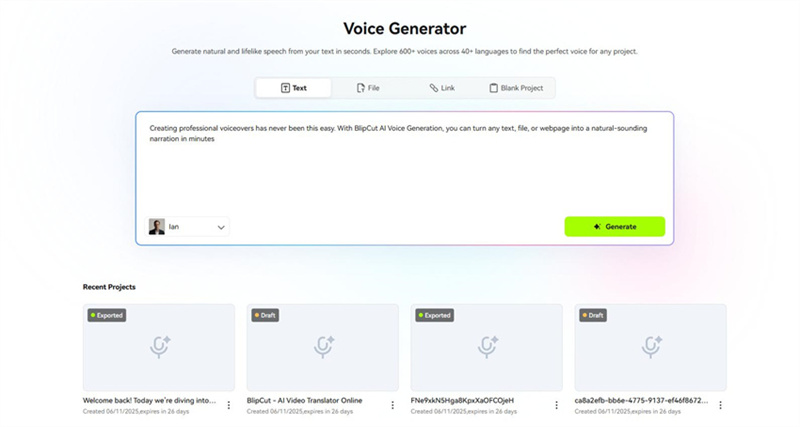
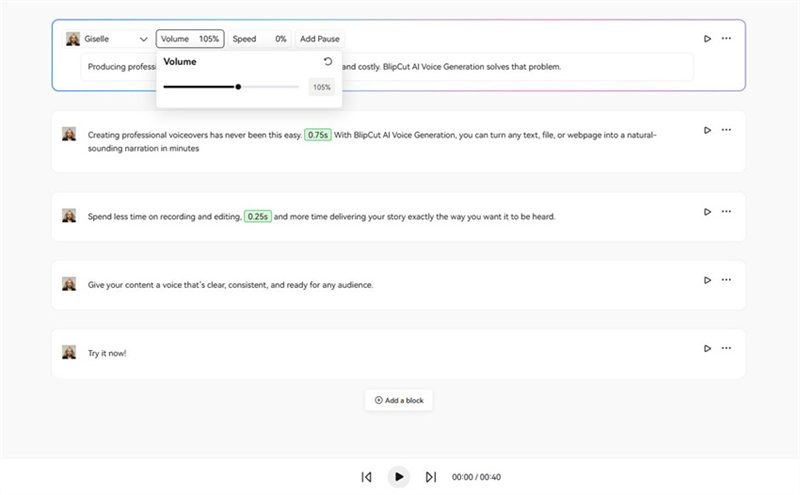
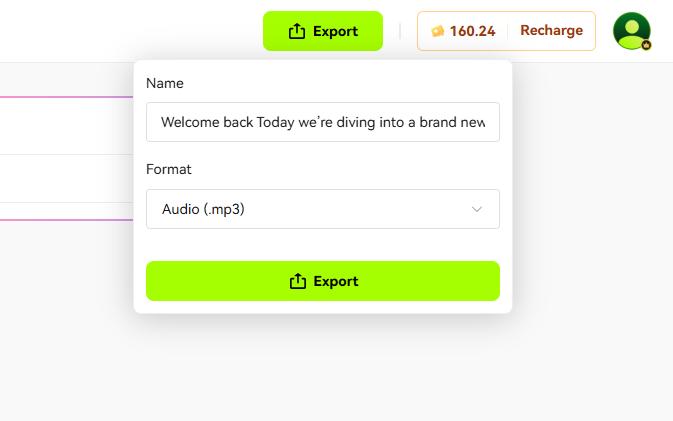
Blake Keeley
Editor-in-Chief at BlipCut with over three years of experience, focused on new trends and AI features to keep content fresh and engaging.
(Click to rate this post)