In the world of digital storytelling and animation, text to speech technology is crucial in generating realistic voiceovers that captivate and engage audiences. One such widely used TTS platform is GoAnimate (now Vyond), which enables users to create high-quality animated videos with varied voice options. So, whether you’re producing explainer videos, educational content, or entertaining animations, Vyond voice can bring your favorite characters to life. In this article, you’ll explore what makes text to speech GoAnimate so popular and the six best alternatives in detail.
Part 1: What is GoAnimate Text to Speech?
Launched in 2007, GoAnimate evolved into Vyond, expanding its creative AI-based services to include customizable voices, characters, and video templates. Regarding the GoAnimate or Vyond text to speech feature, it has revolutionized how creators produce voiceovers for animation videos without recording or hiring professional voice actors.
You can type the dialogue, and this cloud-based service automatically converts it into natural-sounding speech in real time to sync it perfectly with animated characters.
With a user-friendly interface, you can pick a male, female, child, robotic, or character voice, in a preferred language, and even customize pitch, speed, and emotion to match the video’s tone and style. Popular GoAnimate TTS voices include Julie and Steven for their clarity and distinctive style.
Part 2: Top 6 GoAnimate Voice Generators
Although numerous text to speech Vyond generators are available on the market, not all are suitable. Here are the six best tools that provide high-quality Vyond voices text to speech for your animated videos:
1. BlipCut AI Voice Generator
BlipCut AI Voice Generator is the leading online alternative to GoAnimate text to speech, utilizing cutting-edge technology to effortlessly convert text input into natural-sounding spoken content. It can detect written words and mimic GoAnimate cartoon-style voices without the need for voice actors, microphones, or recording equipment. You can also access its library of over 1,300 AI voices in various languages to create professional-quality voiceovers for training videos, audiobooks, AIGC content, and more. Its advanced features include speed adjustment and pronunciation to achieve the desired results.
Key Features:
-
Provide a large voice library including engaged cartoon-style voices
-
Help generate lifelike speech in more than 90 languages
-
Support direct video uploading to add voiceovers instantly
-
Allow multiple voices in a video for character-rich storytelling
-
Capable of reading your text aloud with 600+ natural voices
-
Include advanced features like speed adjustment and adding pause
Steps to Generate GoAnimate Text to Speech Voices:
Step 1. Access Text to Speech Tool
First of all, open the official BlipCut website and click the “More Tools” tab. Now, select the “Text to Speech” tool and tap “Create Voiceover” to proceed.

Step 2. Select GoAnimate Cartoon-Style Voice
Next, type the script into the given box and choose the voice as well as the language. You can also add pauses and blocks if needed. Then, press the “Voiceover” tab.

Step 3. Download Audio Output
Once the voiceover is generated, listen to it and if it is okay, hit the “Download” button. You can pick the “Audio” or “Script” option, and that’s all!

2. Oddcast
Oddcast has been one of the pioneers among text to speech GoAnimate platforms. It is perfect for those who want the nostalgic sound of early GoAnimate videos, including the GoAnimate Julie voice, as well as Julie, Jill, Elizabeth, and Karen. This free tool offers a wide range of voices in different categories, i.e., adult, kids, and offbeat. You can also select the desired effect, language, and level as per your requirements.

Pros:
![]()
-
Simple text input interface
-
Customizable speech parameters
-
Instant voice and visual preview
Cons:
![]()
-
Slow processing
-
No downloading option
3. Vocalware
Vocalware is a reliable Vyond text to speech generator that supports quick and high-quality speech synthesis. It is used on many animation platforms, offering a library of over 100 original GoAnimate voices in more than 20 languages. You can get 1k streams in the free mode, which is more than enough to check this tool. It even lets you use the voice effects and levels later for free.
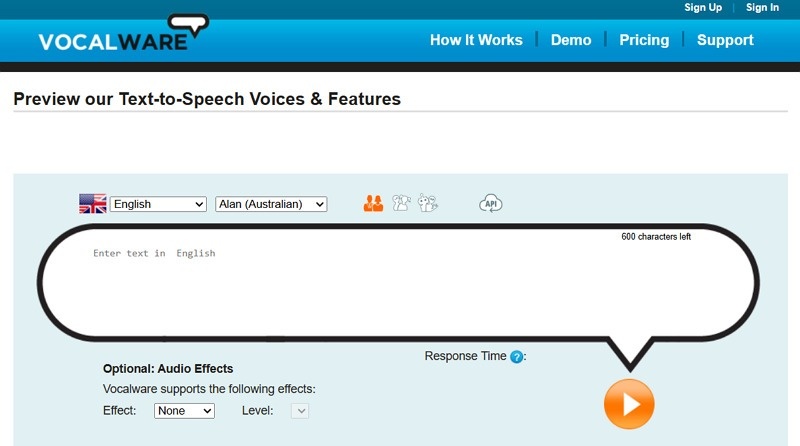
Pros:
![]()
-
Free with no login required
-
Include GoAnimate Steven voice
-
API access for developers
Cons:
![]()
-
No downloading available
-
Only 15 15-day free trial
4. Murf AI
Murf AI is another advanced Vyond voices text to speech tool, offering ultra-realistic voiceovers powered by advanced TTS technology to add depth and authenticity to your animation video. It provides an impressive range of voices, along with the option to adjust the emotional tone, intonation, and speed. You can select the desired language and upload the media files to add the voiceovers directly for different purposes.
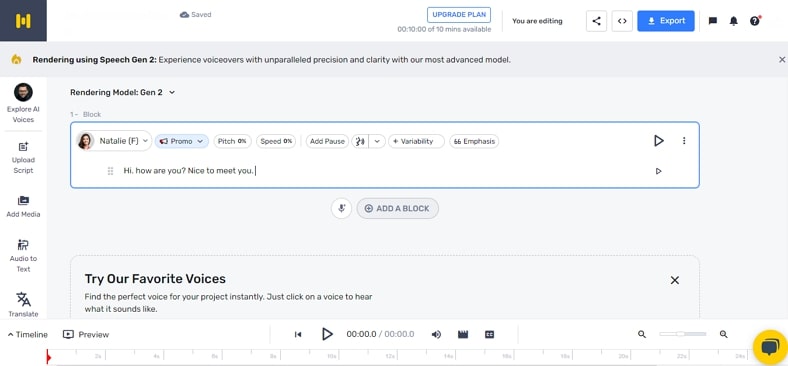
Pros:
![]()
-
200+ voices in 45+ languages
-
Commercial usage rights
-
Live streaming with API
Cons:
![]()
-
Limited free version
-
Technical glitches at times
5. Cepstral
If you’re looking for a tool that gives you complete control over voice tone and delivery, Cepstral is a solid option. This intelligent voice GoAnimate alternative, focuses on generating clear, expressive voices for your text. It supports multiple accents, including American, British, and Spanish, allowing you to tailor your project for different audiences with ease. You can also customize pitch, tone, and speed of the generated voice.

Pros:
![]()
-
Free to use and quick processing
-
Realistic voice creation
-
Support downloading output
Cons:
![]()
-
Not available for commercial use
-
Limited language support
6. Wavel AI
Wavel AI is a fantastic online tool that supports modern AI synthesis with emotional realism, making it perfect for storytellers who want expressive GoAnimate TTS voices just from the text. You can generate unique, realistic, and emotional voiceovers tailored to various video types, including characters & animation, entertainment, gaming, informational, and more. It allows you to pick your preferred language and adjust the voice speed as desired.
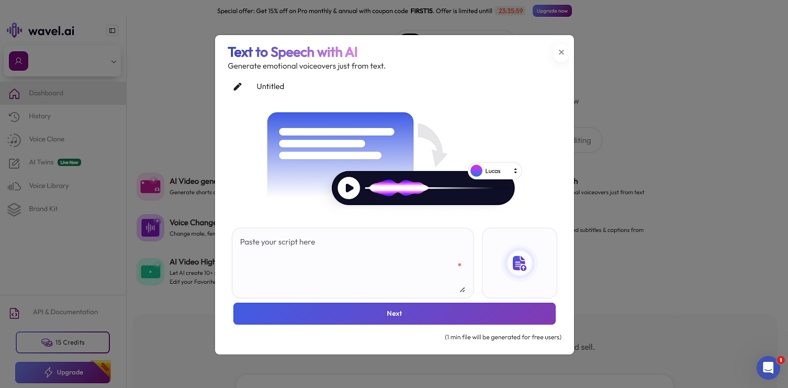
Pros:
![]()
-
Support over 30 languages
-
Help generate videos from text
-
Voice cloning for character consistency
Cons:
![]()
-
Limited free plan
-
Fewer customization features
Conclusion
Choosing an efficient GoAnimate voices generator can dramatically improve the quality of your animations. Whether you’re nostalgic for the original GoAnimate Julie voice or any other Vyond voice, this post has something for everyone. Although all the above tools are excellent, BlipCut AI Voice Generator is highly recommended for its ease of use, broad language support, and high-quality output. Let’s try it today!
Leave a Comment
Create your review for BlipCut articles



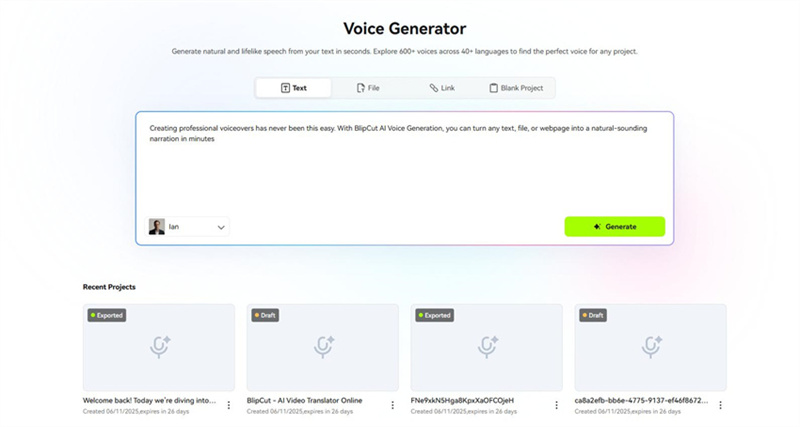
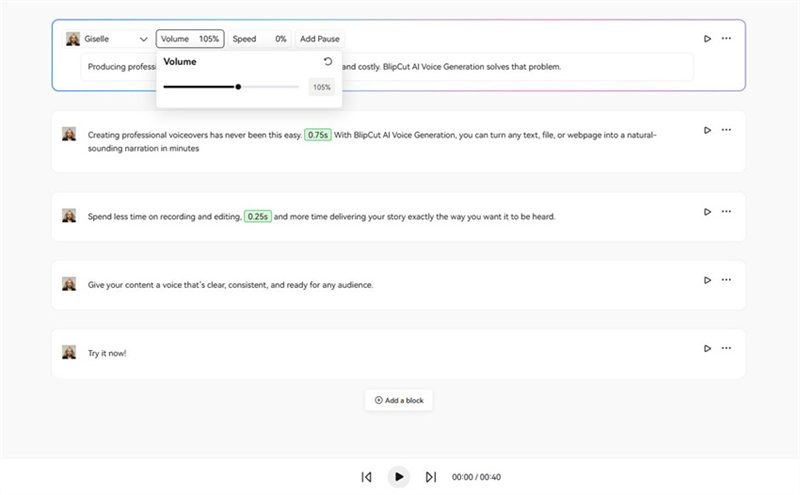
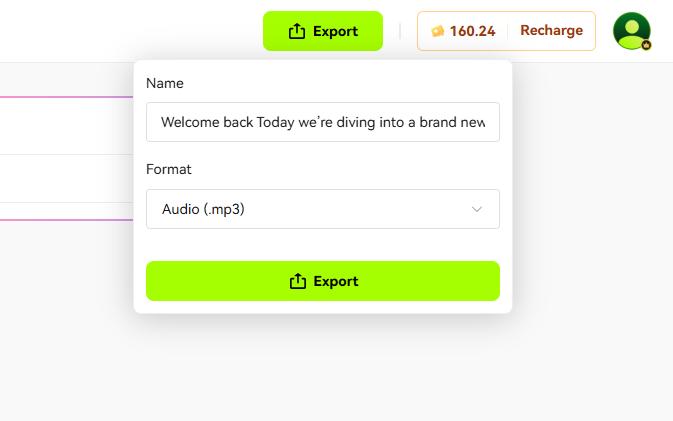



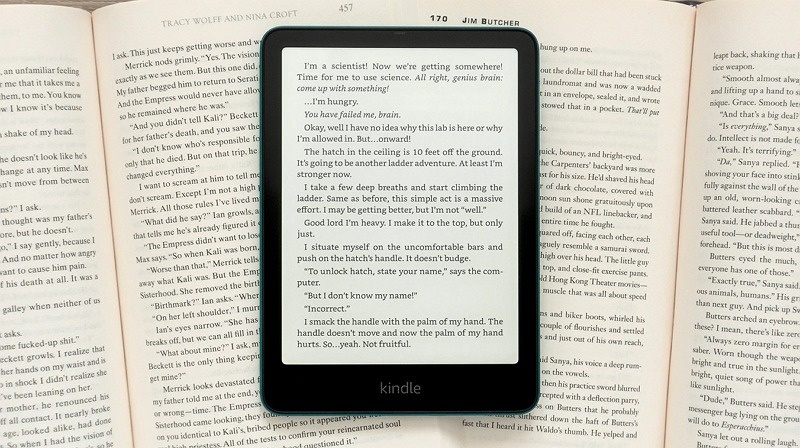
Blake Keeley
Editor-in-Chief at BlipCut with over three years of experience, focused on new trends and AI features to keep content fresh and engaging.
(Click to rate this post)