Before diving into to know how to use the Kidaroo, it is equally important to figure out what the GoAnimate Kidaroo voice actually is. Kidaroo TTS is a brilliant text-to-speech voice originally featured on GoAnimate, an animation platform that allows you to add automated voices to your characters. Of all the voices, Kidaroo stands out as a fan favorite due to its cartoonish tone, comedic delivery, and energetic pitch.
Over time, creators have surely started using the Kidaroo GoAnimate voices for meme videos, parody clips, and commentary. Even though GoAnimate has transitioned to Vyond, several fans continue to search for various ways to recreate the original Kidaroo voice text-to-speech online.
In short, Kidaroo TTS enables you to create a humorous voice using text-to-speech websites or AI.
Part 1: What is Kidaroo TTS?
Kidaroo TTS refers to a cartoon-style text to speech voice that became popular on the internet through early voice platforms such as VoiceForge. The voice has an exaggerated, energetic, child-like tone—something that sounds like a lively young boy in an animated show. Because of this playful and slightly robotic sound, it is widely used in meme videos, gaming content, YouTube commentary, and other humorous or informal projects, rather than in professional narration.
It’s important to note that Kidaroo is not a standalone TTS software but a single voice preset that once existed on certain platforms. The original version of the voice is not officially distributed today, and its licensing for commercial use is unclear. As a result, many current tools offer “Kidaroo-style” voices rather than the exact original voice model.
Part 2: How to Use Kidaroo Text to Speech Online [Official Method]
Follow the same pattern as above, but please shorten the features as they must be in one line
Using the Kidaroo voice text-to-speech must not be a concern for you. The working of the Kidaroo TTS is fairly simple; all you need to do is follow the few simple steps to start using the Kidaroo Text to Speech function.
Step 1: To begin with, you'll need to navigate to the official webpage of the Kidaroo and then access the main interface of the Kidaroo Text to Speech. Then, you will be required to log in with or sign up with your personal credentials.
Step 2: After accessing the timeline of the Kidaroo TTS, you'll be able to hear several voices. All you need to do is select the most suitable and ideal voices, and then you can visit the text input box. Then, type in the text description of what type of voiceover you're willing to create as this process will only take a few moments.

Step 3: With Kidaroo Text to Speech, you can explore several editing settings like emphasis, pace, and customizing the speed.
Step 4: You can proceed with the preview function to ensure that the voice you select meets all your expectations. If you're satisfied, select the Generate option, and this tool will then begin processing the input. Once you're done creating the voice-over in the Kidaroo voice, you'll need to preview the changes and then click the Download button to export the Kidaroo voice-overs to your computer.

Part 3: Top 3 Kidaroo Text to Speech Alternatives
If the official GoAnimate voice doesn't work for you and you'd like to explore some more features, you can find several Kidaroo AI voice alternatives that may perfectly replicate or improve the classic sound. These online tools rely on the modern text-to-speech and vice versa synthesis technology to produce expressive, clear, and natural speech while maintaining the nostalgic robotic tones fans fall for.
Below are the three sublime Kidaroo Text-to-Speech alternatives you could try in 2026.
1. FakeYou
One of the most well-known community-driven text-to-speech websites is FakeYou, which is renowned for its extensive voice library, featuring GoAnimate Kidaroo-style voices, anime characters, and memes. Using community-contributed AI voices, the platform enables users to write text and instantly generate high-quality audio.
A variety of voices that resemble Kidaroo TTS may be found; these are sometimes referred to as "Robot Kid Voice," "GoAnimate Male Kid," or "Cartoon Boy." Even novices will find the site excellent due to its user-friendly UI. Simply type your text, select a voice, and press "Speak." You'll hear a clear, humorous version of your message in a matter of seconds, sounding exactly like the iconic Kidaroo voice.
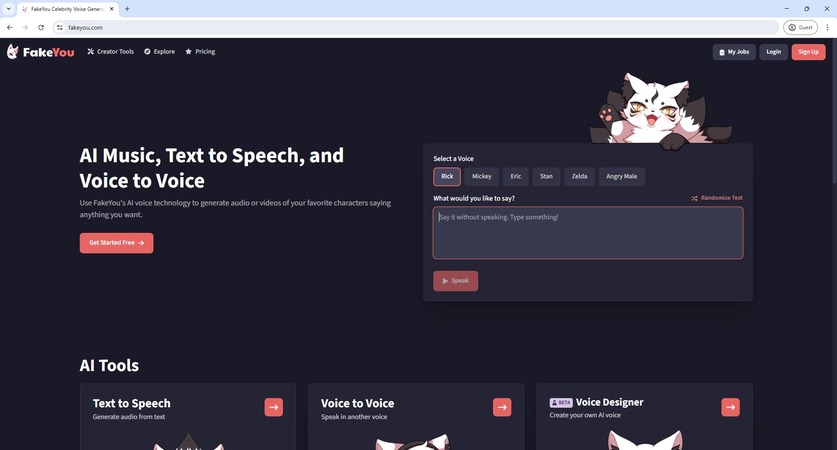
Features
-
Thousands of community-created voices, including GoAnimate-style ones
-
Completely free to use (with optional account sign-up)
-
Easy voice search and preview options
-
Lets you share or download audio for videos and memes
2. Uberduck
Uberduck's sophisticated AI voice cloning and customization capabilities elevate text-to-speech to a new level. It allows users to create their own AI voice models and offers thousands of voices, ranging from real people to cartoon and meme characters. There are several voices that closely resemble Kidaroo's distinctive pitch and enthusiasm, even though it might not be the original GoAnimate Kidaroo voice by name.
The platform is popular among developers, YouTubers, and meme producers since it offers both web and API access. For your projects, you can quickly write text, select a voice, change parameters, and download the resulting clip. Additionally, Uberduck integrates with Discord, allowing you to use Kidaroo-style TTS on online servers or live chats.
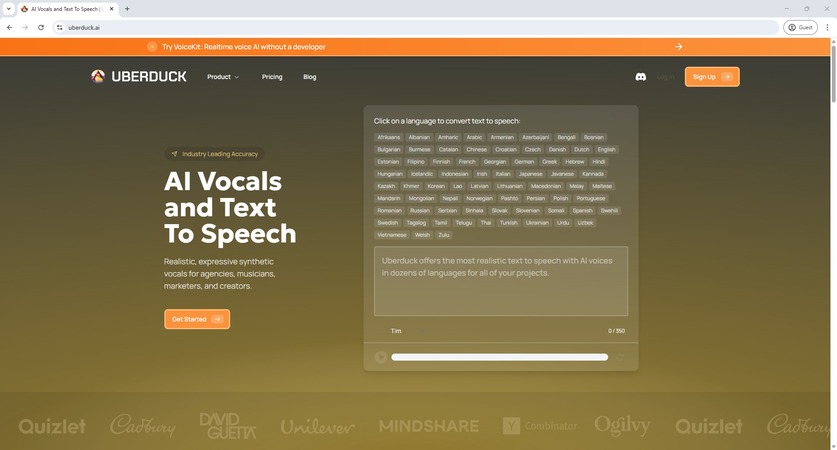
Features
-
AI-powered speech synthesis with realistic and character voices
-
Option to train or customize your own Kidaroo-like AI voice
-
Voice-to-voice and rap generator tools for creative projects
-
Supports audio export in MP3/WAV formats
3. 15.dev
Another great online tool that allows users to create voices like GoAnimate Kidaroo with a few clicks is 15.dev. This browser-based TTS program is lightweight and designed to be quick and easy to use. Despite having a smaller voice collection than Uberduck, the platform is popular among meme and cartoon artists since it emphasizes natural-sounding, high-quality character voices.
A variety of hilarious, cartoon, and robotic voices similar to the original Kidaroo tone are available on 15.dev. Its user interface is simple: input your content, select a voice, and click "Generate." Your content will be read aloud in a clear, expressive manner in a matter of seconds; registration is not necessary.
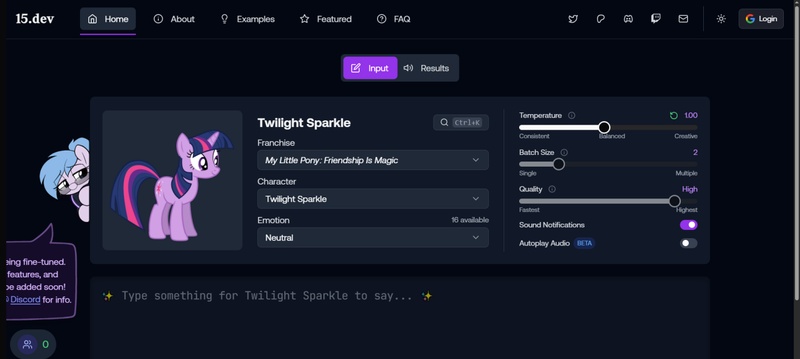
Features
-
100% free and no login needed
-
Fast processing with minimal delay
-
Selection of meme, game, and animated character voices
-
Works directly in any web browser
Conclusion
GoAnimate text-to-speech Kidaroo has proven to be a go-to tool for users worldwide seeking to create voiceovers for personal and commercial purposes. The quality of this tool is such that it tends to create voiceovers in the most realistic audio quality. Also, we've highlighted three outstanding tools that could match the quality, and even better, create voiceovers of outstanding quality.
However, if you need to generate commercial-available AI voices, BlipCut AI Voice Generator is a must-try tool to generate professional and realistic voices online free.
Leave a Comment
Create your review for BlipCut articles

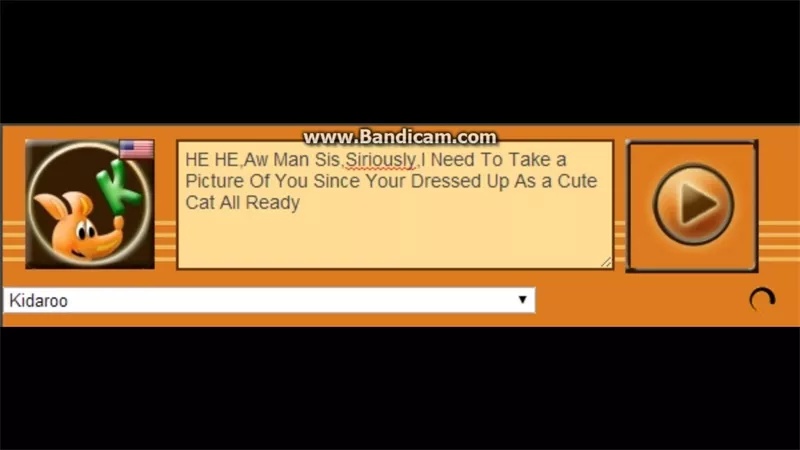






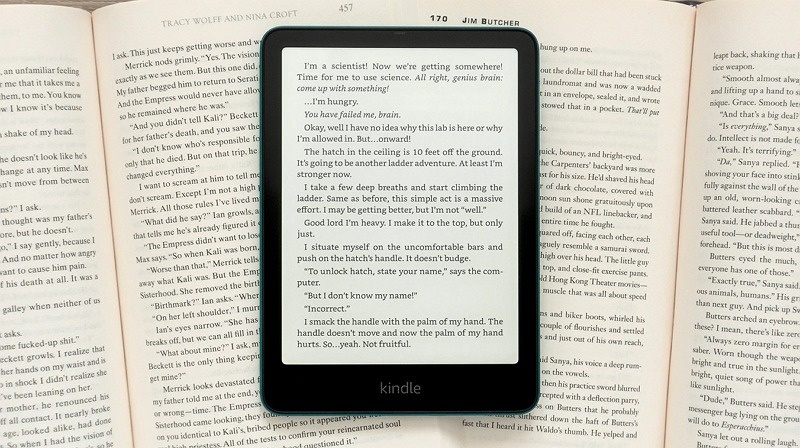
Blake Keeley
Editor-in-Chief at BlipCut with over three years of experience, focused on new trends and AI features to keep content fresh and engaging.
(Click to rate this post)